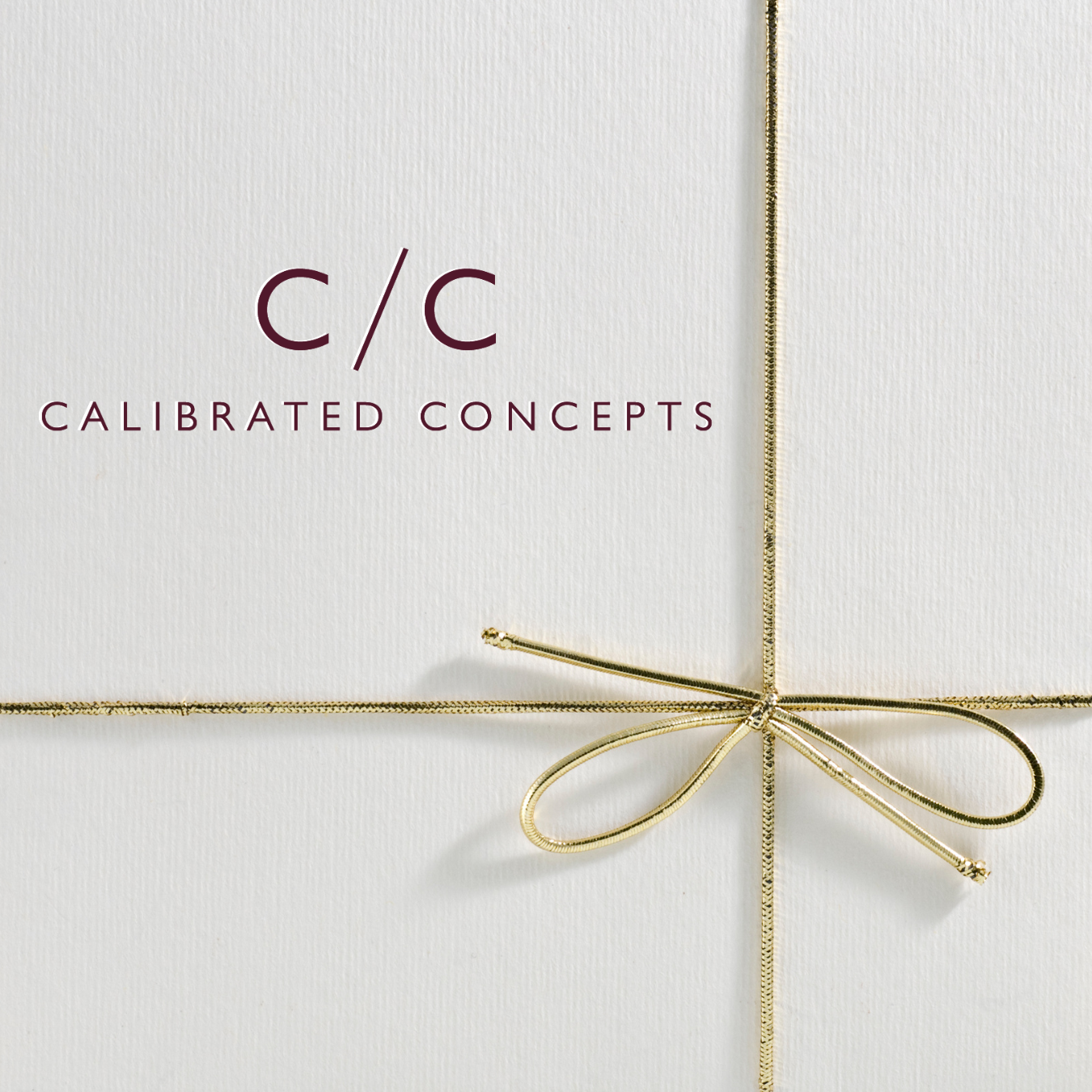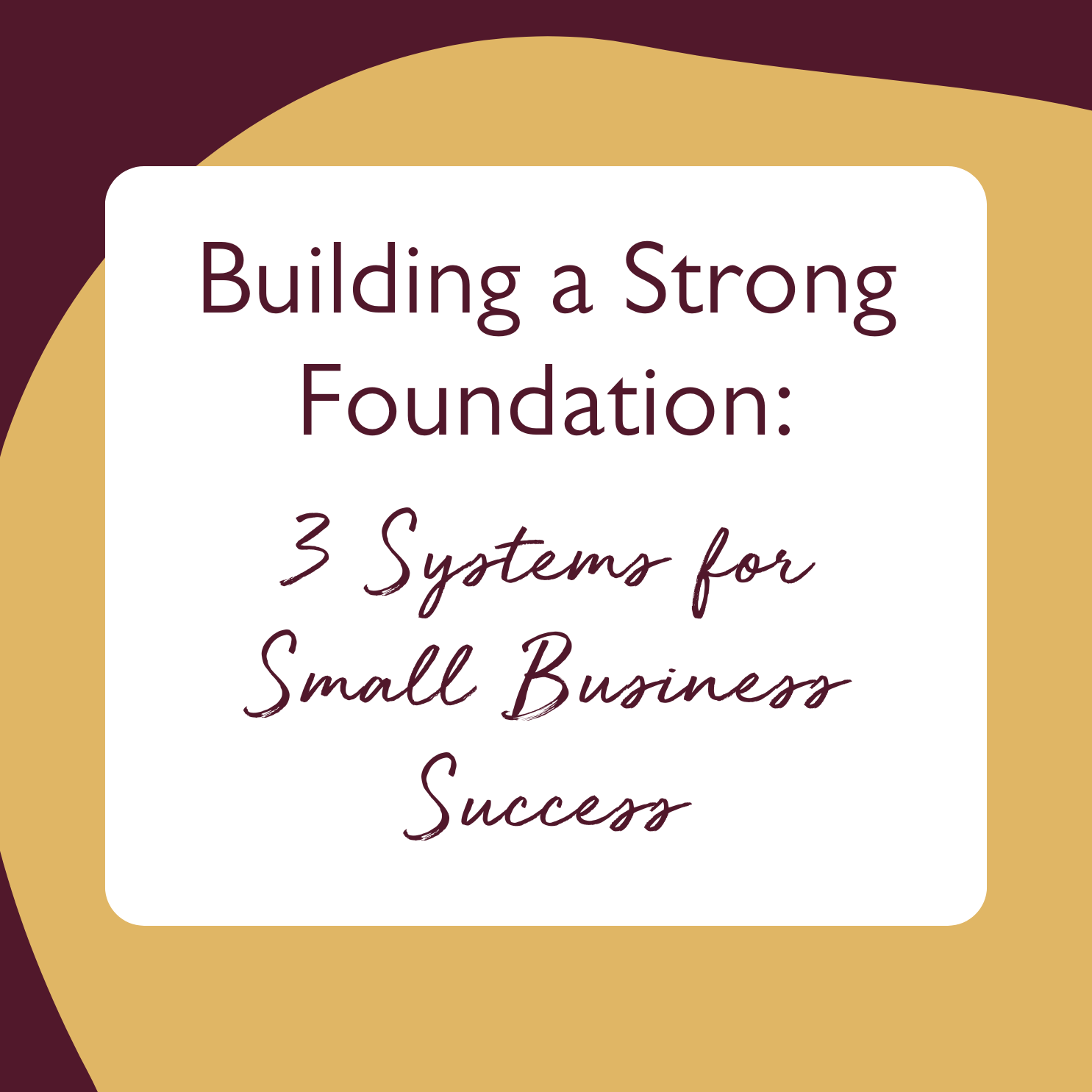How To Manage Your Workload With A Project Management Tool
I wanted to break down what to think of when deciding which project management tool suits you (and your business) best.
Project Management is crucial because it helps you to document your processes, manage your tasks, manage your teams, and to help keep your work on the right track!
Transcript below!
-
0:00 Hey, hey, at, it's Ellie here from Calibrated Concepts, and today I want to talk to you all about what to think about when you're picking and implementing a project management tool.
0:16 So, for anybody, especially in service-based business, but in any business, project management is a really key piece because it helps you to document your processes, manage your tasks, manage your teams, and like not lose track of the ball right?
0:34 In your business. So if you've got a lot of businesses or a lot of incredible projects on and ideas on the go, you need somewhere to keep track of them all.
0:43 You're losing a lot of time by not having a home base for your tasks and your processes. To have a better idea of what's coming down the line and where you need to focus your energies, I recommend that you invest in a project management tool.
0:58 There are so many on the market that I think it can get a little overwhelming, but here are sort of the industry standards and why you might choose each one.
1:08 Probably the easiest free option is for a lot of businesses that might feel a little overwhelmed by tech or they don't need a really robust option, I would recommend Trello.
1:18 I have a lot of clients that I recommend Trello. Two, because it's a really simple conbond system, it's really visual and it's so user friendly.
1:30 Now, I don't recommend, I don't, I don't use Trello in my own business because it's too simple, it's not robust enough, it doesn't allow for recurrences, recurrences.
1:40 So tasks that need to recur every so often, it doesn't really allow for sub-tasks. And those types of things. So there's, there's a lot more that you can do in Asana, which is also free.
1:55 There is obviously a paid plan with all of these, but I have used the free plan of Asana for like five years, <laugh> or something almost.
2:04 It's fantastic. I use, I have a template board of, or project as they call them in Asana for every task that needs to happen on the website design that I do and every mark we need to hit and everything that needs to not be done.
2:20 And I duplicate that project for every single client so we don't miss anything. If you have multiple business or maybe you are managing lots and lots of businesses or lots and lots of clients, the best one is probably click up.
2:35 It's really robust. It's can be really overwhelming if you're a little bit tech not tech inclined. However, if you're managing that many businesses, you should prob you probably have a little bit of help anyway in your tech VA or your project manager or your online business manager can totally
2:53 handle it for you. So here's my recommendation for next steps. Once you've picked your project management tool, create an account and then spend some time writing down all of the big projects that you have going on over the next few months in your business and the basic tasks involved in each of them
3:15 . Then, and I would say, you know, you wanna start with the next few months, but of course later you're gonna need to extrapolate that out for the next year or so.
3:23 Start documenting your business processes. Again, if you're a really big business, you can have your, the people you have help with, your virtual assistants, your team, do this part for you.
3:34 But you can do this in any way. I had a bit of, when I used to work at a property management company, they did this in Google Doc.
3:42 However, the easiest, easiest way to do this, and this is what I do with my team, is to record loom tutorials.
3:49 So when I need my assistant to do something, like post this video to YouTube, I record a tutorial of exactly how I want it done, add it to the Asana task, and then I upload the video, this video that I'm creating now to that task once it's done and she goes ahead and has the video and the task instructions
4:08 right there every single time. And this is a task in my Asana program that reminds me to do this every two weeks so that I always have some content.
4:19 It's good for you, it's good for me, it's good for my seo and it's good for finding, providing some social proof that I know what I'm talking about in business.
4:31 Okay? Then you need to start populating your projects with tasks and your video links. So I usually recommend that there's a, like a certain number of projects you have, you need a business blueprint.
4:45 This is where you're gonna keep important links important testimonials so affiliate links, all those kinds of things in your business blueprint.
4:56 Then you need sort of an admin one where just those ongoing things that you need to be getting done in your business.
5:02 If you create long form content, you should probably have a project for that. So if you have a YouTube channel or a podcast where you're managing all the pro pieces of those, so, okay, I have all these ideas for content and this is the video for that.
5:17 And this is the task that need to go into make, getting that video out into the world. So create the video, publish it, create show notes, put it on my blog, all those things.
5:29 You need to have those all out there. And then you probably have ones for clients if you are product-based, have it for your monthly, quarterly projects.
5:43 You probably don't need it for every single product you send out, but say inventory or other things like that you're gonna wanna do it for.
5:53 All right? And finally, remember that Documenting your projects and doing project management is an ongoing process. You don't need to have your entire business mapped out and done in one day.
6:08 I still am refining my process all the time, adding things to it as my business evolves. So breathe and just start where you can want some help.
6:21 Calibrated concepts specializes in creating systems and websites for small businesses. We provide you with some easy homework and then we do all the work for you and train you exactly how to use your new website or system.
6:35 We're really quick about it too, so get in touch.