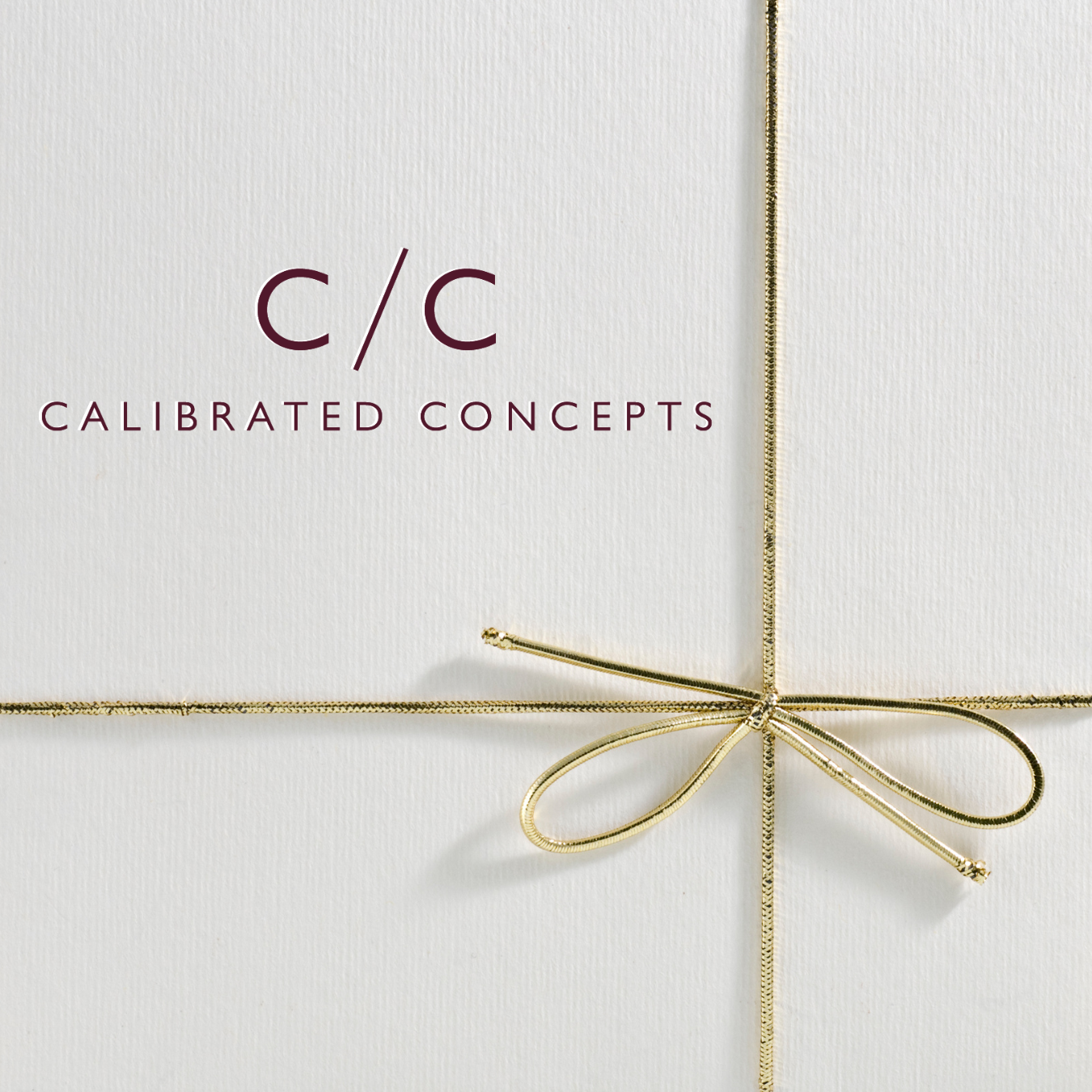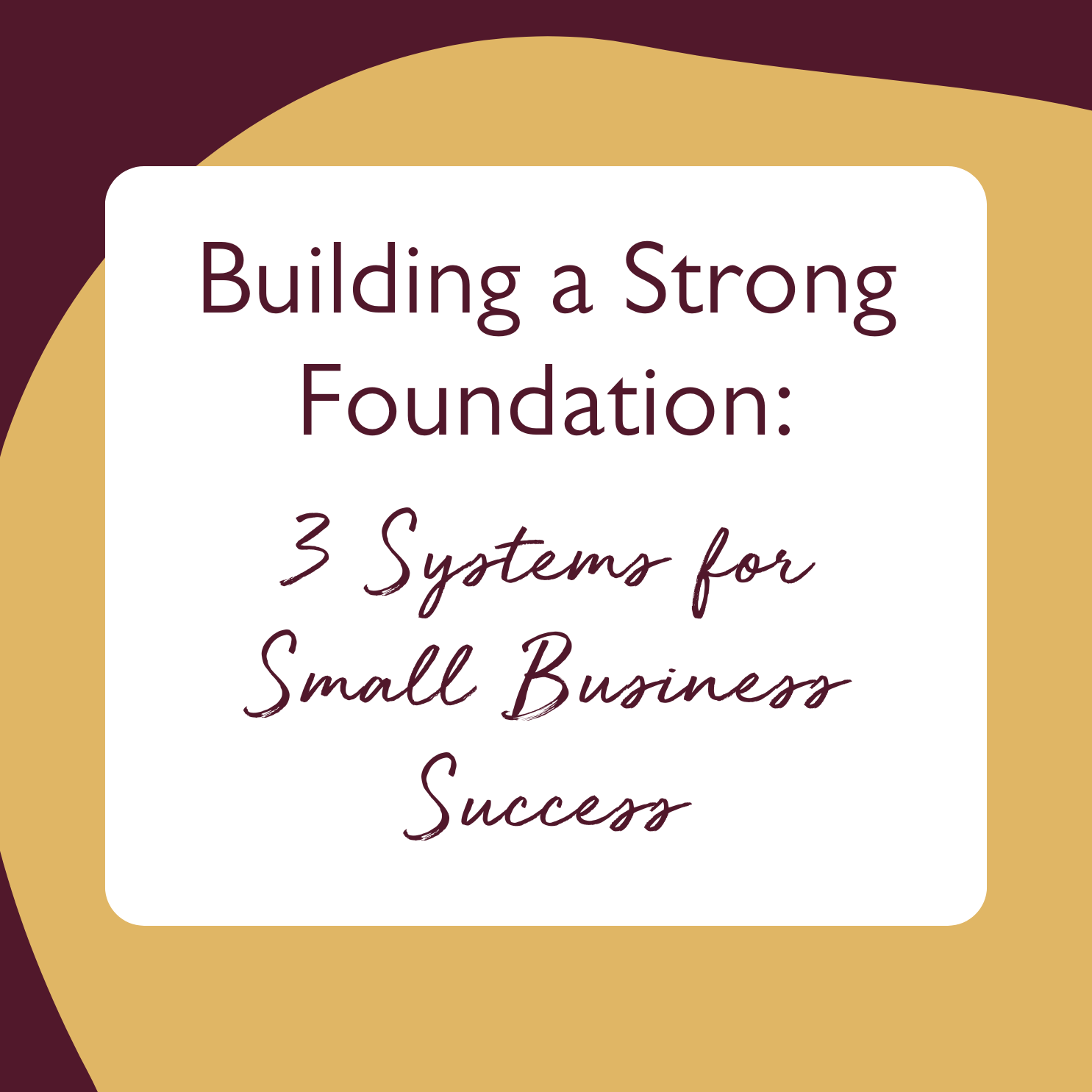Set Better Boundaries & Free Up Time with a Scheduling Tool
It’s time to talk about boundaries and time management in our increasingly busy businesses. It’s time to talk about scheduling tools.
So you're a busy bee everyone wants to spend time with you. The problem is, is that setting up all those meetings, appointments, etcetera, can be a total drain.
But, you can make this better when you free up some time and create boundaries by using a scheduling tool.
Transcript below!
-
0:02 Hello, I'm Ellie. I'm the founder of Calibrated Concepts and we help small businesses with the techie side of things, and that means simple systems and websites.
0:12 So today I wanna talk to you about if you're a busy bee and your needs and boundaries and time management.
0:19 Let's talk about scheduling tools. So you're the bees knees and everyone wants to spend time with you. The problem is, is that setting all those meetings, appointments, et cetera, is a total drain.
0:32 And even worse, it can feel really hard to make the time when you're already so in demand. You can free up some time and create boundaries by using a scheduling tool.
0:42 My favorite is Acuity, which is now known as Squarespace Scheduling, but there are lots of other options, so we'll talk about them in a moment.
0:51 But once you pick a scheduling tool, it allows you to create lots and lots more space. Okay, so the, there's a few different tools on the market, probably the top two, and then I'll talk about a bonus one.
1:07 The top two would be Calendly and Acuity. Calendly is great for really simple and really, really user friendly clean design.
1:15 So it is so good if you just wanna book some appointments, you can even have people pay for them. However, if you need group classes, if you want payment plans, if you have packages or multiple providers or rooms or locations if you want these things, acuity is a much better fit.
1:34 So I usually recommend Acuity to coaches and yoga instructors and barbers and those kinds of things because there's a lot, it's a lot more robust now.
1:43 You are losing some of that user friendly and some of that like really pretty aesthetic design, but it is just so damn functional <laugh>, it's just so good.
1:53 It saves my clients lots and lots of time. So whereas, you know, and being able to offer things like a discount code is really important.
2:02 The final thing is, as a little bonus one I don't use either of those. I use the one built into my all in one tool.
2:13 So I used sto, which is a C R M A client relationship management software, and I used the scheduler built into that.
2:22 Previously I did use Calendly because I didn't need all those really hardy features that Acuity offers. I pretty much just have people book time and I just needed to be able to block that off and allow them to book in with a link.
2:36 So now that we've talked about why you need a, a scheduler and which schedulers are out there on offer, let's talk about how you use one and set it up.
2:49 Okay. So pick a scheduling tool and create an account. A lot of them have really great free trials so you can test them and find the best fit for your business.
2:59 Connect your calendar. This part is essential because these tools have what's known as read write capabilities so they can read your calendar and write by adding things into it.
3:10 So it means that you don't end up with scheduling conflicts. It's really, really good. If you aren't yet using a calendar heavily in your time in your business, I would really recommend you start, because if you have a hair appointment or a kid's play or something that you need to do and you put
3:28 it in your calendar, it means you won't ever accidentally double book because your scheduler knows, Hey, something's there. I can't put any information there.
3:37 I cannot put a new appointment list. All the types of appointments that you often have. Coffee chats, consultations client calls, group classes, team meetings those kinds of things are the ones that tend to fall in my business.
3:56 For my clients, sometimes it's a group coaching call or a yoga class or whatever. Write them all down. Write how long the appointments are, what days you want to have them.
4:12 If they're a, like a group, how often they occur. So is it actually like a yoga class or something like that.
4:23 And all those kinds of information Decide how often you want to be available for that appointment in those categories. So for example, in my business, my consultations are 20 minutes.
4:34 They happen most days of the week. Typically between like 10 to my client calls happen Tuesdays through Fridays from three to 5:00 PM Actually, I think on Fridays it's 4:30 PM my team calls, they're available fairly regularly, but it usually only a couple days a week.
4:57 Power hours are available at specific times. And then things like consultations, oh, I think I've already mentioned that. Things like say coffee chat.
5:06 I've only got those available on Think on Tuesdays and Fridays. So for a couple hours each, which just means that I know what days and times I take calls most of the time For most of my types of calls, I try not to take them in the mornings because that's when I'm trying to get all sort of my admin
5:21 done. So I have clear head space for calls and deeper work. So you also need, once you've decided on your appointment categories and how long each appointment will be, think about the parameters you want for these.
5:35 So which days and times you're gonna have them as one of them like we just discussed, but it might be, do you need buffer time between your calls?
5:42 Do, how much is it in a cost? So I have about 10 minutes of buffer time between my calls, but there's lots and lots and lots of types of parameters you can set.
5:51 How many of them, those types of appointments are available in a day. And those types of things. Can you, do you need to set up?
5:59 And then I guess we'll talk about that in a moment. So once you have all the parameters set up, those vary per in each platform.
6:07 Going from Calendly, which has fairly light parameters to like more robust in acuity add the links. Once you've created all the appointment types, you need to add the links to these appointments in all the relevant, relevant places.
6:22 So that will probably be your website for your scheduling your consultations your team, slack for team meetings and things like that.
6:31 Client onboarding, emails for client calls, social media autoresponders. There's lots of places you'll probably wanna put these. Make sure to set up reminders for these appointments.
6:42 All these tools allow you to set reminders and you can customize them so they have are in your brand voice and all those types of things, but make sure that they, that people get a reminder.
6:53 And you are probably gonna want to integrate these appointments to your choice of video conferencing. So Google Meet or Zoom or something like that.
7:05 So you're gonna connect it to that. And if you need to take payments, you're also gonna want to connect it to Stripe or PayPal.
7:14 So getting all those integrations, so your calendar, your payment processor, and your video call. And then once you've shared those links out, kiss, emailing back and forth for a good time for a call.
7:31 Goodbye. And you will. Honestly, the reason I'm really passionate about schedulers and in particular is because I find there's such a good way to set boundaries.
7:40 Your times are your times are your times. When somebody asks you for a meeting, you say, here's the link. Because you're, you're providing consistency.
7:49 You are providing boundaries for yourself. You are providing convenience for your, the person using the link. You're, you're, you're not not only is it fast for you and for them, but it means that there's not this like, oh, like I can't really do that time.
8:04 They just book in for when really suits them. So I hope this has been really helpful for you if you need some help.
8:14 My web, my business calibrated concepts, we focus on helping small businesses with the tech side of things. And that means simple systems and web design to make your business run with more ease and more space.
8:28 We're really quick with our work and we provide you with just a little bit of homework to make sure that we get the the job done right.
8:36 So if you have any questions, let me know.