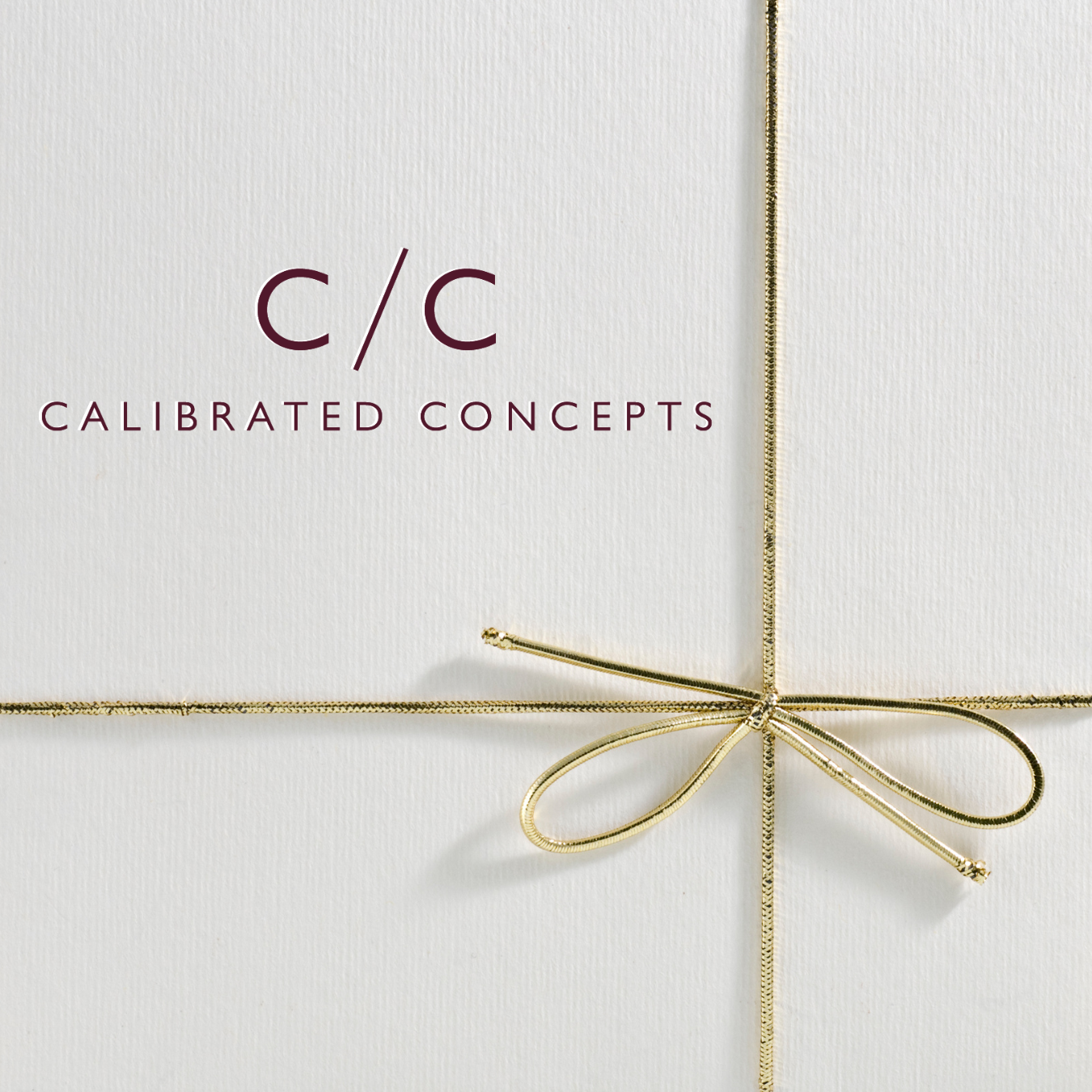3 Ways to Sell Your Knowledge in Squarespace
In this video, I'll be discussing the various ways entrepreneurs can sell their knowledge using Squarespace.
I'll cover three main methods: member sites, video collections, and courses. Member sites allow you to create a membership-style platform where you can offer digital downloads, coaching sessions, and more. Video collections are perfect for selling subscriptions to video content, like yoga tutorials or recipe guides. And courses provide a comprehensive learning experience with the ability to add videos, chapters, and track progress. Join me as I walk you through each option and feel free to ask any questions along the way!
Transcript below!
-
0:01 Hey, welcome back to the Calibrated Concepts YouTube channel. Today I really am excited to talk to you about the ways you can sell your knowledge in Squarespace.
0:13 So, all of us as entrepreneurs have something that we know a lot more. More about than some of our entrepreneurial peers, we have our specialties and our know-hows and we hear all the time how it's such a great idea to create a course or a membership or some sort of one-to-many model or you know digital
0:30 product that you can put out there and sell in front of people. Help you build your community, your audience, and also to make more money out of what you do best.
0:39 So, Squarespace over the last couple of years has been really really working hard to create more ways for us to do that and before you pretty much only had an online store, and that could sell a few types of products, digital products, service products, but digital products meant a digital download.
0:57 there wasn't really a way for you to sell courses or anything like that. So now, in 2024, there are some really good ways.
1:08 You can use member sites, you can sell video collections, and you can sell courses, or you can bundle those and do anything like that with them.
1:19 So, I'm going to walk you through what each of those is like and you can let me know if you have any questions.
1:24 So, if you hit this plus sign here, let's start with Member Sites. Now, Member Sites is, think of the idea as a membership.
1:33 So, if you had a membership and you were selling, you know, maybe you. You guys had co-working on Tuesdays, and you had a pep talk on this day, and you had some coaching on another day, or you had these digital downloads that people could re-access, and other resources like that for people.
1:55 This is a really good option for you to have a home base for that. Now you can actually do pretty much anything with this.
2:01 I have had, set them up for people to sell online summits, I have used them for people for courses to.
2:09 Organize more comprehensive video libraries, so that's, there's lots you can do with this. So, because, and you'll see, you can nest any of those other types of content into one of these membership, member sites.
2:24 So, the first thing you'll need to do, and I'm not going to go too deeply into any of these because I have other videos on most of them, but you can set up a pricing plan and you've got this home page.
2:34 And this home page, they've got a really good template here for you to talk about all the stuff. Like, it's that landing page.
2:41 They land in your membership and what do they need to know? They need to know, all right, welcome, here's all the different things you get in it, and here's what to do, here's the upcoming events and what to do if you have any questions, right?
2:54 Now, this is what they see when they're already inside the membership.You can set up a pricing plan and that is the, you can't activate it until you do, and this is what they'll see when they try and like opt in, right?
3:06 So, you can set it up as one or two. Installments of a fixed payment, you can set it up for free if you're taking payment somewhere else, or you can set it up as a monthly subscription option.
3:16 You can add all the benefits in here, and this is what the block inside, like a different Squarespace page would look like.
3:27 Super, super handy. Okay, the other thing is when you have lots of these types of digital products in Squarespace, these things, ways you're selling your knowledge, you can actually bundle them, and you can set up as many types of pricing plans as Squarespace calls them, here, you can set up as many
3:45 of those pricing plans as you want. So if I were to, I'm just going to say, say that this is $15 a month, and and what else does it want from me?
3:56 that, and you can see that's just one version of it, so I could create as many of these as I wanted, and add multiple digital products in here. So, super duper handyso people can buy, you will have when you go to the digital product block in Squarespace, which is a bit of a mouthful, but I'll show you
4:21 what I mean. Alright, if you go to the digital product block and you want to sell this program, instead of using a typical button or something, you're going to use, under business, you can see there's one that says digital product, so there's a block.
4:38 And I can pick any pricing plan I've created in here, so maybe this is the one that's a bundle, and it will give all the information in here about that.
4:50 I can also tweak the designs of it just a bit if I wanted to. So I can add a background, or, oh no you can't add backgrounds.
4:58 Anywho, you can toggle off which things are actually seen, right? So, super handy. that's, in essence, the members areas. And the thing about it, is you can add anything you want to this.
5:10 You can see, you can add any type of page. You can add a blog, a store, you can add events, videos, courses.
5:15 So these are the other two digital product types currently in Squarespace, and we're going to go through those in a moment, but you can add and sell any of them You add any type of content into a member's area that you want, and I have a whole video on that, so I will share Alright, so the other types
5:32 that you have are a video collection, and this is like if they've given the example of yoga here, but I've seen tutorials about recipes and all sorts, so you in here, say yoga subscription.
5:49 in here, you can add all these videos, and then you have all the categories here, and you have all the videos, and you can customize lots about this page, so you can make these go down the side, you can each one of these videos, dates those kinds of things, and people can, just like the other, you can
6:01 create a pricing plan and add whether people can pay for that as a one-off or subscription and so really good way to your knowledge. kinds of things and you can toggle and between them. So for previous clients who have used these like that so it can be
6:25 used in a lot of ways. You add pretty this you you So again get really for these you add a
7:44 test here. And under that, you then can upload your video, add any content video as well any type of page at all underneath here with videos but you can add a lot more information in
8:50 and it makes a big difference for us green