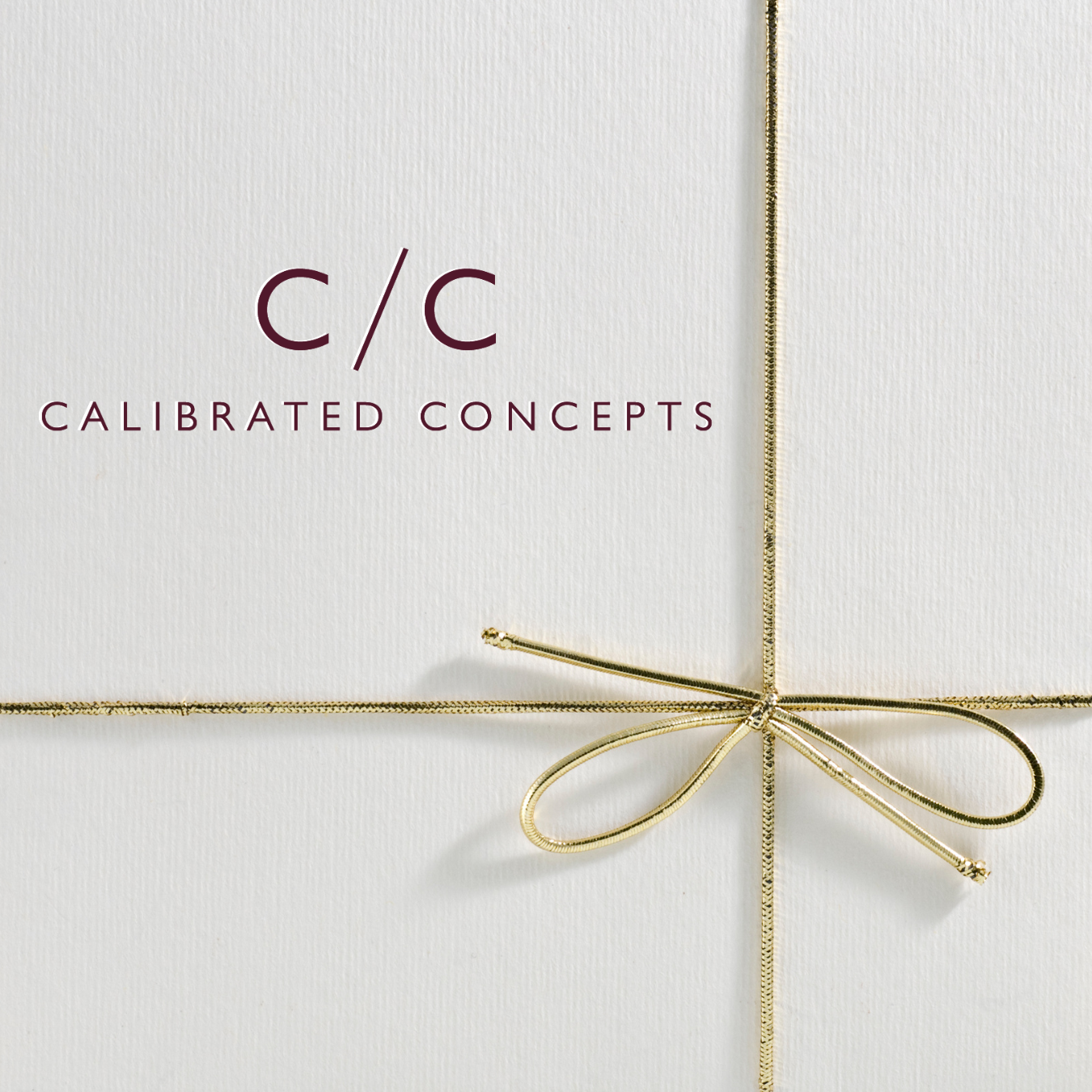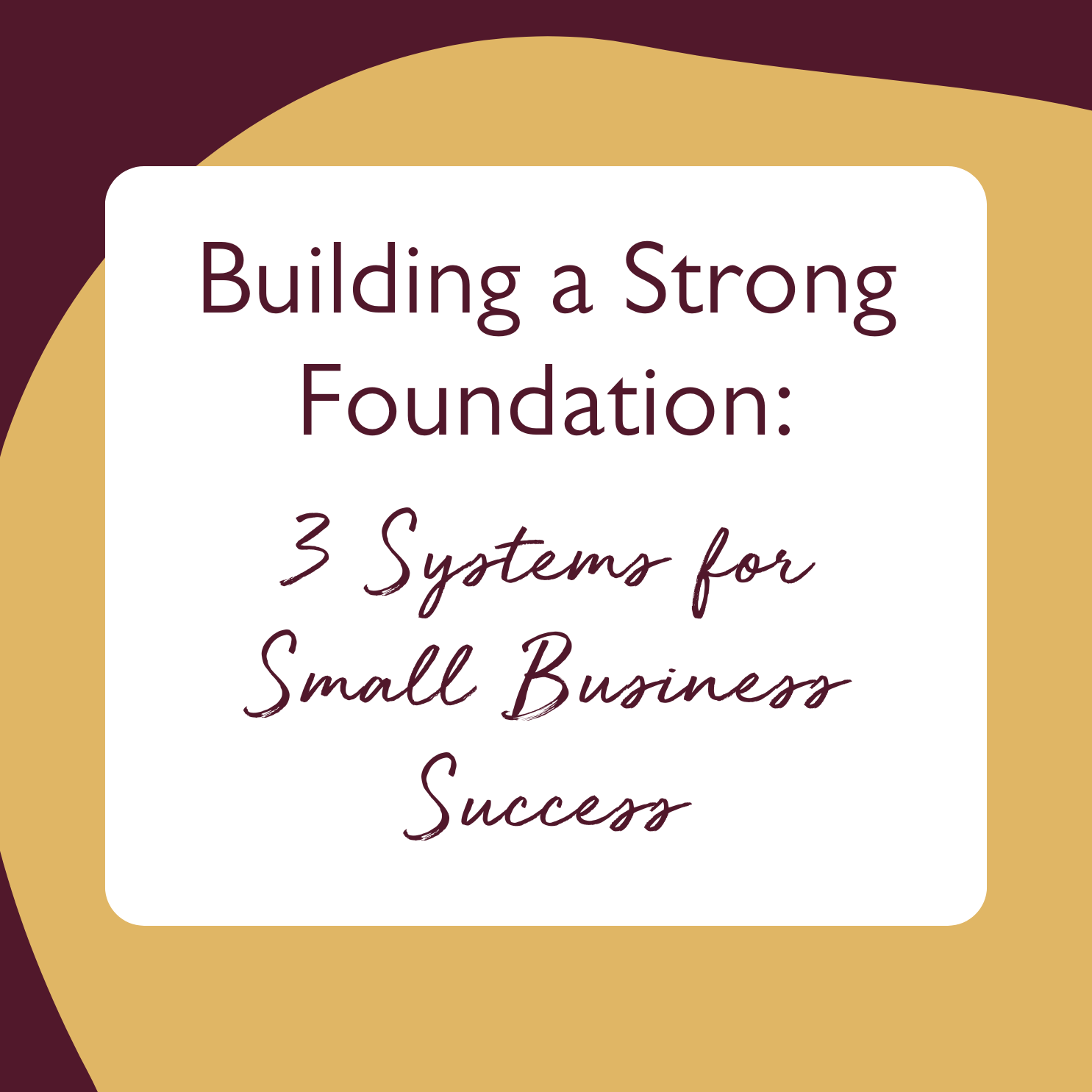8 Quick Steps to Get Started with Email Marketing for Your Business
Today we're talking about building a community and how to get started with email marketing.
There is no better way to deepen your connections with your community than through your email list.
Transcript below!
-
00:00 Hey, it's Ellie from Calibrate Concepts with another systems video for you today. We've been recently talked about a CRM and we've recently talked about project management and scheduling.
00:20 Today we're talking about building community and creating that intimate connection with your community. So you've built this beautiful business, you've got some audience or community around it, your numbers are growing, but you need a place that people are committed and that they're not going to miss
00:39 your beautiful offers. So from what I, a lot of places, people put so many eggs into the social media basket.
00:48 But if you have an email list, then you can show up in people's boxes when, as and when, and they can read it when they have the time, they're not gonna miss it.
01:01 And if you have, are good at it you can have really high open. They say that standard open rates are somewhere around 20%.
01:12 My emails open rates are closer to 50 because I have a small list of really dedicated people. I don't mind when people leave.
01:20 Because I want it to be the people who are really, really there for what I have to say. And I'm really vulnerable and honest with all the ups and downs of business.
01:29 And it really shows that people care to open my newsletters. So, there is no better way to deepen your connections with your community than through your email list.
01:39 Or through an an email list if you don't have one. It's a huge privilege to be invited into somebody's inbox because, inboxes can feel like a really busy place.
01:50 And people are very selective about who they want to hear from. They're not, the chances of them receiving an opening address is just so much higher than it would be on social media because they're not, gonna miss it.
02:01 You don't have to both be posting and whatever on the right time. I know on certain platforms the hang time of a post can vary a little bit.
02:10 But it's just use one be really really clear. My favorite two three, I love email marketing platforms. My favorite's Flowdesk for service providers.
02:21 That's where I hang out. It's beautiful. It's functional. It's really easy to use. It's not free. It's really important. Almost all those things with a really, really good free email list, I would say mailerlight.
02:33 And if you are a Squarespace user and especially if you're a Squarespace e-commerce user, I would say a Squarespace user.
02:40 I would say to go with Squarespace campaigns. So that brings us to my first point. Here's how you get started with email marketing.
02:49 There's eight steps. It's really, really easy. But step. The first one is to pick an email marketing tool. Pick an email marketing tool that works for you.
02:59 Like I said, those are my top three options for you. And they each have their pros and cons. There's never, unfortunately, in this world, a.
03:07 Perfect software for everybody. So you just have to pick things that work for you. Option two is to create a spreadsheet with all the people who have signed up for your new market.
03:20 So, if you're not collecting these somewhere, start now. But if you have a form on your website, if you have been collecting emails at events, anywhere where they've consented to email marketing, and that part's really important.
03:35 You can't just put a bunch of people on a list in a spreadsheet and upload it because that would be violating data protection law in Europe, if you're in Europe, California, New York, have similar laws so if any of your subscribers, or would-be subscribers, are in those places, you can get
03:56 in a lot of trouble if they have not consented to marketing. It's a data protection thing. So, once you have got everyone and uploaded them into your new email marketing system, which is so, so easy, you just need it to be a- CSV, which is a comma separated values, types spreadsheet with name,
04:18 last name, email, and then if you have any other information, there can be other columns. Anyway, you want to think about the- categories that you want to separate people into.
04:30 In my email list, I have a few major categories. I've got a category for each freebie I've ever had in my business.
04:36 If they've signed up from the email through that route, I've got- a category for my category for like my clients because I don't send email marketing to them, but they're on my email list so that I can send them reminders and things periodically.
04:55 So it's less about marketing for that, but one place that I can talk to all my clients at once, but I do not send them advertising or marketing emails.
05:03 Then I have my main newsletter list. I sometimes will have. Pop-up lists for things like campaigns I'm running or events that I'm marketing to, or yeah, kind of sales sequences.
05:16 I do have an email sequence for, or a welcome sequence as well, which we're going to get into. So, then, yeah, think about these segments and these categories you want to put people into.
05:29 Different email marketing tools call them different things. Fluidus calls, trumpets calls them segments. Squarespace, I think, calls them tags, plus you can have multiple lists within Squarespace.
05:42 You have, in mailer-like, they call them groups. And, and then they also have tags. So it can get a little confusing, but there are going to be YouTube videos out there for your specific tool, and I'll probably create some after this video as well so that you will have this as house where Squarespace
05:58 campaign works. This is how. This is how mailer light works. They're all so, so easy to use. I swear. Okay.
06:07 Then once you have all of your segments, create and you're inside your tool, you want to create a. Great branded email template.
06:16 And so what I mean by that is you can create and depending on the tool, you go and design it, make sure it's in your brand colors.
06:23 It has your logo. It has your fonts. And if possible. That it has your tone of voice and the way you like to sign off of emails and your social media links and all those kinds of things that you can either duplicate that email and use a lot going forward or save as a template.
06:39 You can save templates. In all three of these platforms, save it as a template to be used in the future so you're not going to fully reinvent the wheel every time you're trying to send an email.
06:49 You already have a beautifully branded email that you can just pop some beautiful, words and a couple of images into and call it good.
06:57 The next thing, so while I'm step five, is to create a really good lead magnet. There's lots of names for this lead magnet, opt in free, whatever you want to call it, and set that up to go, set that email out, sorry.
07:14 Create a good lead magnet, and then when people sign up to that lead magnet, you want to set up an, email or an email sequence to go up immediately when that goes out.
07:24 And so, in my email, I have a couple of different lead magnets I've had. I've had a Squarespace 101 type tutorial and checklists.
07:34 Right now I have a quiz that helps people diagnose exactly where the biggest sticking point in their business. It's actually these categories that we're talking about right now and how to unstick them.
07:46 So when they do that quiz, they immediately get the results, whether or not they sent put in their email, then if they like the results and they like me, they can put in their email and get and sign up and they immediately get a welcome email.
08:00 And that says, hi, I'm Ellie. This is my corner of the internet. This is what I do. This is what I know.
08:05 Here's how it can help. Here's what to expect. And so there's that little sequence that goes out and that's about three emails from me.
08:14 If your email isn't, or your freebie isn't something like Quiz where their results are directly on the screen, you might want to start with an email that delivers that freebie.
08:23 So when I have the Squarespace freebie, they first got, at an email that said, here's your freebie, and just had a download and a little bit of like, thank you so much for signing up.
08:34 And then I said, you know, then I left the rest for the next time. Okay. So that was five and six because you want to create that email sequence.
08:46 And then seven, this is really important because a lot of people get stuck here. You need to send out regular emails with.
08:53 Valuable content for your community. Don't forget to invite them to buy from you occasionally as well to pay you for the epic things that you offer.
09:02 So in my business, I have a template that I send out. It is not monthly essentially it's- It's an email that goes exactly like this.
09:12 It's what's coming up in my business. Here is a bit about what's going on behind the scenes of my business.
09:17 Here is a bit about what's going on behind the scenes of my personal life. Here is a little bit more.
09:20 Here's a little bit more stuff. What is my own language about my business? Here's what's new with the tools we love.
09:23 Here's my most recent blog posts. And then it's here's some things I've been loving in life and business lately. And this are usually links to books I'm reading or shows I'm watching or whatever.
09:33 That it's a sign off and a testimonial in that order sometimes a little p.s. At the bottom. And that's the same thing I send over and over.
09:40 It's not the same content, but I haven't reinvented the wheel. And then. This is the one that I struggle with.
09:49 Continue to promote your lead magnet, your or your freebie and watch your community grow. So something that I've done recently is schedule posts across my social media for about every two, three weeks.
10:00 That directly your justice promote my lead magnet, my quiz. So this is adding to my community. It's adding to the basic people that want to hear from me each week.
10:11 It also directly helps small b- this is to figure out where they're stuck and what's going to help them and how to do that in a really streamlined way.
10:21 So that's it. I offer lots and lots of business consulting. I offer Squarespace. I offer different consulting and setups. And if you want to work with me, you can always book a consultation.
10:33 I know this is a little rambly, but the point is, let's go over the really quick again. Next steps to create an email list, pick an email marketing tool, get a list together and upload it in a CSV.
10:48 Think about the categories you want to put people in and put them in those categories in the- create a branded email template so you don't always have to go and design one every time.
10:59 Create a really good lead magnet, figure out what your community needs. My other thing about this really quick is you don't have to build something new.
11:06 I- almost guarantee there is something that you already have that you are either something you give your clients or it's a small discount code you can do or it's a video you've created and audio training you have.
11:18 There's something you already have in your arsenal. You don't- have to create something new. Then create a great week welcome to sequence that's number six and send out regular emails and then continue to promote your email list in your freebie.
11:33 Add people to your community. That's it. That's all you have to do. It's really easy. You can get started anytime and you can be that much closer to the people who want to be close with you and your business.
11:46 Alright, good.