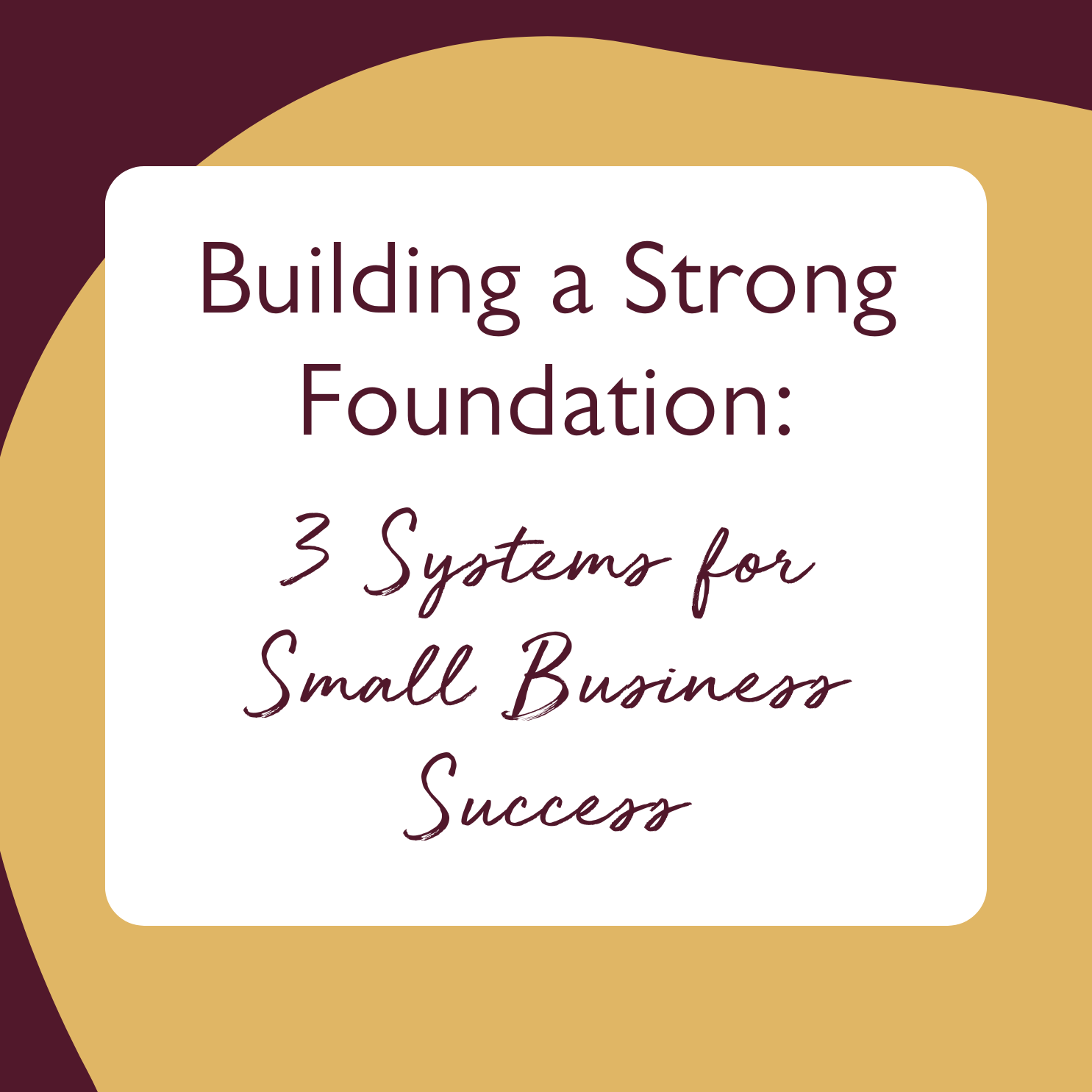Why Dubsado Is (Still) My Go-To Tool in 2025 + Demo
This is how I use Dubsado for managing my client communications and workflow processes. If you want more help with your Dubsado setup, I have several other videos on using Dubsado and resources on my website which I've linked here.
Let me know if this was helpful!
Transcript below!
Resources I mentioned:
-
00:00 Hey, welcome back, my name is Ellie and I am here to talk to you all about the techie side of business and how to make business feel simple Today we are covering one of my favorite tools. 00:13 I'm talking all about Dubsado, why I still use it in 2025, how long I've been using it, what I love about it, and I'm going to do a little demo for those of you who are watching. 00:25 So if you're listening, uh, you will hear all about what I love about it, but you won't get the demo. 00:31 First, I want to say I was a little late to the Dubsado train, if you will. Um, I started out and I really, really liked my accounting software and there was some project management tools in my accounting software, um, and so they were both fairly expensive softwares. 00:51 So for a long time, I really didn't held out against switching over to Dubsado, but I'd used it in the back end of clients' websites. I'd used it quite a lot, actually, and felt really comfortable that when it really was time to take a leap and simplify all of my systems into one place for my clients 01:07 , um, I knew that Dubsado was where I wanted to do it. So I finally took the leap and I moved over to Dubsado. 01:14 I think It was, starting, like, January 1st, 2022. So I'm on three years and, um, I wouldn't go back. I would not go back because even though my systems looked really slick from the outside for my clients, they were not slick behind the scenes for me and my team. 01:34 Back then it was just me and one VA, and we were having to do so much manually to keep to keep my clients in the loop on everything, to make sure they were added to the appropriate email segment of my newsletter and to make sure that they were onboarded correctly and that we got everything we needed 01:53 from them and all the reminders went out appropriately and that their contracts were signed and it just, and they were, we were using so many different tools and it felt really, really clunky. 02:03 So, um, let's get into why I still use Dubsado now after three years. Um, it's a system I know backwards and forwards. 02:11 Yes, there are competitors on the market. There's always going to be another software out there. Um, but they're really well established. 02:18 They're working, they, they're a small team, they work really hard and they're so, their customer service is really, really good. 02:23 Um, it saves me and my team so much time. Um, even when, so back when we had the, that like sort of clunky behind the scenes process for keeping things feeling really easy for my, uh, customers, it, it probably took us an hour to onboard a new client. 02:41 Um, now I can onboard a client in less than five minutes. The probably most important one is it allows me to create consistency with my client communication. 02:54 So every single client gets the exact same message at the exact same time. Yes, there are some, um, custom fields in there. 03:01 And yes, if they are, um, some emails have a little bit of personalization, but the base information never changes. And it means that I never dropped the ball. 03:13 My team never drops the ball. Everything is communicated as it should be when it should be. Um, and I said that last one was probably the most important, but on the other hand of most important is it allows me to step away. 03:28 Um, knowing that if someone wants to book a call with me, that they will not only be able to schedule in, um, as they would be with any other scheduling tool, but that the right emails are going to go out, the right Storms are gonna go up. 03:40 Um, the right reminders are going to go out and the right invoices and all of those types of things are all just happening. 03:47 And I can just be tick, you know, tootling around, doing other parts of my business, like recording this video Um, so yeah, I think between Debsado, which if you don't know, Debsado is a CRM. 04:02 I probably should have started with that. And, um, and it manages client relationship management. So it handles, um, and I have other videos about this. 04:11 So maybe that's why I jumped to this. I'll, I'll link one of those down below, but it manages contracts, invoicing. 04:17 It manages, um, like outgoings, reporting, client forms, client workflows, emails that go out. Um, on a regular basis, In the demo, you will just see it a moment. 04:32 All right. Other reasons that I'm still using Dubsado and still loving Dubsado is that everything is branded. As a website designer, as a business owner, I find that having a really nice custom branded experience makes a world of difference. 04:48 It makes people feel like they're in my brand and in my world. It also just sets me apart as far as professionalism. 04:55 And like all the these things that I've mentioned so far set me apart as far as professionalism. Um, I have other clients that I've set up Dubsado for who weren't using it before. 05:04 And they, it just makes them feel like they're a real business owner because all these things are happening and they all are at that like next level of professionalism and communication and, um, streamlined and it just, they feel like a real business owner. 05:19 Um, so I love having everything in one place, um, I, like I said, it just, it has all of those tools and systems that I used to have to piecemeal together in one place. 05:31 And it scales with my business. So when I started with Dubsado, it was just me and one other VA, um, Dubsado scaled with me from having, now I have two VAs, but at one point in my business, I had five contractors with me. 05:43 Thank Um, when we were managing a much more hefty two business system going on and I, it was able to help me with all of that. 05:56 So that is why I used Dubsado and I'm just going to run through real quick. It's, I know the system backwards and forwards. 06:02 It saves me and my team time. It scales with us. It creates consistency in client communication. It allows me to step away, um, and everything's branded. 06:14 So that's the gist of it. Let's jump in to a quick demo and show you how I used Dubsado. 06:23 Hey, welcome back. This is my old UK account. Um, I have a few Dubsado accounts. I have my US account, my- which is what I currently use. 06:32 I have my UK account, which has been being phased out since I moved. Um, and then I also have a demo account that I use for- generally for these YouTube videos. 06:41 But I did want to show you an account that actually has quite a lot in it. So this is the account I used to use when I was in the UK. 06:47 Um, it still has a little bit of stuff happening in it because I still have some- a little bit of money left in my UK bank accounts and some taxes to pay this year. 06:56 dashboard It kind of has this toolbar down the side of it. It also has, um, you can edit this and set your financial goals for a month or the year. 07:04 Um, it's also got any open invoices, any recent tasks that need to be done, and a revenue indicator seeing how you're doing month on month. 07:13 It's also integrated to your calendar so you can see what events you have coming up over the next several days, or you can set it to monthly or something like that. 07:21 It also will tell you how you're performing year on year, um, or in any other time frame you set down here. 07:28 You can also see tasks if you set them here, and these are collapsible sections. I want to talk about how I use Dubsado. 07:36 This is not a Dubsado overview, um, I have videos on it. So, first And there like that. But realistically, like when you're setting up Dubsado, where the hell do you start? 07:46 Because it is such a big, deep system. So what I, where I always start for me or any client I set this up with is down here in this section, the template section. 07:56 And I start first by creating all the Candy mails. And so this, you can see, I have lots, I have a bunch for my systems and a bunch for my website. 08:04 And we've got inquiry responses, we've got payment reminders, we've got scheduling reminders, um, homework reminders, potential new client follow up calls, testimonial requests, um, wrap up emails, contract emails, um, and then those same types of things again for websites. 08:25 So that is where I start. If you, if this feels intimidating to me. If you, I have a toolkit on my website with these are completely templated. 08:36 If you find this to be intimidating, I have a toolkit on my website where these same emails I've literally taken the ones I write for me and my clients. 08:45 I've templated them out for you and they're totally ready for you to swipe, fill in the information relevant to your business and pop them in. 08:51 Umm, so that is called the client communication toolkit, so it's not specific to the subsoil because you can use them in any other similar system. 09:00 So once I have all the emails ready and, you know, thinking on these types of categories, I then go up and set up my forms, and that would be my contracts, so I have contracts with my team member, my website. 09:17 Um, systems and things like that, so I go and set up the contracts and make sure all the important languages in there and the signature, I also would make sure to have at least one potential new client lead form, so finding out what people, where people are coming from, all those types of things, and 09:35 I link this in my business directly to one of my schedulers, which we'll get to, so when people schedule- a discovery call of me, they have to fill out that form, and then any relevant questionnaires you might have, so in my business, um, quite often I will use this website design questionnaire, and 09:51 they have to fill all this information out, so that I can do my best in setting a website up that fits what they need. 09:59 So setting up all these forms is the next thing, and then from there what I would do is set up the packages, and so this is anything that might go in an invoice that is standardized. 10:10 They are customizable once you get them on the invoice, if you really want to, if you want to add a discount or something like that, but it makes it so fast to be able to set up invoices to have all of your standard offerings available here. 10:24 After I do that, I set up the payment plans, and so, So, I have two or three payment plans, I have a three, like, paying in thirds, I have paying in halves, and actually since this, I set up paying, um, a one that's technically paying in full as well. 10:41 And I set up any payment reminders I want to, I have more of these in my current system in the US, so I've set up not just payment reminders, but, um, follow ups and things like that if they haven't, paid on time. 10:53 Okay, so you can see in my current system, I have payment plans, I have, Umm, thirds full and 50% payments, and I use those in various different things. 11:13 Usually for me, that decision is based on how much money they owe me. So if it's under a couple hundred dollars, usually, it's gonna be, it's under $500 really. 11:23 It's gonna be paid in full. If it's somewhere under between 500 and a grand, it's probably paying halves. And if it's over that, I probably take the, payments and thirds. 11:34 And you can see here I have all of the, it's relative to, uh, the data applied. Here's all the payment reminders. 11:43 One day after the project starts, one day after the project ends, or zero days after the project ends, and all the payment reminders, which are all linked to those candy mails. 11:51 So that's why we set up the emails first, is because they relate to so many other, your sections here. I then go and set up the scheduler and the calendar, so I would integrate my, uhm, my calendar here. 12:06 I would update and link my personal calendar, so. And then, oops. I would then go and link up my calendar in the calendar settings. 12:29 And I would go and set up the scheduler. And this is going to be any type of call you want to standardize in your business and be able to have people book in for themselves. 12:37 So I have my discovery call. And in here you can see I have it set up, but they get that form. 12:42 This is the confirmation email they receive. They receive a rub mine. The calendar email, they also, um, get a specific email. 12:51 Oh, this would be the email if I wanted them to, to send this out to remind people to actually book this call, but I don't do that. 12:58 And then I, that's the same for all these types of them. This one here is the only one I have that I take payment for when people book it. 13:05 Most of the types of calls I have people pay in advance of, you know, they've paid for my time for a web. 13:09 They're paid or they've paid for a power hour, or something like that. This is the only one that people pay me straight through Dipsato. 13:17 So once all of these are filled out, the scheduler, the forms, the candy, emails, the packages, then we can get to the workflows. 13:24 And this is something I find people struggle with a lot. Um, especially if you are in a, an environment or a, a type of work where only your timelines can be flexible, you're in a creative work, or your clients can be a bit challenging sometimes. 13:45 So the only thing that I have my entire process done through is the one-day website refresh, because it all happens in a one-day. 13:53 But the way that I typically work it is, so for a new website, I have onboarding, hand-holding, and off-boarding. So I have, they receive, uh, they, I activate the portal immediately, they receive their contract into the portal, then they receive an email that gives them their contract and invoice. 14:11 They receive, uh, a change of the product status to the, to the fact that they've received their homework. So you can see that it says, uh, contract and invoice is better. 14:21 Or sent off, then, um, it sends them a questionnaire. And then once that questionnaire sent, it tells me that they are in the pre-project homework phase. 14:35 Ten days before we start, they can email, it's like, hey, don't forget about all your homework. Um, and that also reminds them to pop things into our Asana project, like, logo's brand. 14:45 And colors, those kinds of things, photos. Then it reminds them to book calls with me once a week until the project's done pretty much. 14:51 Um, and then when I'm done with a client. When we've wrapped up the whole project, they get a different workflow that I activate. 15:00 And that sends them a thank you, and a, you know, here's how the resources- that I've given you to make sure you can maintain your website with ease. 15:10 Um, I request a testimonial two days later, and if they haven't responded or given me a testimonial, I send them another request two weeks after that. 15:18 And I have to approve that action. Then it archives the project for me. Okay. So, let me go to- a project of me as a test. 15:36 So this is inside the projects, and what I love about this is it has. I'm going to move my little face here. 15:43 You'll be able to see all the emails you've sent anybody, all the invoices you've sent anybody, any forms they've received, any appointments they've booked, and you can set up the send off the- automated workflows you've set up. 15:54 You can use tasks and notes, I don't use that bit quite a lot, but they are, it is useful. You can see all the information about the client, and hugely important is they can, um, you have a portal, so anything you've sent them, any invoice, any appointments, any forms, they all can find them in the portal 16:21 . here now we're in my demo one because this is where the last personal thing is in the settings. You can set up your add your color, er, your logo. 16:32 I can add my brand color, I can put the, uh, my address. I can decide if I want to go by my- name or my business name. 16:41 Um, so there's a lot of features around that. Save. And then, but really, you can set up the dashboard and your colors, um, but the portal. 16:50 This is the cool thing. So you can also customize the portal completely. Add the colors, fonts, logos, anything you want to this portal. 17:02 I've hidden the welcome message and done a project override. I've used, uh, Canva to create these client portal designs. I've put my colors in. 17:11 And I've also under domains integrated my own domain name. So this is a personal custom link to what I do. 17:18 And, um, so it's really, really helpful. final thing I really want to share is that I love about Dipsato is the metrics. 17:28 So, under here I can track my project sources. Um, I've again gone back to my UK one so you can just see a little bit more data and where people are finding me. 17:40 I can see all my passive voices which I won't go into. All my past transactions which I won't go into, my chart of accounts. 17:46 So, this will be not really that exciting because I'm not spending money in this but I will be able to see all my expenses and income, uh, for the year and how, where all my money is going, how I'm spending it and how, where I'm making it as well. 18:00 And then there's a lot of really good reports. Uh, so project breakdown, you'll be able to see. Um, how, again, how people are finding you, where, where, which types of projects are coming from? 18:14 Incory. So, if I move this to 365, you can see, I can see what types of projects I've had, where they found me, how much money I've made, all these kinds of things. 18:21 Um, and finally on a report you have income, profit, expenses and those kinds of things. Again, I'm not working in this country. 18:31 So these numbers are all off, but I really wanted you to have some metrics in to see something, because if I did this in the demo account, there wouldn't be any fun colors here for you. 18:41 Alright, so that is the last thing I wanted to show you about how I used Ipsato. There's so much to the system. 18:46 There's no way I could fit all of it in one video without it being like forever long. But I did want to give you a quick run around of how I use it. 18:55 And hope to inspire you to use Ipsato or a competitor software if you really feel like another one's a better fit for you. 19:02 But as client relationship management, software or CRM is so useful. The last thing I want to say is if you do want to jump start for that meaty bit of how to create all of those emails for your business I have this tool cut on my website. 19:18 It's worth- for $7. Umm, if you set it from my email list, you get a discount. And this has everything. Everything. 19:26 There's 20 pages of emails. There's 16 various emails for inquiry responses, potential new client follow-ups, uh, contracts, invoices, payment reminders, schedulers, and so, so much more. 19:39 So, if you have any questions, I'm here, and if this video was helpful for you, please go ahead and like, subscribe, follow, share. 19:47 It means the world. Thank you.
Ready to become a Calm CEO?
Inside the Calm CEO Starter Pack:
I'll walk you through the most common tech and system mistakes I see in a short video workshop
You’ll find your unique version of a simple business with a guided journaling session.
Plus, you get a special discount code for my online shop!