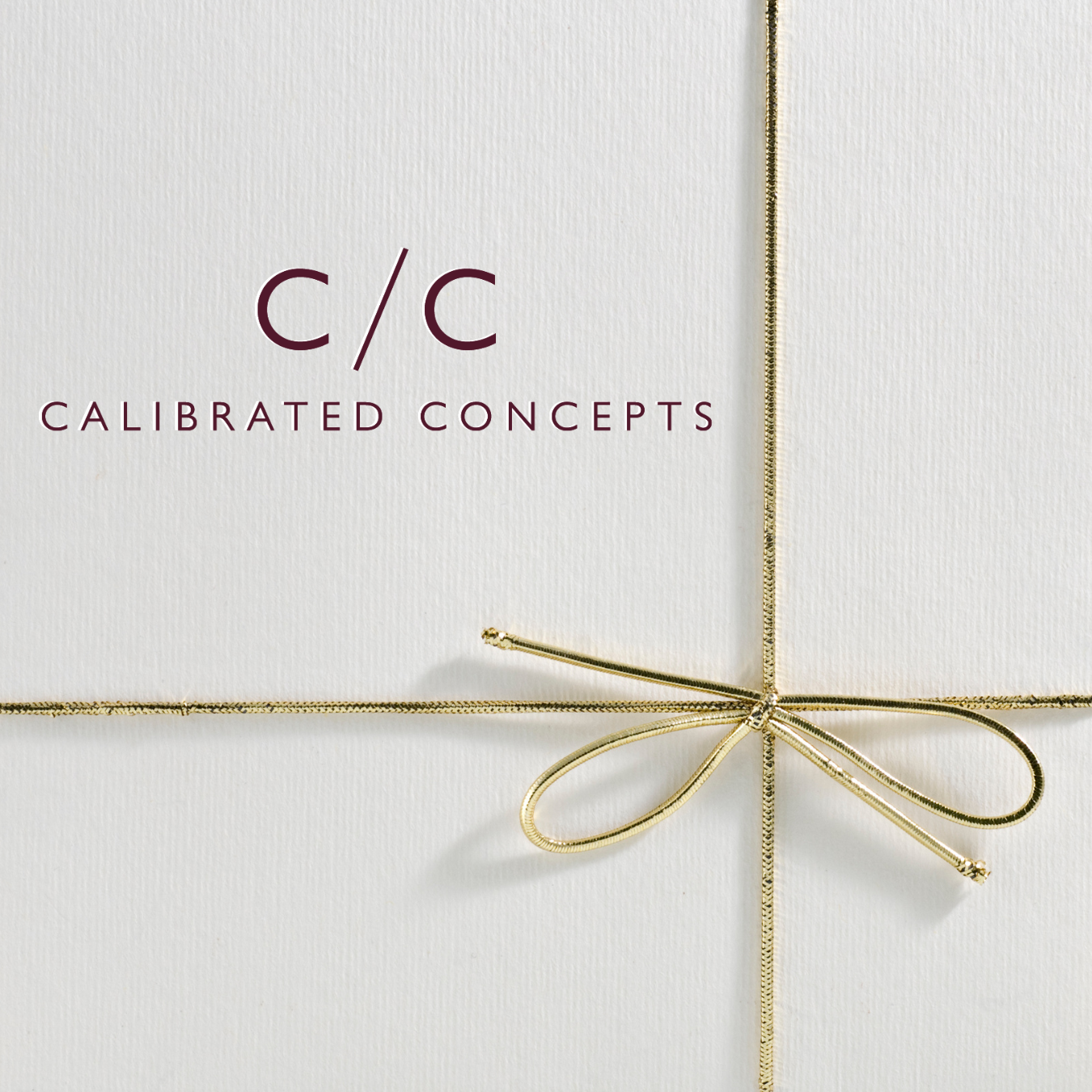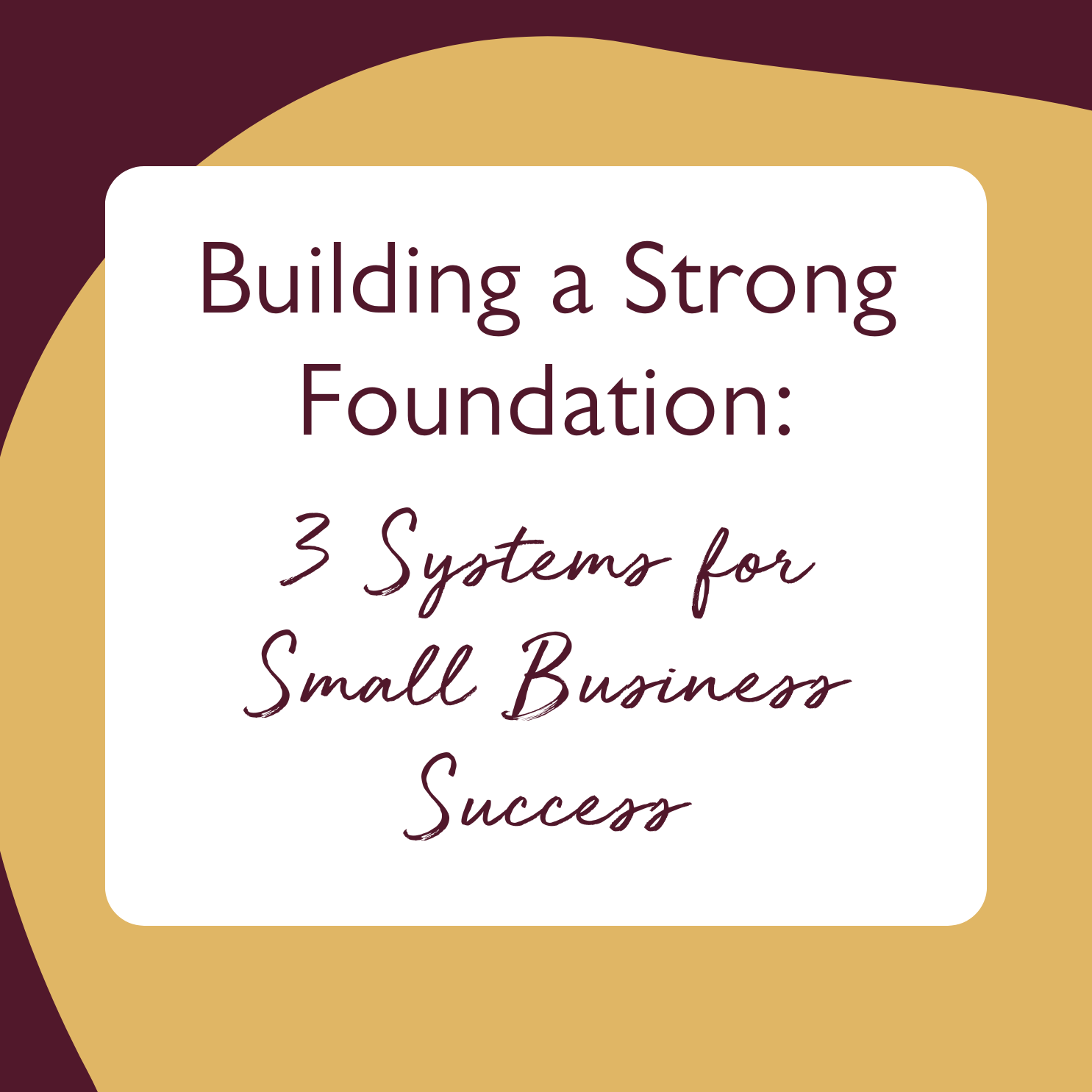Squarespace's Newest Feature: Duplicating Courses
Let’s talk about Squarespace's latest update, which allows you to duplicate courses.
This feature will save you time and effort when creating similar courses. I'll show you how to duplicate a course, explain what information is carried over, and the basics of course pricing plans.
Transcript below!
-
0:00 Hi, welcome back to the Calibrated Concepts YouTube channel. My name is Ellie. I'm the host here I am the founder and CEO of Calibrated Concepts where we help simplify small businesses through technology processesand lots of other things like that and websites which is what we're here to talk about today
0:19 . I wanted to chat about Squarespace's newest update which is a real little thing but I think it's going to help so many of you and it's the ability to finally finally duplicate courses and so courses are obviously a relatively new feature but if you take the time to create one that take the time to
0:39 brand it all out you create a gorgeous design you put a load of resources in it and then you put all the content and you think oh i've got a really similar course coming out i don't want to have to do that all again now you don't have to how exciting all right so let's get into it let me show you how
0:56 this works okay so let's start with here if you've got a course and you've done added your all your branding and you have all the chapters and templates and all the things in it and you've added all these nice animations and images and you just really know you've got it exactly where you want and you
1:13 don't want to have to do that for every single course to create, here's what you're going to do you're going to go just like any other page in Squarespace now if you go to the settings and you scroll all the way to the bottom you can click duplicate course we're going to do that there's a few things
1:30 you should know while we're waiting here one is it doesn't duplicate pricing plans so we had set up a pricing plan for this it paid bold and it was so it's not going to duplicate any of that information that you've created in the pricing plan all right so i'm going to hit close and you can see it's now
1:48 created another one that says copy it's turned off for the moment it's not turned onso it's not the page is disabled and you can enable it here you could rename it so we're going to say course three for simplicity's sake i like to update the urls as well in here you have all your standard page settings
2:09 right your seo settings andadvanced code injection so we're going to go ahead and turn that on and you can see and i've left this as mostly the templatefrom squarespace but you can see that we've set up a pay pricing plan and we've taken the time in theory right i've used the template but to add benefit
2:27 four and let's say three and then i'll rearrange thoseand we've you know taken the time to write a really thoughtful course description and we've done all the that and it hasn't essentially been duplicated right so i'm going to save here real quick there we go just slow all right so in webs and the new
2:45 course that we've created the duplicate if you go to course three it hasn't created any pricing plan which means that even though the content the design is all there like you can see i've added my little look picture back here and i made sure my font andtweaked a few little things from the original template
3:01 not a whole lot butall of that is carried over which is great it's going to save us loads of time branding andadding in those resources like the faqs and things for our courses unfortunately you will have to take the time to either go ahead you're going to create a new pricing plan you can then either
3:19 just fully take the time to redo this or my cheat sheet which I do with this type of stuff would probably go and if they were really similar courses with similar benefits and all those kinds of things I would probably just duplicate the page head over to my other course, go to the pricing plan and copy
3:36 and paste what I need to so we're gonna, I would just, it makes it it's still the same but at least you're speeding things up a little bit so there we got benefit 3 benefit 4, etc socopy the course description so it's the same, etc so it's gonna still really speed things up for youI hope this little
3:55 tip helps you course creators and those of you who are using Squarespace for courses now like I'm so excited because it's just a simple way and it's so much more affordable than some of the other options.
4:04 Let me know how you're getting on and if this has been useful for you and also if it has make sure to like, subscribe, share, all those things they really help me.
4:12 Have a great day!