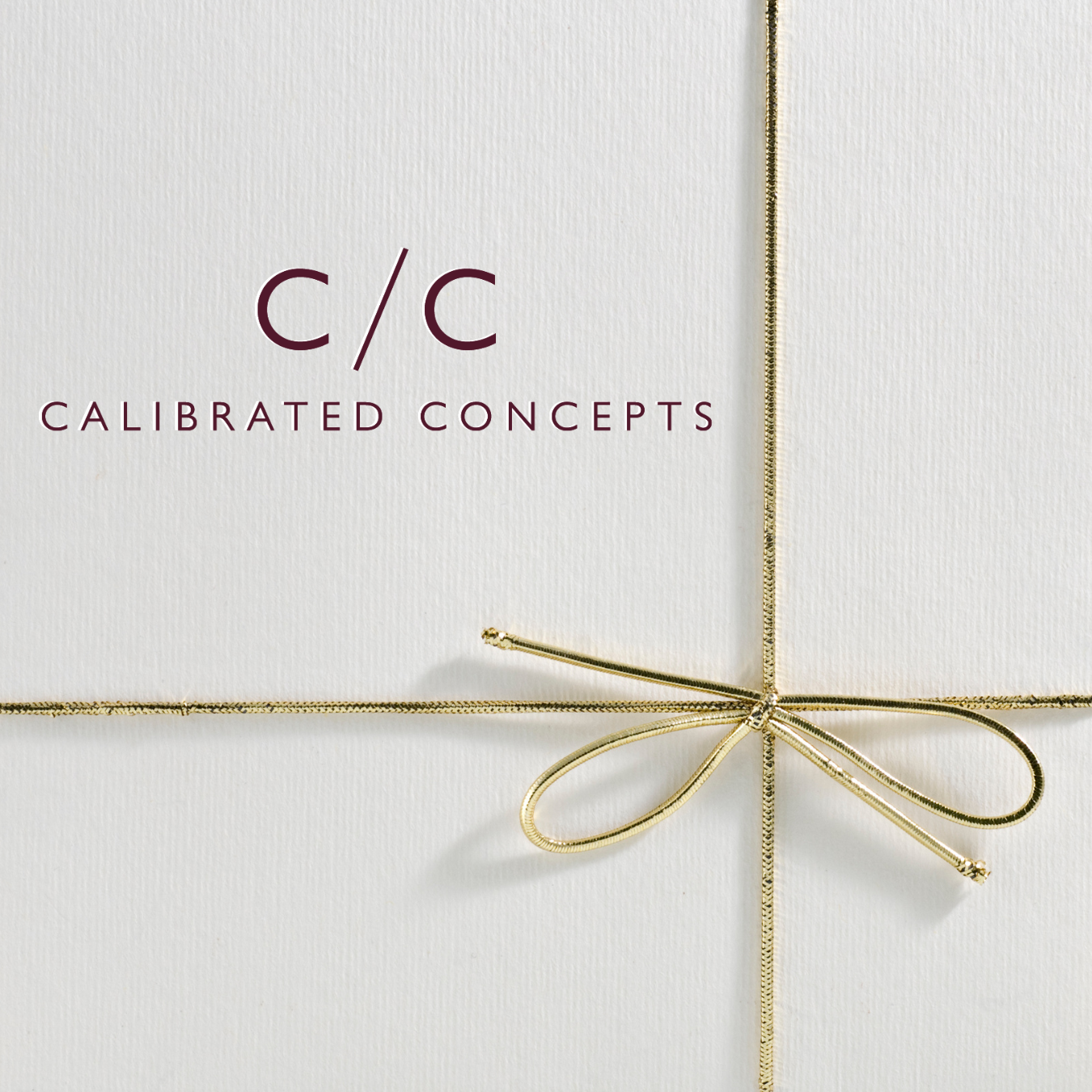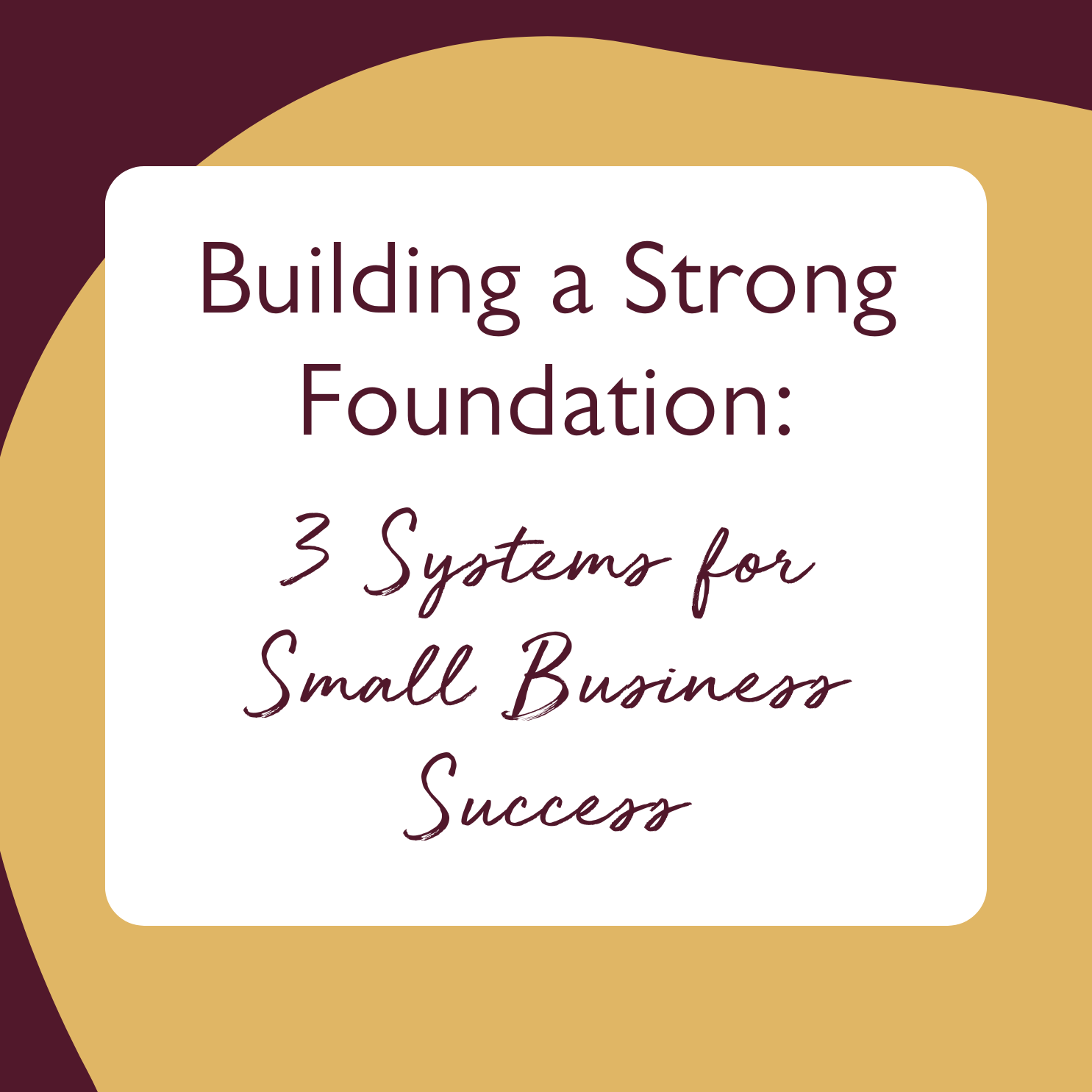6 Ways We Use Loom in Our Small Business
So, you might be wondering, "What's the deal with Loom?" Well, it's like having your very own magician's hat filled with tricks for boosting your productivity, connecting with your clients, and making life easier for your team.
Here's a sneak peek at what you'll find in this video:
Creating Captivating Content — Learn how to use Loom to whip up engaging videos that captivate your audience and bring your brand to life.
Educating and Delighting Clients — See how Loom can help you educate and delight your clients by providing them with personalized video messages that stand out from the crowd.
Empowering Your Team — We'll show you how to create in-depth tutorials that empower your team to excel at what they do, whether it's customer support, sales, or anything in between.
Streamlining Client Tutorials — Discover how to create quick and easy client tutorials to answer questions, demonstrate solutions, and ensure your clients get the most out of your services.
Effortless Tech Troubleshooting — Dive into the power of Loom for tech troubleshooting. Learn how to create videos that effectively communicate technical issues to support teams, saving you time and frustration.
Showcasing Your Portfolio — Explore how Loom can help you document your work and showcase it effectively. From website projects to design mockups, Loom helps you present your work in style.
Don't miss out on these incredible insights and practical tips that will make Loom your secret weapon for simplifying business tasks and boosting your success. 🌟
Hit that play button and let's dive into the world of Loom Magic together 💥🎩🎉
Transcript below!
-
0:00 Hey! I want to talk about six ways that we use loom in our business here are Calibrated Concepts. Okay, so there's so if you don't know what loom is and go to loom.com, but it is a recording tool.
0:15 I'm using it right now. This is how you're seeing my face. It's also how I create my YouTube videos, but it's a recording tool that's super handy to be able to record video you hear but also mostly screen recording.
0:28 It's been so good for screen recording and features that I love about it. I'm able to have click tracking. So it makes a little bit of a animation every time I click on something so people can see when and where I'm clicking.
0:42 It allows it does really, really good transcription, obviously. I have an American accent. So from the northern from North America and from either US and Canada I'd say it's better transcription than, and that's the case with most transcription tools.
1:04 So that's really, really handy. It's all in the cloud. It's really easy just to share a link to something as and when you need to.
1:12 So, and that allows for reactions in lifetime. So my clients can ask questions to a specific point of the video and their comment tracks to that part of the video.
1:22 It also allows for people to react to specific parts of it. You can do editing right inside so if I need to trim up my video I do it inside Loom before downloading it and uploading it into YouTube.
1:35 You can, there's lots of other little features touching up your parents like you can't assume. It removes ums and ahs a bit and there's lots and lots of really cool features like that so it's a really good tool.
1:48 Their free plan is fricking great. I'm on the paid plan because of the transcription mostly and being able to have as many longer videos being able to record over a certain amount of time all those things but it's not a very expensive thing and it saves so much time so let's talk about the ways
2:06 that it's saves time and communicate and enhances communication in our business so like I said the number one way we use it here is recording YouTube videos I use it to be able to create just ones like this where I'm talking with my face but mostly I find it really useful for creating videos where I'm
2:24 screen recording and doing a tutorial on Squarespace or Asana or Shopify or those kinds of things that I teach you all about team tutorials that is probably the other place that we use it the most is if we're if I need my team to do something particularly Heidi because she does more of my admin type
2:43 tasks I will record for a quick tutorial like this is how I want it done I only have to show her the once she's the video to refer back to for all time and I can set it as Asana as a recurring task so if she needs to do that task say on a monthly basis she'll have the video there forever and it's
3:05 really really good because again she can see exactly what she needs to see plus it's transcribed. The other thing is for client handoffs so most of my Squarespace clients they have a whole suite of videos that I've created over the years however my Shopify clients I don't have that same suite and their
3:23 websites are a lot more custom to their themes and those kinds of things so their website the way that they can control and manage their site isn't always exactly the same the way it usually is in Squarespace so I create a tutorial for them a bespoke one as part of the handoff process and allowing
3:41 them to manage their own website. I also do this for my systems clients I will help them with, I'll show them how to use their Asana system or how to use Dipsado or how to onboard clients with their new system or where to manage their documents and things like that going forward so that's
4:03 all that I also, so those are kind of the two, those are first three so recording YouTube videos, team tutorials, client handoffs, then it's client tutorials so that's more on the ongoing project basis of somebody I think a lot of times in what I do somebody will say can I have this done to my
4:26 website and I have to say sort of or no it doesn't function that way or well we're gonna have to use some custom code or have you thought about doing it this way instead because it's gonna I think better serve you so a lot of times I will create that here on loom and show them a little bit of a
4:45 thing or a lot of times clients will come back to me after we've worked together and I just need to create them like a two minute video and pass it on and they will be served better and refer me better for having cared about their query tech troubleshooting so this is something that I love as well
5:07 so if you're having a problem with one of your software if I'm having an issue in Squarespace or if I'm having an issue in Dipsado or really any tool that I use I will record a video of what I'm experiencing like this is not working I've tried this this this and this please help and what I
5:27 love about that is it sort of takes you out of the running of all those the standard questions that they have to ask so in tech support it makes total sense that they're like asking you to do the simplest solutions first because that's often what's going to solve the problem but when you are somebody
5:44 who works with tech tools all the time usually it's not or even if you're somebody who maybe is in my client's case i recommend they do this because often they don't have the language to they don't have the language that they need to ask the right question or to explain the problem very well because
6:03 they're not technical and they're not so it works really well for them to be able to just show this is what's happening and for me it helps with getting past the first couple levels of support and getting things to okay this is the actual problem so tech troubleshooting is something that i use it
6:21 for a lot being able to send a link of like this is what i'm experiencing this is what the problem is makes a big big difference and finally number six is my portfolio so i have my portfolio up on squarespace and we take screenshots of the projects we work on both really long vertical ones and some
6:40 square ones that fit better in the squarespaces gallery sections but first off you want to make sure when you work in a something like websites so anything kind of that visual that you are taking like documenting your work but also especially before your clients kind of get a hold of it and maybe
7:02 change things and that so you want to be able to prove like this is the work I did so I have create a scrolling video where I just scroll through and click through the site and show a lot of the little features off and those kinds of things it's and I record those in loom and then I can take those videos
7:20 and I do just put the loom video directly into my portfolio but I also can download that upload into Canva and put it in the in a mock-up and have a scrolling video of it like on someone's computer or phone.
7:34 It's really handy that way to again be able to showcase my work. So those are the six ways we use loom in our business.
7:39 It literally saves us hours upon hours every week. It enhances and clears up communication really well and I, if you're not using loom or similar tool in your business yet, I'd highly, highly recommend it.
7:53 Let me know how you get on. Tell me your favorite way to use