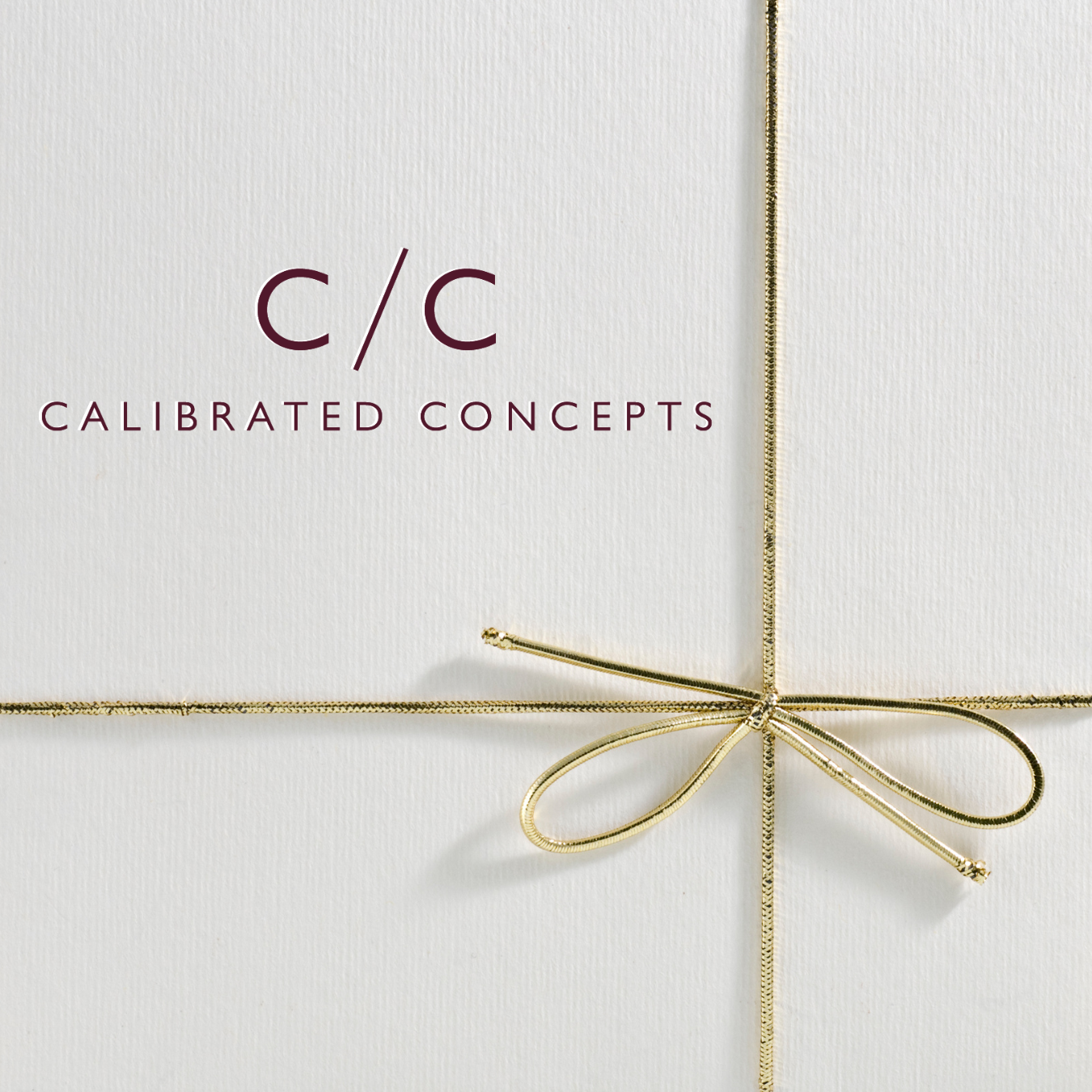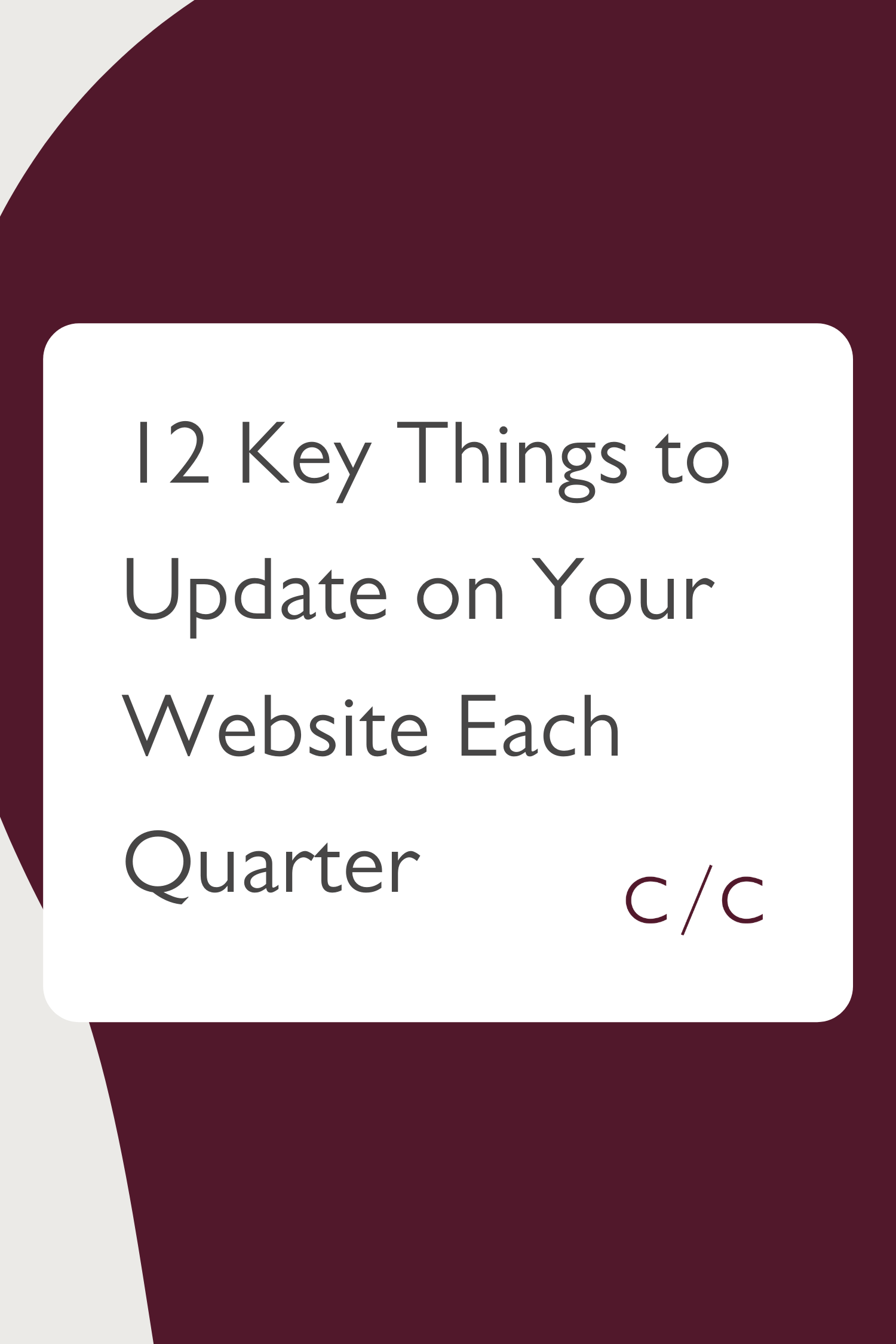12 Key Things to Update on Your Website Each Quarter
Every so often it’s important to go through your website to make sure it is working for you in the best way possible! That it’s communicating your brand values, SEO friendly and showcasing your most important products and services.
So here’s a quick list of 12 things you can update on your website:
1. Update images
Do you look the same as your photos? Do the images still represent your work and your offerings? Take a few minutes to swap out any images that don’t communicate your message to your audience the way you are hoping to.
2. Link Tree
If you have a website page that you use to direct all of your traffic from Instagram or other social media, make sure all the listings/buttons are still relevant and that all the links work!
3. Check pricing & offerings
Have you updated your pricing and/or offerings? Take the time to make sure your website reflects that whether it be on your sales page or in your shop!
4. About page
People care about your why. They care about your journey. People buy from people! So your ‘about’ page should reflect who you are and why you are exactly the right person to solve a problem or provide them with the perfect product!
5. Forms & Buttons
Sometimes form storage needs updated! If you’ve been getting annoying emails from Squarespace about incomplete forms, this is the problem. Reconnecting your MailChimp account to your email subscription fixes it! I actually recommend that you set up a backup storage method and also connect a Google Sheet!
Also, it’s so easy to forget to link up a button, go through and test all your buttons and make sure they all work!
6. Update blog posts
Is the content of your blog posts still correct? Have you put in opt-in/freebie forms that are no longer in use? Has there been advances in the tools or methods that you talk about that need updating?
7. Search engine description (SEO)
Have you set your search engine description? Setting this description with your businesses key words is super important! If you’ve changed your focus or your business has evolved, make sure to update it! SEOSpace is a great tool for this if you have a Squarespace website.
8. Lead magnets
Are your freebies working out for you? If not, take some time to update them and make sure they are both solving a problem for your client and growing your email list.
9. Pop-ups/Announcement Bar
If you use a pop-up on your website or an announcement bar - make sure they are pointing to your most important opt-ins and offerings for where your business is focusing on this quarter.
10. Check for broken links
This is a big one! Broken links are bad for user-experience and are bad for SEO! Take a minute to run your website through a link checker like this one.
11. Analytics / Metrics
Spend a few minutes to review your metrics - whether it be with the native Squarespace analytics tool or through Google Analytics. Which pages are getting the most views? Which blog posts get the most reads? Where is your traffic coming from?
Knowing this information will help inform how you communicate your message and how you can help our audience going forward!
12. Diversity & Inclusion
Is your website as inclusive as it could be? Are your fonts and text readable? Do your colors contrast enough? Is there enough spacing between elements? Do the photos show a variety of real people of all races, abilities, shapes and sizes? Do you have an explicit D&I statement on your website?
Bonuses:
Social media profiles
Are your bios up to date? Your profile picture? Do they communicate your values and offerings the way that you want them to?
Email marketing automations
Double check that your welcome sequence still makes sense! Does it link to the right offerings and blog posts? Do your freebie offerings trigger the right automations?
Now doesn’t that feel better? Doesn’t your website work better for you? Come back and use this list again next quarter!