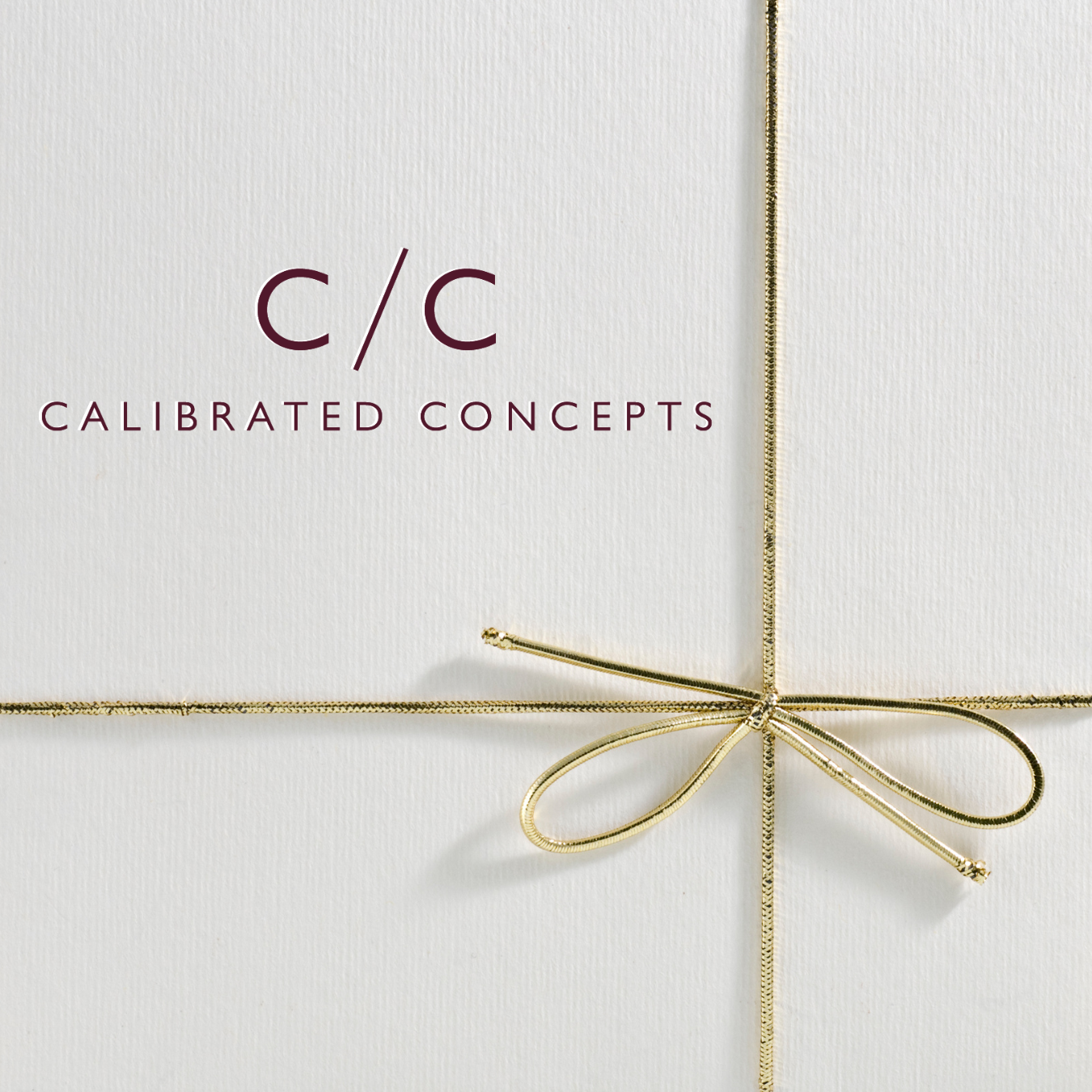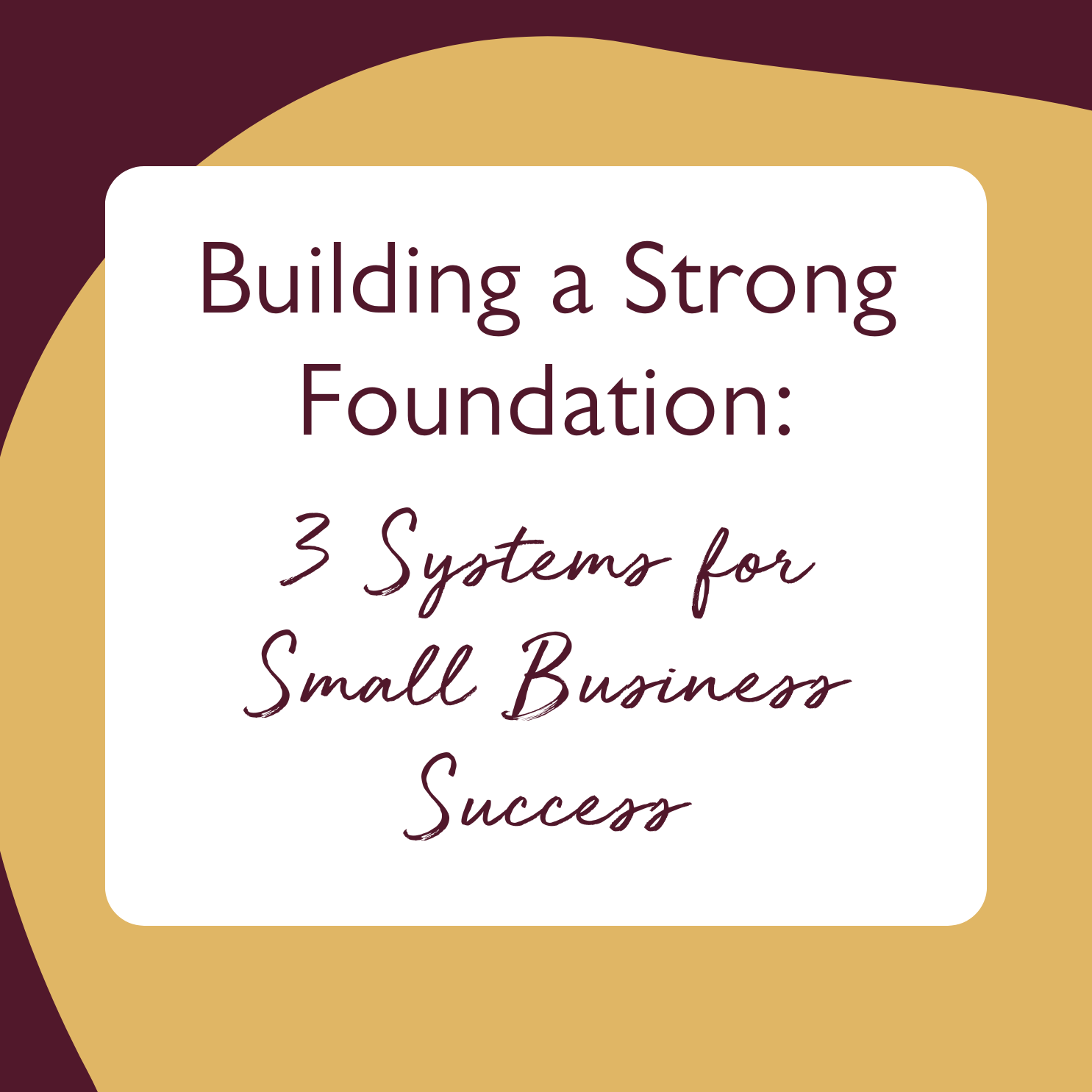Let's Explore the New Dubsado App
Let's dive into the newly released Dubsado app!
I'll quickly walk you through its features and functionalities — from managing clients and projects to setting up invoices and payment plans and more!
The best CRM for service providers just got even better 👏
Transcript below!
-
00:00 welcome back to the Calibrated Concepts YouTube channel. My name is Ellie and we talk all about all kinds of things to help your business be more simple, to be a little more techie.
00:11 Uh, today we are talking about the Dubsado app. It's finally been released and I cannot wait to break it. down with you.
00:19 There's, it's not done. Uh, there's still a lot of features to come, there's still uhm bits and pieces that feel a bit weird and I'll talk you through those, but having the Dubsado, like not having to go through the web browser if I'm trying to do something out and about and click on the teeny tiny things
00:40 . Uhm, it's gonna make a big big difference. It also means that I, I just, I don't, okay, I try to keep work off my phone as much as possible so I have all these apps muted, I can't really receive messages for my emails or any of these kinds of things that I use for work on my phone.
00:59 Because boundaries and mental health and things like that. However, there are times when you're just sitting on the bus going, oh my gosh, did I send that contract?
01:08 And mostly again, that stuff is really automated for me, but I'll, maybe I'm on the bus and I've gotten an email that says, yes, I would love to book a website project with you, uhm, let's get started.
01:18 And now I'm I can just go, great, click two buttons in the app on my phone and it's done. And I'm already all signed in because it's an app and it's not me having to re-sign in through the web browser.
01:29 So, before I get too much further down that rabbit hole, let's talk you through the app. All right. So, first things first, I started a trial demo brand.
01:52 So, first things first, I have started a just demo brand trial account so that I can share this all with you without uhm without showing you all of my client data.
02:06 So, uhm let's get started. Alright, so in here you can see all of your clients, so I can see all of the clients I've worked with and you can see all of the different categories of leads and so whatever status they have that you've given them, you can see all of those as well.
02:25 And you'll be able to see all of your ongoing projects right on this dashboard which is handy. The inbox at this stage is coming soon, but you will be able to see a lot more in there shortly.
02:36 I love that you have your calendar right here, really available uhm to see what's coming up, what's going on in your business and a real quick bird's eye view over the next couple of weeks.
02:46 I also love that they've done it on a weekly basis. The other thing they have is just chat support. It is just like on their website because it's run by intercom, so is the one on their website.
02:58 So super handy if you're having any hiccups or questions to be able to search their forums as well as to be able to Ask for any help you might need So going back to the projects because we didn't have any notifications by the way if we skipped that one, but I'm going back to projects Inside each client
03:22 project you have the status the dates that it's ranging from you have the client information any custom fields you might have added and you can change all these things as well you can turn on or turn off the client portal change a location if it's happening in an in-person environment and you can send
03:43 emails just by clicking directly on their email right there under client under forms you can add and send them new forms so I can send right here like I'm sending a contract and an intake questionnaire and all I need to do is literally just click and go and then from the three dots I can click that and
04:03 say send to client uhm that opens the email form and I can go ahead and post it pop all of that in so you can see here I just say hey here's the contract uhm for our new project and then go ahead and pop a subject in, any other information you need, the signature that you've set for your Dubsado account
04:27 uhm account will just automatically show up here which is handy uhm and then you can go ahead and send that off.
04:33 I'm gonna go ahead and cancel it but uhm and discard it. So from there you will see any emails you've received back especially if you have it connected to especially if you have it connected to uhm gmail or to your outbox.
04:53 Then you have your invoices, you can create new invoices and uhm add, so I'm gonna add sample packages here and because I was impatient and clicked twice which is a fun dubstado thing, uhm I'll need to remove one but first I'm going to add a add-on and so now I'll delete one of my duplicate uhm package
05:16 threes and then you can play and so you can just add items that quickly. You can also add items uhm by hand if you don't have packages set up.
05:26 You can apply discounts if you have those set up. But if you don't have them set up you'll have to go set them up first.
05:32 You can see the invoice details, set the invoice date, invoice title, invoice number if you need to amend that uhm all right in here which is handy.
05:44 And then you can go ahead and take a look at payment plans. So, I'll see you time. So, you can select a payment plan.
05:50 Again, it doesn't, because it's a trial, there aren't existing payment plans set up. I currently on mine have like 34, 33, 33, so those, or 50, 50.
06:00 Uhm, but you can set them up manually just like this as a one-off. And so I've set it up for two installments and then I've gone in and said divide it equally.
06:11 Say that this one is due one day before the project starts and the other one I will put in to be one day after the project starts.
06:20 Now, interestingly, on the Deposado web browser, you can add reminders. So, I could set it up so that seven days after they have a project and paid this, they will receive an automatic reminder.
06:31 Uhm, and this is me double checking like this feature isn't there, but it isn't right now. You cannot add an automated reminder from mobile to your, but you can if you have them set up, uhm, for your standard packages or standard payment plans.
06:48 It can do that. You'll also see any transactions or payments right in here as well. Alright, the last one on this because it's a trial is the scheduling.
06:58 So we can go ahead and send scheduling, uh, appointment requests, uh, so this one, any appointment type you have. You can invite the client to book their own time or you can just go ahead and book it for them, which is handy.
07:09 Um, so again, if you invite them, it's going to send them a, an email and you're just going to have to fill that out.
07:17 I'm not seeing a place here yet to use your email templates. So right here you can see there's nowhere to say, oh, you know, in Dubsado you have all these email templates you can set up.
07:28 Canned emails, if you want to call them that, and they're not in the app from what I can see. So you do need to manually type out emails or have them somewhere you can quickly copy and paste at the moment.
07:39 Um, I also don't see custom form fields where it will auto fill in first name, all those kinds of things, um, based on the project.
07:48 So you're going to have to manually type those things in at the moment as well. However, all of the handy links for the project are in there, um, and that's super useful.
08:03 Okay, so I'm just going to search for one of my projects that I've used to test things in the past.
08:09 So here is that account, um so this is a project that exists in my Dubsado, and everything's pretty much the same, but you can see now there's a few things in there.
08:17 There's emails that I've sent myself, there are completed um forms, no invoices because I have an invoice to myself, but you also have um appointments you can see where they've happened, and workflows.
08:31 Um, so I don't have any workflows applied, but I'm going to show you real quick how easy it is to apply a workflow.
08:37 So I'm going to go ahead and search, because they're not popping up for some reason, but I know my the names of them.
08:41 So I'm going to say website launched, and this will set out all the things that happen when I finish a website project, which is typically selling them a project.
08:49 Hey, here's the last installment of your invoice, here's how you can maintain your website, here's how you can access me if you need help, and then a couple days later it asks for things like testimonials.
09:00 So, I'm just going to see, down here, I'm just double checking how you can insert things, and what I love about this is, this is me double check.
09:09 for you, it stayed in my brand colors. Super, super useful. So, um obviously the trial was in Dubsado's branding, because it's a trial and it hasn't all been filled out, but this one is in my brand burgundy, and in my fonts, and all the things I've chosen.
09:24 So, super lovely. Alright, so that is everything there is to know at this time about the new um Dubsado app.
09:42 There is so much going on in there, and you can see there's gonna be more as far as um messages, there's gonna be more as far as I'd say some of these features that I kind of told you were lacking at the moment, um but I cannot wait and it's so handy and so much more user-friendly than using um Dubsado
10:01 in your web browser on your phone, um the web browser obviously still has a lot more feature when you're using it on desktop on your computer.
10:09 but um they've come so close to getting everything squished into this app and I can't wait to see what they do with it over the next few months, um and let me know if you have any questions, um if you're using it yet, if you had a feature that I showed you that you have any want some more clarification
10:31 on. All right, um Devsado is one of my number one recommended tools so if you're not using it yet and you're a service provider and you're thinking about it, really really give it a go.
10:45 Oh and if you found this video useful, go ahead and like, subscribe, all those things. Thank you. Have a good day.