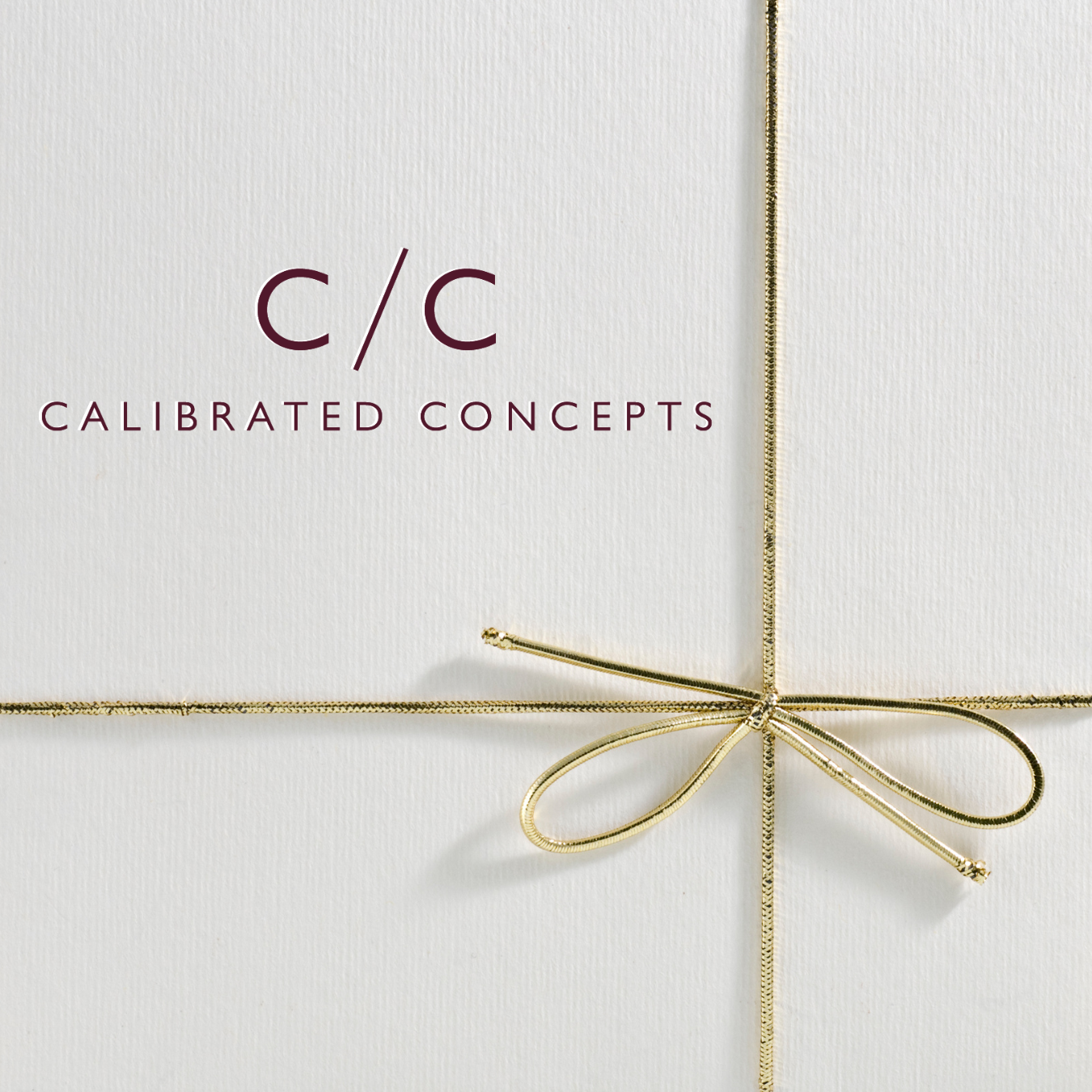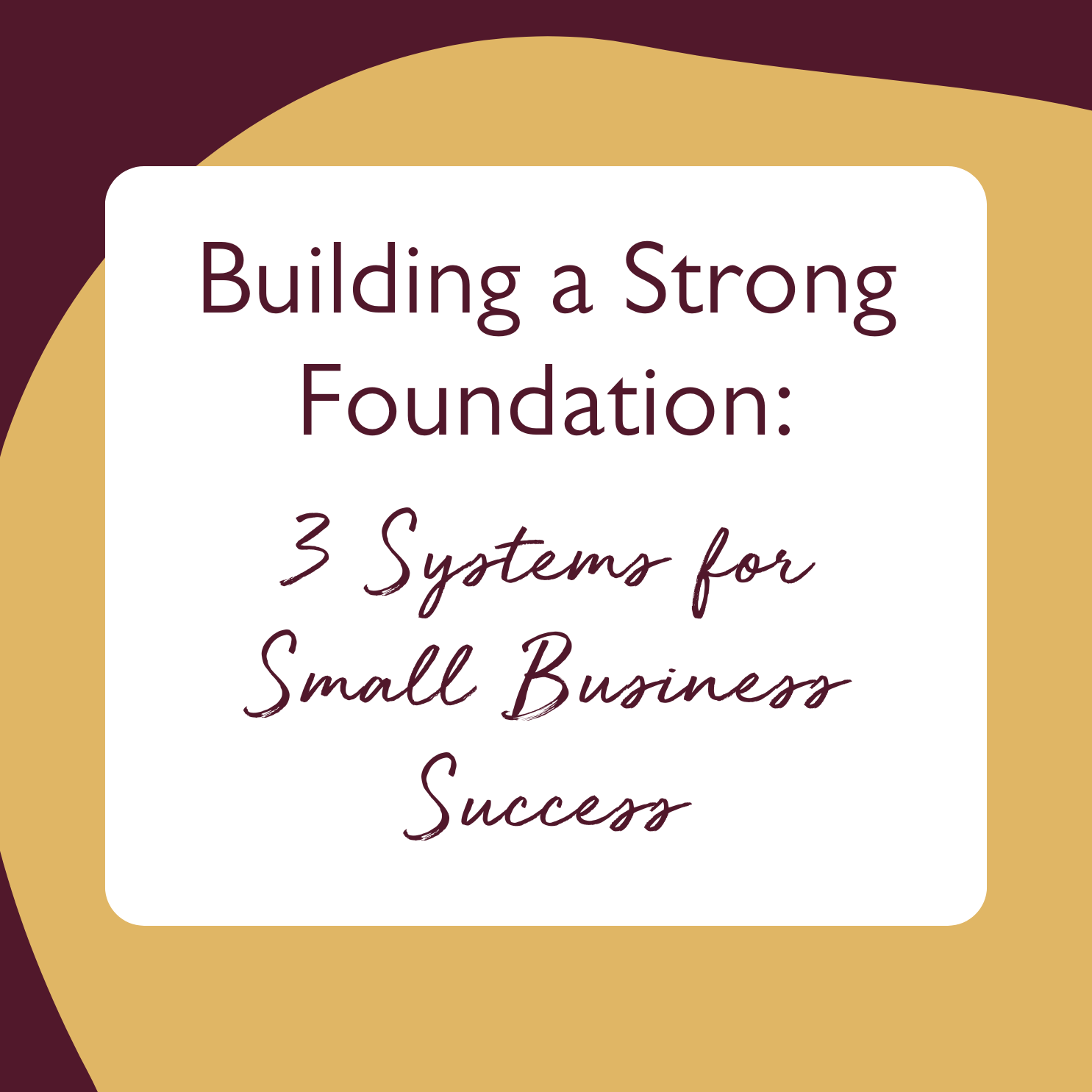Website Design: 6 Simple Steps to Take Before You Get Started
Let's chat about everything you need to think about before starting to design your website — from copywriting, photography, legal and more!
In this session, we will be discussing the last category of locations that can help you overcome obstacles in your business. Before diving in, it's important to follow 6 straightforward steps.
Transcript below!
-
0:01 Hey! So this is our fifth and final category of places to get unstuck in your business and soon I'll be cranking out some tutorials of actually how to use some of these tools we've talked about.
0:11 There's already one for Asana if you want to check it out. So the fifth area that I often see people get stuck in your business is their website.
0:22 Shocking. I've designed websites but it's very, very common. The reason I started building websites was when I was a tech virtual assistant people got stuck here a lot.
0:31 So let's move my little face. So what I want to say is congratulations if you've out grown, you've grown to the point that you know, you need a single place for all of your ideas, resources, community connection points to live.
0:49 You've created so many great things. Wouldn't it feel great to be able to put them on one frickin fantastic place where everyone can find them and see them and conduct with them.
1:00 That place is called your website. Should be your home base for creating consistent messaging, having people book you selling your offers and products.
1:10 I recommend Squarespace obviously, but the reason I recommend it is because their community, the customer support and it's so easy to use.
1:19 I. The reason I use it with my clients is because I'm not I don't actually do website maintenance packages. A lot of people do.
1:27 I don't, I don't like teeny tiny video work in my business. I do offer ways to help my clients after.
1:35 But mostly I want them to be able to change out an image or update a blog post themselves. So Squarespace allows them to do that.
1:43 So here are the six steps. To getting started with your website. The first thing, and I would always recommend this be the very first thing, start writing your website words.
1:56 And remember that writing your website, all the words on it. That should be focused on your customer. You are not the hero of the story.
2:05 You're the guide helping them get to the solution. And this is both for service and product based businesses. Sometimes product based businesses say, how am I?
2:13 Guiding them to the solution. Whether you're selling gorgeous expensive artwork or mugs, Your business is offering a solution that they're looking for and that is.
2:27 Something beautiful, something different something they're not gonna go buy in Walmart or Tesco. If you live over here, something that is special and unique.
2:40 And gift worthy and feels gorgeous to have in their hands or in their home. Or maybe it's a really, really practical solution you offer, but still just think about that.
2:52 If you're a business. Those same things, how do they feel? How do they work transform transformation? Are you going to bring them through?
2:59 What is going to change for them? Then step two is to put together a folder somewhere on your desktop and your Google.
3:07 You can go to Google Drive wherever it lives. I want this to have all of your branding elements. I want it to have your fonts, your colors, your logos, your graphics, your taglines, that copy you just wrote.
3:17 If you're just getting started, I recommend getting started. With two apps, I love coolers. C-O-O-L-O-R-S dot co for creating beautiful brand palettes and Canva.
3:31 And you want to, and coolers also have a, feature to make sure that your colors are accessible and will layer on top of each other really well and be readable on your website.
3:41 And that's something that gets missed a lot. And then Canva, you can create a basic logo that lowers the temperature.
3:47 You can buy templates on creative market or anywhere. And then once you've been in business a little bit, then I highly, highly recommend working with experienced designer.
4:00 To have a custom bespoke brand because I designed my very first brand myself when I first went into business and it's, I don't feel like I outgrew it really quickly.
4:11 And about a year into my business, it just didn't. I feel like it fit, it felt, I don't know, off and it looked okay, but it didn't look professional.
4:20 And when I got my custom brand done, I've been with it now for four and a half years. It still feels like me.
4:26 It's beautiful. And functional and it's so, so good. It's timeless. Step three, once you have all your brand assets and your copy put together, take loads of fantastic photos of you, of your team, of your.
4:40 Products of your services of your workplace and put these all into that folder. Make sure you have, if you don't have a custom or a professional photographer working for you make sure you have really good light that you take a lot.
4:53 And lots of versions, vertical or horizontal. Make sure you have lots of white space on one side. We're going to, I'm doing a whole series about this coming up on my YouTube channel.
5:02 Which is a live series that I'm talking about. And so go over and take a look at that and start.
5:07 And I'm going to start by doing a little bit of a live survey next week. But making sure you have loads and loads of photos to choose from and they're all well lit and then ideally you're in or you or your props are in your brand colors.
5:19 Then I want you to take some time looking through Pinterest for inspiration. I have a Pinterest board with literally hundreds of websites that I go through and I'm like, ooh, and I pull design inspiration for when I'm building someone's website and I can say, hey.
5:33 Look at these three options. We're kind of going for this vibe, but we're not, you, we're not ripping off anybody's website, but we're kind of going for this vibe and they can say yes, that's the vibe.
5:43 So go through Pinterest. Note if you're drawn to specific designs. Features you love, what on the bottom website really turns you off.
5:49 You can also go to some of your favorite websites. When I design a custom website for a client, I also request for them to send me a minimum of three websites they love and why they love them.
5:59 It helps me get into their head for their functionality, the aesthetic, what they really, the way they want things to move, if they look, are looking for lots of animation or like no animation.
6:10 So take a look at what you like about a website. Then take some time to get strategic. What is the number one thing you want your website to accomplish?
6:21 How are you going to get people to do that? What features, pages, integrations do you need? And so that's something to think about as well.
6:29 So that's number five. Get strategic. And finally, number six, don't forget about the legalities. So many times I see a website, especially if it's in the UK or the UK.
6:40 You, you are legally required to have a privacy policy and other policies that are really good ideas, terms and conditions, a shipping policy, a returns policy, a diversity and inclusion policy, a data protection policy.
6:53 A cookie policy or notice, and these are all really important. So then start putting it all together. You've got your copy, your images, your brand.
7:04 You've got an idea of what do you want it to look like, how you want it to look like. Function.
7:08 So it's time to start putting it together. If you don't feel comfortable putting it together, there's options out there. There are some really good website templates on the market.
7:16 Squarespace has some good ones to start with. You can buy Squarespace templates. Creative Market or SQSP themes. You can come to a full fledged designer.
7:27 You can, does DIY it and then come to someone like me for a power hour to tidy things up to take it to that next.
7:34 So don't feel intimidated. But I highly recommend if it's your first ever website, either DIYing it or getting a template is probably going to be your best bet until you grow and realize exactly what you need.
7:47 Out of a site. Yeah, so that's it. So I'm just going to go through one more time real quick again.
7:54 Your six steps, write your website words, put together a folder with all of your brand elements and websites, take a lot of fantastic photos, spend some time looking at Pinterest or other websites for inspiration, get strategic with what you want your website to accomplish and how you want to.
8:14 So, don't forget the legal. That's it. Alright, we'll talk again soon. I'll have another video up for you here shortly.