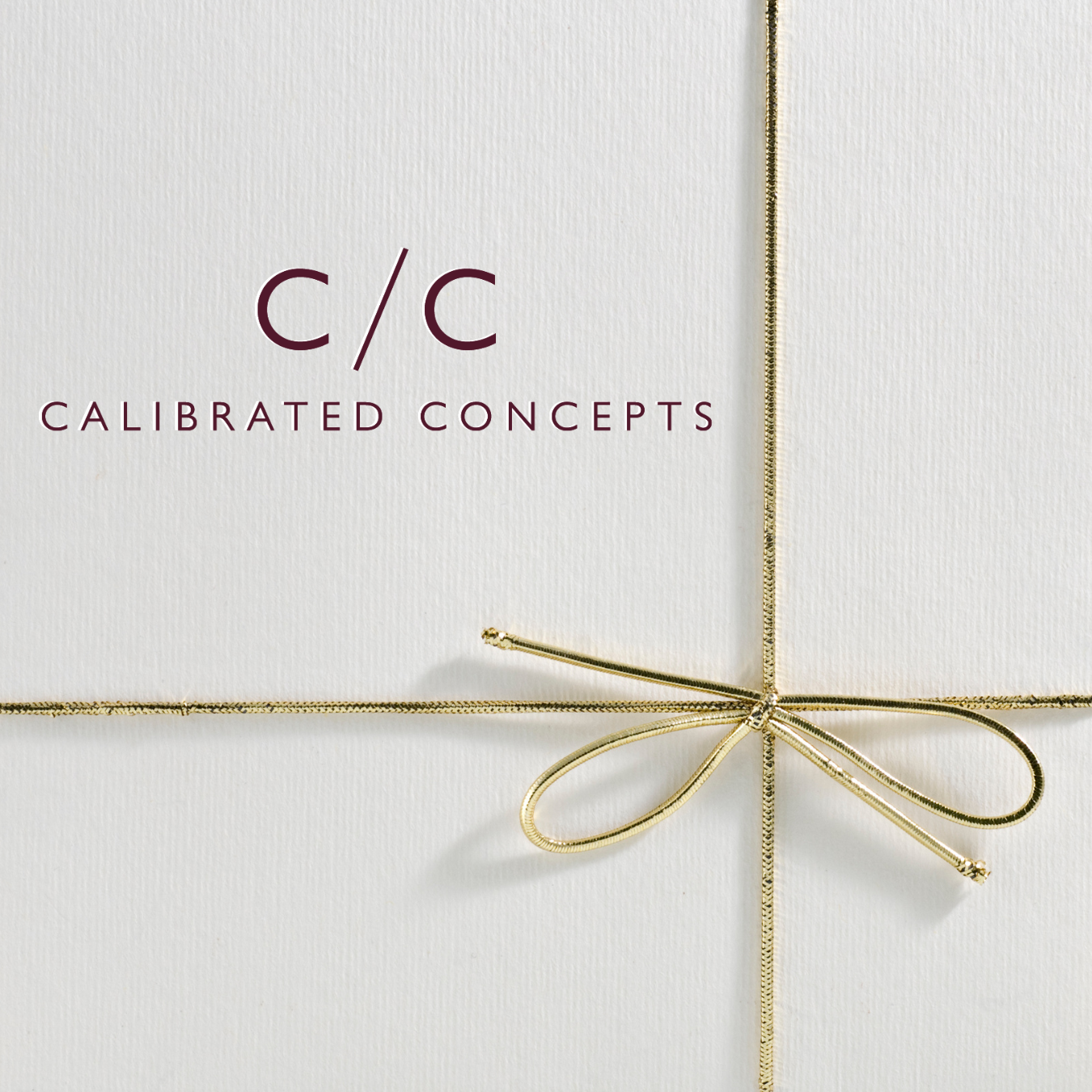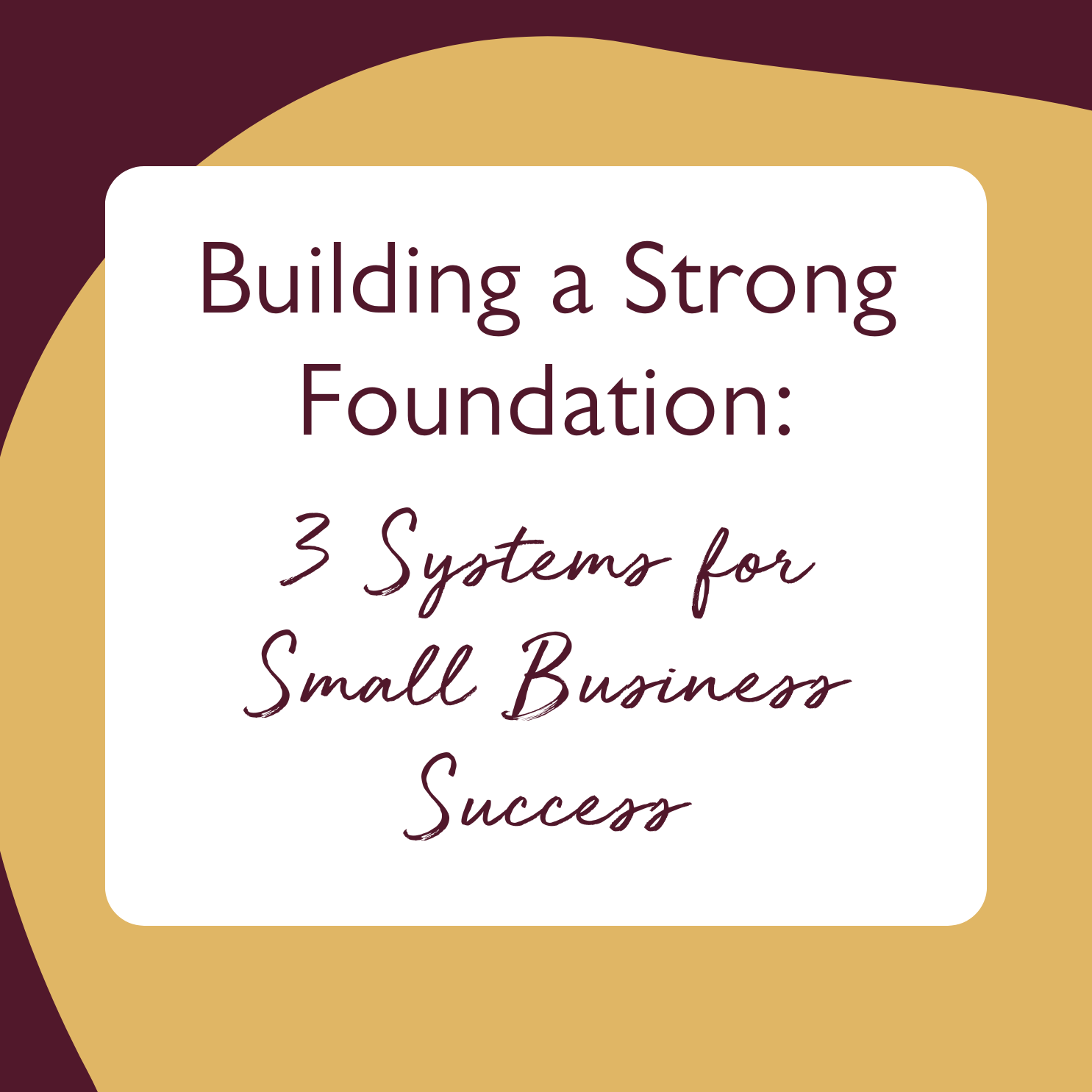Tech Tuesday (March '24) | Squarespace Discounts, Campaigns & General Business Simplification
In this Tech Tuesday session, we discuss various tech and systems-related topics, including Squarespace shops, campaigns, scheduling, and selecting the right tools for businesses.
The session covers adding discounts to individual products in Squarespace, setting up email campaigns and automations, evaluating and optimizing tech stacks, and using Dubsado for CRM and business management.
Additionally, the session explores optimizing Asana usage for task management and briefing processes.
Overall, the session provides valuable insights and tips for streamlining and simplifying business processes using tech tools.
Transcript below!
-
0:00
welcome back to the YouTube channel my name is Ellie I am the founder of calibrated Concepts and here we talk
0:05
about all things systems Tech um Squarespace and really how to help you
0:11
streamline and simplify your business so now I get to bring back something that I
0:16
did a lot in the pandemic I'm so excited about it um I did something called Tech Tuesdays which was a free office hour
0:24
that people could sign up for and get their techie questions answered so they could simplify their small businesses
0:31
I've had a real call to bring this back I haven't done it since 2021 22 and uh
0:36
it just felt like a really good moment to work that way again and just help
0:42
people so um I'm sharing my expertise here we have a few people on the call
0:47
we're talking things around Squarespace uh shop campaigns courses scheduling we
0:54
are also talking about how to know what the right tools are for your business if you're using the right systems if you're
1:00
automating correctly um and how to get that just right in your business so we'll make sure this video is nice and
1:06
chaptered you can jump around to the things that are most relevant to you if you have any questions leave them in the
1:11
comments um and as as always if you have
1:17
liked this video please like subscribe share it with a friend it makes a worldly difference let's move
1:23
on okay so I've created a just use one squares bases templates
Diving into Squarespace: Discounts and Product Management
1:31
to create a quick website so we so that I can show you anything that you have questions on as a full demo before
1:39
um and not show you you know the back end of my own website with some client data because a lot of this is in the
1:45
shop um that we're talking about today so going to bring your notes over here
1:50
so I can see them all right the first question is um from Teresa so you can't
1:57
seem to add discounts to individual products there's two ways to do this and then I know we were going to talk in
2:04
general about your website and your shop a little bit too but the first way you can add a discount to an individual
2:09
product is inside the product if you go to edit and you have uh the
2:17
pricing and if you click this on sale price you can add an additional price so
2:24
you could add say it's on sale for 180 instead of 219 that's a little
2:31
bit like okay so that's that's one way to do it this product here obviously has all these variants because it's shoes so
2:38
they've got all the sizes so that would be a bit of a nightmare to do for every single one but totally doable
2:45
um I tend to recommend that people with a shop in Squarespace would keep like a
2:52
spreadsheet of their products because you can always make the changes quicker
2:57
inside of a spreadsheet and import it to um let me just cancel this really quick
3:03
so you can see import it so that you can update
3:08
everything on mass right so the that's another way so if you go to products in
3:14
here under selling you can actually import all of your products as a CSV
3:19
spreadsheet and you can make mass changes that way as well um now the
3:24
spreadsheets are a bit finicky so like you have to have know how to format them correctly but Squarespace gives you a
3:31
really good template if you click on this it will download um automatically the other
3:38
way to um add a discount um is to
3:43
actually go into your discount section in your selling if you add a discount
3:48
code you can name it um example discount and then you can
3:56
say you know uh five off or whatever you want to name it
4:03
right um and then so I would say that amount
4:09
would be five five pounds off or whatever then it says applies to and you could say applies to single product and
4:16
then you can filter by what that product is so um hoping this has got a little
4:22
search up in it I'm hoping that there we go one of their products would and then you can decide if it's
4:29
going to be um limited number of uses one per customer some of these features you can see are actually part of the
4:35
Premium plan um so you can the limit to one per customer is part of the Premium
4:41
plan um the unlimited uses is not um you can also decide how long the discount
4:48
code is going to work for right so you can decide if it's going to be for never expire or if it's only going to be good
4:55
for a certain window of time does that help Teresa do those either of those options solve your
5:04
problem just to quickly summarize what we gone through before in square space
5:09
there's a couple places to add discounts to a single product and one is in selling discounts then you add a new
5:16
discount you can fill all this in with how much the discount should be um with
5:21
the what you want to call it and apply it to a single product here then you have your choices for how if you want to
5:28
limit how long it's good for and those types of things the other place is in the products themselves where you can
5:37
adjust the products obviously this one's kind of interesting because it has loads of variants
5:45
um but that's as how you can put a single product on sale
5:52
so right this little thing and we back andit
5:58
save all all right so that's where we're
6:04
at going to check the next thing we have
6:15
is L question about square space so I will answer that real quick for the recording but um she's thinking out loud
Squarespace Courses and Client Sessions: A How-To Guide
6:23
about Squarespace cour courses and then how people can um have a one toone
6:29
session with her and so the purchase of the course should
6:35
include the session so the way that I would do that is probably she uses um
6:42
she was saying she uses a CRM called paper bell for that and what I would
6:48
probably do is include within the course so I will go and create just a quick template course here and within
6:56
the course
7:03
in the course the way that I would probably is use some just trust the people who are purchasing it a little bit because it's going to save you a lot
7:10
of time if you do and so I would probably put somewhere in like the top
7:15
or maybe just in one of these sections underneath but I would add essentially add a
7:22
button that and I would say and probably a text blocker describing the button right so I would just say something
7:28
along the lines of like book book your book your one free
7:35
session with me below right and then um
7:40
I design this up prer that I'm going to have take the time to do for you all but um and then and
7:48
then I would link this button to whatever that appointment link is in your from your
7:54
scheduler and so add that external link here and then use the trust Factor of
8:00
they're only going to book that once H you could even put if you feel like people might try and take advantage and
8:05
you don't want to save yourself if you want to save yourself the admin time of potentially needing to cancel
8:11
appointments if people book a second one you can say something like um you could
8:17
put a little disclaimer below you know each you know just I would be creative
8:22
with it but something like each um course purchase gets one free appointment with me if you accidentally
8:30
book another it will be canceled immediately or whatever um and just make it so it's really clear that they only
8:35
get one um and that's how I would probably manage that there are other
8:41
ways if you um wanted to sell those
8:47
appointments and like sell those appointments otherwise and then still allow your clients to get it free I
8:53
would create a service product um in the shop and right just second save so I
9:01
would create a service product in the shop um and then create a discount code
9:08
so that your your um customers can get it free actually that's a lot it's close
9:13
I would create a digital download product in the shop and then create a discount code and the reason I would
9:19
create a digital discount product this is how I do it for my services is that they get a a PDF with the link to book
9:26
immediately so for my power hours and things that's how that's managed um it means that they get in my email that
9:32
goes out it says you know make sure to download that um the form that's coming your way and then they get a download
9:38
email from scores space and I don't have to manage any of that and that has a really big canva designed PDF with a
9:44
giant button that says click here to book your power hour and and that's how i' would manage that so all right just
9:52
coming back here got
9:58
okay
10:07
so all
10:15
right I actually am looking at today's are I
10:22
looking at the right wrong place um I don't see your question did you
10:29
have a specific question oh you're muted no I was just coming on here to
10:37
see what it was all about see what you were doing say hi um hello hello and and
10:45
at some point I need to talk about systems for my whole business so it's
10:51
it's having a look at Square for space as well because I really know much about it so looking at that so it's just
10:57
generally being nosy asking questions and seeing what's going on really cool
11:02
that's what I'm here for all right so I think from here we'll tackle Andrea's
11:07
question and then we will go into um we will go into kind of more General
11:16
systems stuff because Maria's not here um because she wanted Maria wanted some
11:22
information about setting up an email sequence um I think Maria is using flesk
11:27
like me but I just she's not here I can't get more information from her um
11:33
okay so oh my CS are on the wrong screen here Andre do you want to tell me a
Email Campaigns and Automations in Squarespace: Tips and Tricks
11:40
little more about the email campaigns um and automations that you're trying to set up in score
11:47
space hi Ellie yes can you hear me yeah I can hear you great thank you perfect
11:53
so yes email campaigns you know I moved into Squarespace because I wanted to
11:58
have everything on the same platform now the plan I have allows me to blast five
12:04
times right in a month so it's like the the low tier which is plenty for me now
12:11
what I want to do is automate the the welcome sequence and when someone
12:17
purchases my digital product you know that you know there's there's a sequence of emails that process I'm finding super
12:25
complex for whatever reason so okay I even paid someone to set up like the the
12:32
welcome sequence so what I've done is like go back and tweak the email and
12:37
like leave it as is I hope it's working I you know I haven't gotten so much
12:42
feedback but then for this new digital product and for um the the course that I
12:49
want to have underscore space moving forward I need to learn how to do this
12:54
properly so if there's any hack please share that I'm here for today yeah I
13:01
think Squarespace is unfortunately like one of the worst at these automations now in some ways it's
13:08
because they're expecting that if you're using Squarespace campaigns you're a Squarespace user and some of that those
13:13
automations are in other places so um I'm just going to duplicate this tab
13:18
really quick so what they're probably expecting you
13:24
to do is actually to automate those emails in other places so um
13:30
um under customer notifications which I'm not sure where they even put it but
13:35
that's for that forward SL button is for it helps you search Square spaces settings in here is where you can update
13:42
the automatic the automatic email B get for lots of different things now remember this is for a general category
13:48
of emails um so you can set the full email style here which obviously this is a template so it hasn't been but you can
13:56
do this and this will change your email styles for Commerce type emails across
14:01
the board um you can and then you can see you can change the automation for
14:07
general orders orders fulfilled all these kinds of things so my point is so for digital products
14:14
you can set up some of the change some of those things that they're going to get right at the get-go from here and
14:20
that's part of what Squarespace is expecting now I know you're probably going to want to send more you're going to want to be able to send
14:28
um going to want to be able to send like some nurturing stuff probably to the people in your courses and some
14:34
reminders and things like that so um so
14:40
I'm just going to take a look the core which is I'm assuming the when
14:46
you're on so you have unlimited automations that's good news so I can send five blasts a
14:53
month but that's the regular like that's a manual email exactly yeah yeah
15:00
so I just want to take a look here it's not I don't think it's going to let me I don't think it's going to let me
15:07
play with this until I've paid which is annoying
15:12
um so let me just
15:20
see like I'm not going to be able to even show you examples without paying which is like there's no free trial or
15:25
something um let me pop here I don't use
15:31
sore space campaigns I'm just going to take a second but if it cost me a 10 like it cost me a 10 it's not a big deal
15:37
um so marketing Emil
15:44
campaigns automations right now it'll be easier probably just to do the upgrade for my own sore space account because the
15:50
card's already on file
15:57
um
16:03
okay so create an automation like you can do
16:10
it based on um customer activity and so being
16:15
able to send up these follow up emails it's
16:21
they're really strict about how they can do it so you've got reward customers after they spend a certain amount you've
16:26
got welcome new students by sending an email after they purchase a course um
16:32
which is the one you're going to want to be using for the starting at least thank you emails for C repeat customers
16:40
rewards um engaging if they haven't made a purchase in a while and then driving sales after
16:47
they've purchased a product by recommending more so we're going to start here
16:53
so these are all just their temp which you should you probably know so the annoying thing about score is you kind
16:59
of have to create multiple um you can't just create like
17:05
one big long sequence you kind of have to create okay there's no such thing like you cannot create a multiphase one
17:12
now okay there are workarounds so I'm GNA quickly find if I can if I still
17:17
have her in here no okay so essentially there are ways to do this
17:23
um where you essentially set up repeat triggers right so but each one
17:30
just has one email attached to each trigger that's the thing so um what I would probably do is
17:40
just go I'm G to go and pick a random email template
17:45
here and so we've got when they purchase a digital product any digital product
17:50
and if not you can say a specific course right or specific payment plan and then
17:58
um send it one day later and this is where you would trigger do it or instead
18:04
you would have have this trigger set several times for that same course but then you would have one for one day one
18:10
for 14 days one for 28 days or whatever and have it so it's like that go
18:16
annoying yeah unlike in flow desk where you have this big long sequence you essentially just have to do individual
18:22
ones okay I see this is why it was complex to figure it out it's it's a
18:27
work around okay okay yeah so but the nice thing is is that once you have it like designed and preted up you can
18:34
duplicate them right you can reuse it and and then save yourself that kind of time yeah great thank you so much that
18:41
answers my question I'm glad to help okay so I'm gonna close my website
18:48
here and that and go back here okay
18:54
so we just got General advice on Tech stack Peter
General Tech Stack Advice: Finding the Right Tools for Your Business
19:01
did you want to chat a little bit about what you're kind of thinking with your Tech stack I'm G to stop presenting my
19:06
screen for a moment uh sure yeah you kind of just
19:14
wanted some general advice but kind of where where you at now what are you kind of struggling with what feels like it's
19:20
like sucking up your time or energy those kinds of things yeah though that the the nature of my question is an
19:27
absolute n question I think because it doesn't have a have a main
19:32
point but I guess that's a part of it because goodness me a PDG advertising
19:40
here we use so many uh different uh Technologies like Loom slack
19:49
assana um what else do we use a bunch of other ones um you know Google workspace
19:56
Gmail all all of those and I I think I
20:01
just wonder you know those those things that we've we've started to use uh it's
20:07
squar space sorry as is really obvious you know where where do we where
20:14
would you even start to take that step back and say you know what are the right ones to be using here are we getting the
20:20
best value out of each of them that we're using how do we you know just take a step back and think are we doing the
20:27
right thing because all of these platforms have just sort of appeared in our text stack over over time um without
20:33
any real plan um some have come and gone um but uh yeah I guess my question is
20:39
how do you know you're using the right things for the right purposes right so first off your text stack is almost
20:45
exactly like mine that is scores space Loom Google Drive uh auna slack those
20:50
are all the tools I use in my business as well however I do find that in my work with the Simplicity solution a lot
20:56
of times people are using the right tools so things like I use the D Auto I had a client that was using DB Auto but he was actually using it wrong and I
21:03
don't I say that word lightly because I don't think there's any right way to use it but she was using it wrong for her
21:09
business right she had set up all these automations but her business is so creative
21:14
that things were happening at the wrong times because it was all happening automatically um and so I think knowing
21:24
that first off I think you're using good tools but that doesn't always mean you're using the tools right um I do
21:32
think that the probably number one question you should be asking yourself is like what are my pain points with
21:37
this tool where are areas of friction with this tool are we having a tough
21:43
difficult time if is it that team members are finding a hard time using it and we need to do more training on it or
21:50
create some looms about how certain things work um or is it that like it
21:58
doesn't have features that you really really need um or that your tools aren't
22:03
talking to each other so there's a lot more manual admin that needs to be happening um so those are kind of the
22:09
questions I I tend to ask when I'm digging into is this the right tool for my clients um you know I had a another
22:16
client that we that same client we very seriously considered using um Moxy
22:23
instead of dubsado for her business because she like heavily relies on gamp charts however there were other things
22:30
that we just didn't end up needing um and so we ended up finding a third party
22:36
Gant chart tool that went straight into her free assuna plan and she was able to do everything she needed to do that
22:44
way and that's really that's really good advice you've talked about this before I
Exploring Dubsado: A Comprehensive CRM Solution
22:50
probably could have Googled it but what does what is dado what does it do oh uh
22:56
so it's a CRM and by it's a one known as an all-in-one software so it's a
23:02
customer relationship management software it would be in the same vein as things like honey books 17 hats um oh
23:10
gosh there's a load of them right and the what it does is um in my for my
23:16
business well for it it okay again it's kind of an all-in-one so it handles
23:21
everything from contracts um client like reminder emails
23:27
appointment scheduling invoicing and like all sorts of things
23:33
and then because it does all those things and this is primarily for service based businesses but because it does all
23:39
of those things then and all those things are in wrong places you can create automations between those things
23:45
right so if a person books this a certain type of appointment it automatically can trigger um a certain
23:51
workflow that means that they're getting certain emails at the right time certain forms at the right time certain
23:56
contracts at the right time and it's all automated um so that's and so you know I
24:03
in my business for example um and again because my work tends to be slightly on the creative side I don't have it all as
24:10
one big long I have it as a couple I have an onboarding well I have an inquiry and onboarding and an onboarding
24:17
sequence and then I have those for both sides of my business systems and websites um and so like when somebody
24:23
inquires with me they have to book a call um and that call comes aach with the form they have to fill out so that I
24:30
know what their pain points are how I can help them and a little bit about their business um that means they're
24:36
automatically in my like lead section of Dubs Auto and I can track okay if I need
24:42
to follow up follow up with them what quote I've given them it's all kind of in one place um and those emails are all
24:50
saved as well so when I want to follow up all I have toit do is like hit a button and it will say have the the
24:57
outline of the general email follow-up email I send and then I can customize it if I want to
25:04
um and then for the onboarding like it will send them their invoice contract it
25:11
has a portal where they can find all of their invoices contracts forms everything um and then it will send them
25:18
their customer or their like website design survey all those things kind of are automated but not and I can drip
25:25
feed it a little bit so it's not like a one Deluge of onboard material that's really
25:30
overwhelming so that's cool that's a that's a big part of a business upgrade
25:36
that I'm trying to do at the moment you know onboarding and automation so that's really good advice thank you for that
25:42
yeah no problem and I think the thing is is my big push to have people using
25:48
whether it be DB AO any type of system around onboarding offboarding Etc is
25:56
because it creates lot of consistency in your business and it means that you
26:02
don't have to think about all those little things happening they just happen automatically but it also means you're doing it the same way and in the same
26:08
time frame timeline for every single client it also means that things that might be a little awkward like money pay
26:16
handling um payment reminders or asking for a testimonial are all part of your automatic process and again it means
26:23
that you don't really have to think about it much
26:29
it also puts in a lot of boundaries is
26:34
great yeah so that's that's kind of my
26:40
thoughts on all those things um Teresa I'm going to circle back to you for a minute do you feel like I was able to
26:47
answer your question actually yes but I completely my S my screen crashed so I I missed um
26:55
I got I sorry you were able to get me to the bit where I wanted to give an
27:01
overall discount across every product and it was just a case of that I just
27:06
could not remember how to do that okay I did I hav record this and it's at the
27:12
top of the video but because I did a bit of a summary while we were waiting on you to come back but yeah I'm glad you know it's just under selling and then
27:19
discount on this on the left side when you're inside score space yeah it was just um I whenever I was putting the
27:26
products in I thought I could go when you know you know whenever you're entering a product and you can hit a
27:32
button and it'll say sale but it will only allow you to discount it by a monetary amount rather
27:39
than a percentage a percentage Yeah yeah so yeah so that answered that that was fantastic Al fantastic I'm glad to hear
27:46
it okay I'm just taking a look at what else we have here first space campaigns text
27:52
stack um over that
28:03
okay so Nikki have you had any thoughts or stirrings about your own business as we've kind of as we talked about some of
28:10
the stuff yeah that whole stuff about automating things is really interesting to me because I think I probably need to
28:15
get towards that if I'm starting because I'm going to a big event next well in the beginning of April and probably
28:22
talking to dmc's and tour operators and it's that thing about contracts and
28:27
having it consistent and having it also to look professional to look like the
28:33
company is actually bigger than it is and all that stuff so that is very interesting about dubsado I've used
28:39
mailed him for that for emails before but if there was something that would do all that
28:45
together that would be really interesting yeah D is really good it's not the cheapest software I won't I will
28:51
not lie but I because I'm such a systems geek and I really wanted that experience
28:56
for my clients before switch to dubsado I was using um hello sign for contracts
29:03
I was using um Zoom before I moved to Google meet because I was like I'm already paying for Google workspace why
29:09
am I paying for Zoom um and D AO has a natural integration with Google meet you
29:15
can use zoom just more of a loop thing um
29:22
and um I was paying for my accounting software which I also use for some basic
29:27
project management books at the minute so um so it does some and I was paying
29:34
for so contracts appointments I was paying for cenly at the time as well right and I think when I did the math
29:41
about how much I was saving I think it was half my tech bill was cut in half um because I wasn't paying for zoom and I
29:48
wasn't paying for my accounting software and I wasn't paying for um now I would say a more complex
29:55
business like Peters which has like employees and all this stuff probably
30:01
would the accounting side of dubsado wouldn't be robust enough however for solo entrepreneurs or like micro
30:08
businesses which is a couple people it probably is um so I went from I I hung
30:13
on to my accounting software for a long time because I loved that it connected to my mozo business card and um like
30:21
Auto all my uh expenses were like automatically just there for the fact
30:26
that I probably have like 30 expenses a month it made sense just to pay my VA to
30:33
import them into duto instead right yeah so um that was that's good I didn't
30:38
realize it did accounting as well um it's got a really good dashboard
30:44
where you can come in and it will tell you like the first thing you see every day is how much M you can just set a
30:49
annual or monthly goal and it will tell you how on track you are if you're any of contracts invoices outstanding um
30:56
what yeah upcoming projects are it's got a calendar integration so it's all it's all pretty good that way see it's your
31:04
system brain I love it um and then I guess the other thing I
Maximizing Asana for Business Efficiency
31:09
want to say is for those of you who are starting a journey towards either starting to create systems or really in
31:16
like Peter's situation re-evaluating your systems I think one other thing that
31:23
comes up a lot with people who are using basic um who using things like
31:29
auna a lot of people use a sauna or other um project management tools like that as
31:35
a like as a task management tool when really they should be so so much more
31:41
than that um they should really hold like the brains of your business and you
31:47
should be really leaning into creating templates in there creating um like knowledge hubs in there
31:55
and also you like I almost every one of my recurring tasks in AA has a loom
32:00
tutorial attached to it so that if I got sick one day my husband could pick it up if I needed to or I could give it to one
32:07
of my assistants um and so creating that
32:12
wealth the other thing I noticed people doing in auna is living inside the board or like the projects or boards a lot as
32:19
opposed to living in their their tasks and their inbox um because it doesn't
32:26
matter how many boards you have if as long as your no like this is mine for the day right this is my little bit it
32:31
can be um that's where you can really harness like tasks and subtasks and
32:36
create those templates and make it the visual stuff feel really less cluttered but still know where everything is at
32:43
the end of the day um I have a client in the simple City solution right now who does manages
32:50
loads of properties um and that's the other thing is on the PID to sauna plan we've been able to create a lot of
32:56
custom filters some things a lot of custom tags not tags what do they call them segmentation essentially so we can
33:04
put in the property management company and all these things for each and every single one and so with a really quick
33:11
Glimpse we know where everything is you can um so that kind of thing
33:17
but get real geeky about systems guys you do but it just when you talk about
33:23
it it makes so much sense but when you're looking at a or something like you you basic need to be taught how to
33:29
use each system I think a lot of people kind of yeah sorry I didn't mean to
33:34
interrupt I just say I think a lot of people get kind of um like like canvas syndrome with something like a sauna and
33:42
it can be hard to know what to where to start and so one thing that I'm going to be doing later this year um is I'm
33:48
creating auna templates and I'm going to be selling my the way that I do AA for
33:54
me and my clients obviously there's some bespoke component but there's some things that every business needs right
33:59
you need the what's coming up in q1 Q2 Q3 and how you're going to manage that you need probably a Content Management
34:06
Area you probably need your standard operating procedures and your like monthly weekly annual admin um you want
34:14
need a place to keep track of your testimonials courses you've joined like
34:20
those kinds of things so I'm going to I've been in building these templates based on how I work with my Simplicity
34:26
solution clients and um and I'm hoping that by summer they will be perfected
34:31
enough to to add to my
34:37
shop any other questions or like systems
Q&A Session and Closing Remarks
34:44
thoughts I give you one on Asana I really like the so what I do in the
34:52
adzing agency we half half of the bottle is getting the idea from
34:58
to you to team um which is the briefing process so using forms in um Asana has
35:07
been really useful Yeah you mentioned something before Ellie about you know
35:13
every time you do something it being the same um for a long time it's felt like every time we do something we're
35:18
recreating the wheel every single time whenever we we do it but the forums keep us focused into these are the bits of
35:25
information that you need to put into a brief and and this helps to you know um get
35:31
that piece of information to the right person um and to the right task or to
35:36
the right board in uh in aana um so I found that useful over the last little while yeah the forms are actually
35:42
something I don't use enough but they are so useful for things like because the way my brain tends to think of the
35:48
forms is for things like ticketing for a customer support it's really useful for that but I that's a really good use case
35:53
that I hadn't really thought of yeah
36:00
all right well if there's no other questions I'll give it another minute if you want to think of anything but I won't hold you all till till the hour
36:07
for no reason um but I want to thank you all for coming to my first tech Tuesday
36:12
back I did these a lot in the pandemic I really enjoyed kind of just getting to see what tech issues you were facing at
36:19
the moment what um things I could help you solve and I really appreciate just
36:25
being here with you thanks so much Ellie always very interesting and uh gets my brain
36:32
gathered a little more focused every time all right well I'm I'm going to be
36:41
obviously um I have a few offers I have things in the shop and I have the Simplicity solution obviously Power
36:48
hours for websites so I'm always here if you need any help I'm also like as much
36:53
as obviously we're all in business here I will never tell you to buy something that isn't the right fit for you so if
36:59
you're ever curious just ask right okay all right have a lovely day thank
37:07
you oh yeah okay right bye thank you Ellie bye