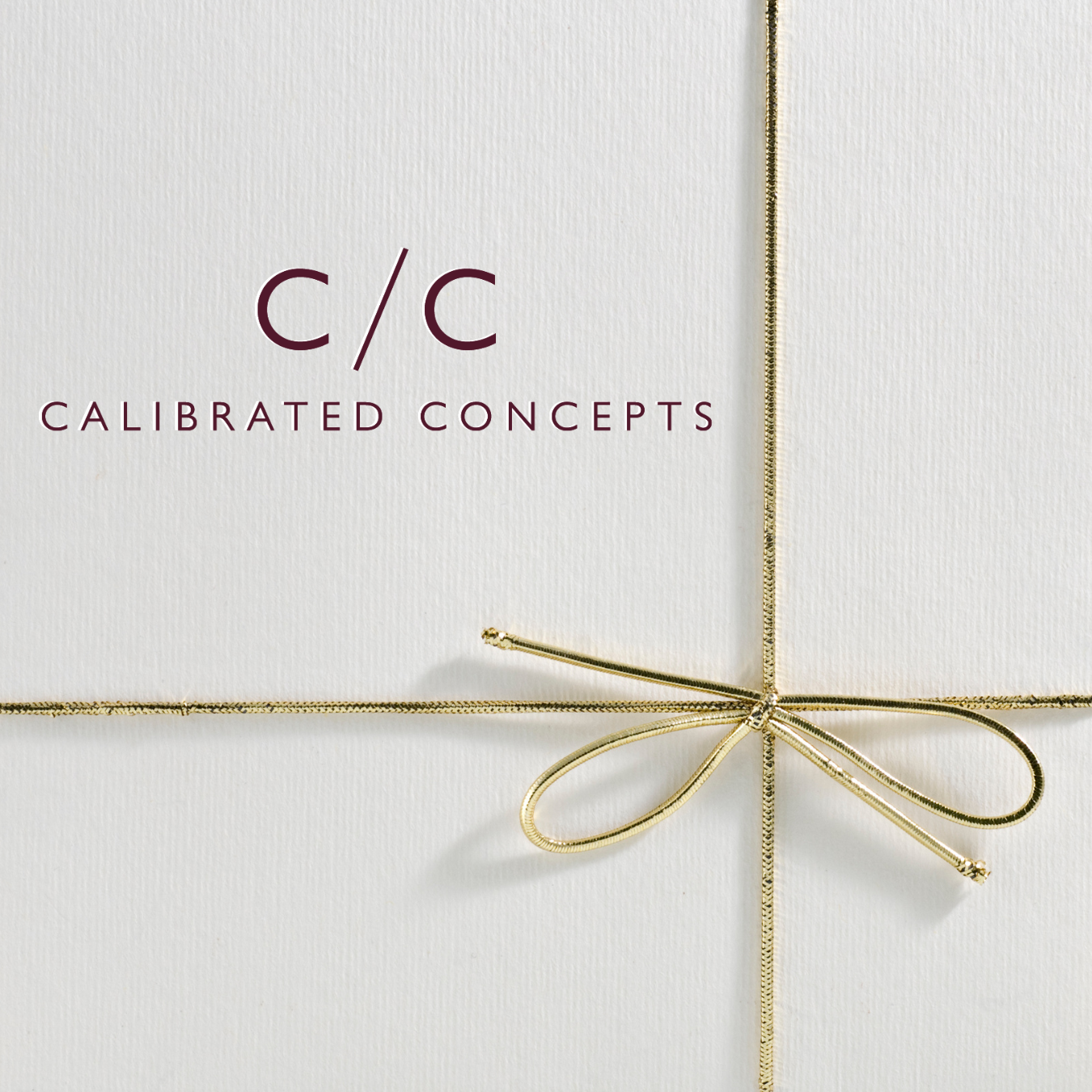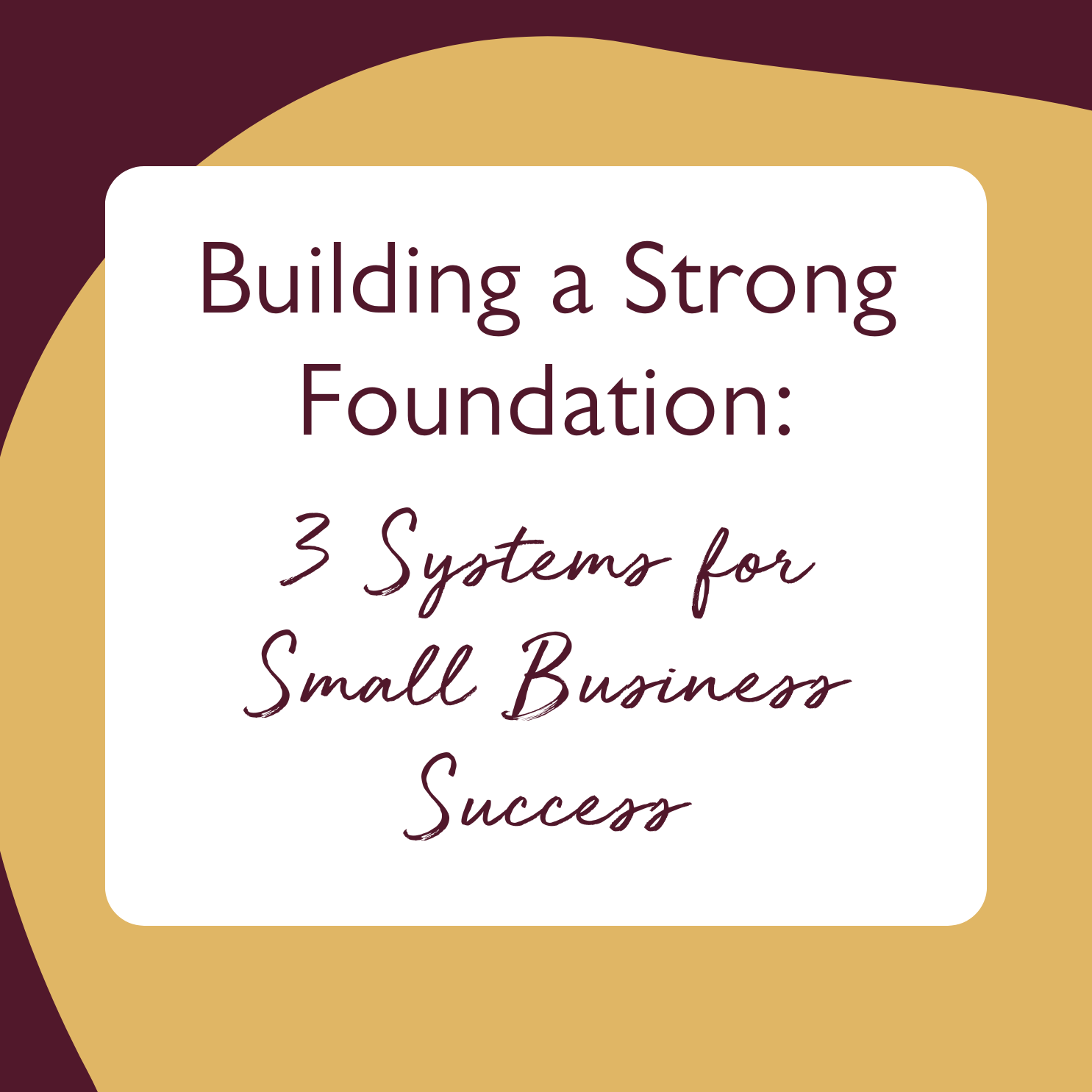Saved Sections — Squarespace Feature Tutorial
There is a really cool feature in Squarespace that I want to share with you all. They are called "Saved Sections." Which means that you can save a little more time on your work AND also have a lot more consistency throughout your website (no matter who is working on it)!
Transcript below!
-
0:01 Hey, today I wanna talk to you about a really cool new feature in Squarespace, and that is saved sections. It means that you can save a load more time, have a lot more consistency.
0:12 Your team can go in and build and reuse sections. Things that you use maybe in sales pages or opt-ins quite a lot.
0:22 Things that maybe are seasonal in your business or even better backups of sections once that your designers created. They can save them all for you and then you can use them again in other places.
0:37 Or if you've messed something up or anything. There's lots and lots of ways to use them. So without further ado, let's show them to you.
0:46 Okay, so let's dig in and take a look. Here we are in my new website. I've totally overhauled most of my main pages in the last couple weeks and I've used this feature fairly heavily.
0:59 So you can see I've used a lot of newer, some of the newer Squarespace features that just didn't exist when I built my site last, like fluid engine list sections I back backgrounds and rounded corners of really leaned into the flexibility that the new space is done.
1:21 But I wanna show you this too. So here, if you go to add a section, you'll see your safe sections and you can see ones that I've saved throughout my web design process cause I reused them show some way, shape, or form.
1:36 So for example, this testimonial slider, I've reused it in several places on my site or maybe as I combined my two services pages.
1:45 I needed these step by steps that I offer for my two services and web steps, website design and service system design.
1:55 So I've also got my team section that I moved from one place to another on my site. So for example, I can just add this in and you can see it's got a text block all set up that I've already done.
2:07 It's already ready to go. I'm gonna undo that. The other thing I can do is save us any section that I want.
2:15 So this is the little about section on my homepage and I can save that. And then I can hit done and then go to any other page of my site.
2:23 I will use my sandbox that I use on most of these videos. I can see lots of stuff from my previous videos.
2:30 Let's go ahead and remove that. And I can add a section and I can go to my save sections and there that is.
2:39 And then what all I need to do to use it again is tweak little bits. I can edit the copy, I can swap out the photo.
2:47 I can make sure the button is linked to the right thing and I don't have to redesign and redesign and redesign consistent sections.
2:54 So it creates, saves a lot of time and creates a really consistent look and feel Across your website. It also means that if you have a team and you have say an assistant helping you out with something, they can do things so quickly across your business.
3:10 And like I said, if you have a seasonal offers, if you have launches that you do throughout the year, this is really gonna help to have those bits and pieces saved that you use over and over again, but maybe don't have on your site all the time.
3:26 I hope this really, really has opened your eyes to this time seating feature. And if you have any questions, drop 'em in the comments.