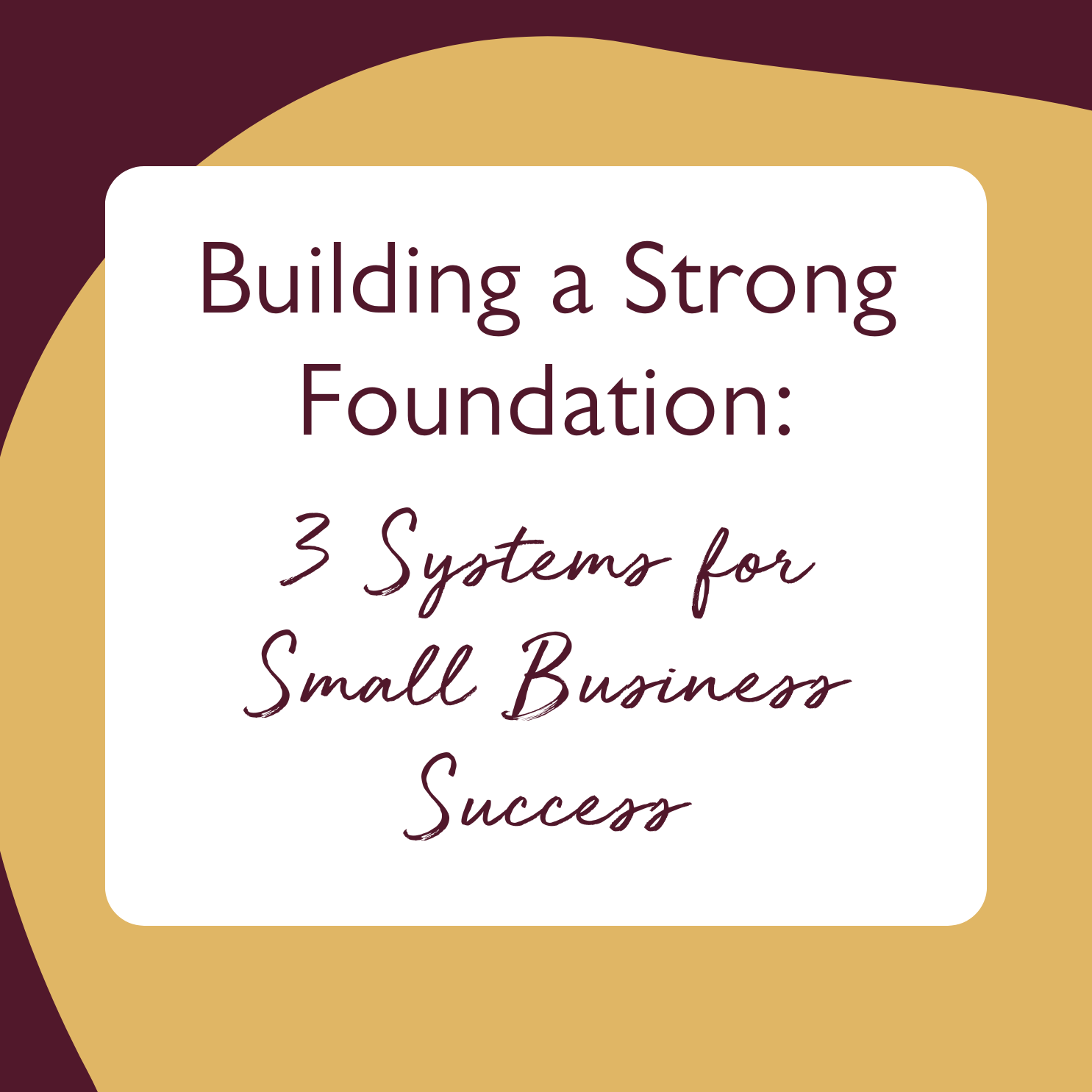How to Use the Scrolling Block on Squarespace
Squarespace has recently released a new block!
It sort of brings back a feature of the internet that was way popular in the 00s and is making a come back because it’s a simple way to grab attention, while being able to control how busy/flashy you want it to feel.
So without further ado, here’s how you can use Squarespace’s new scrolling block and customize it to your preferences!