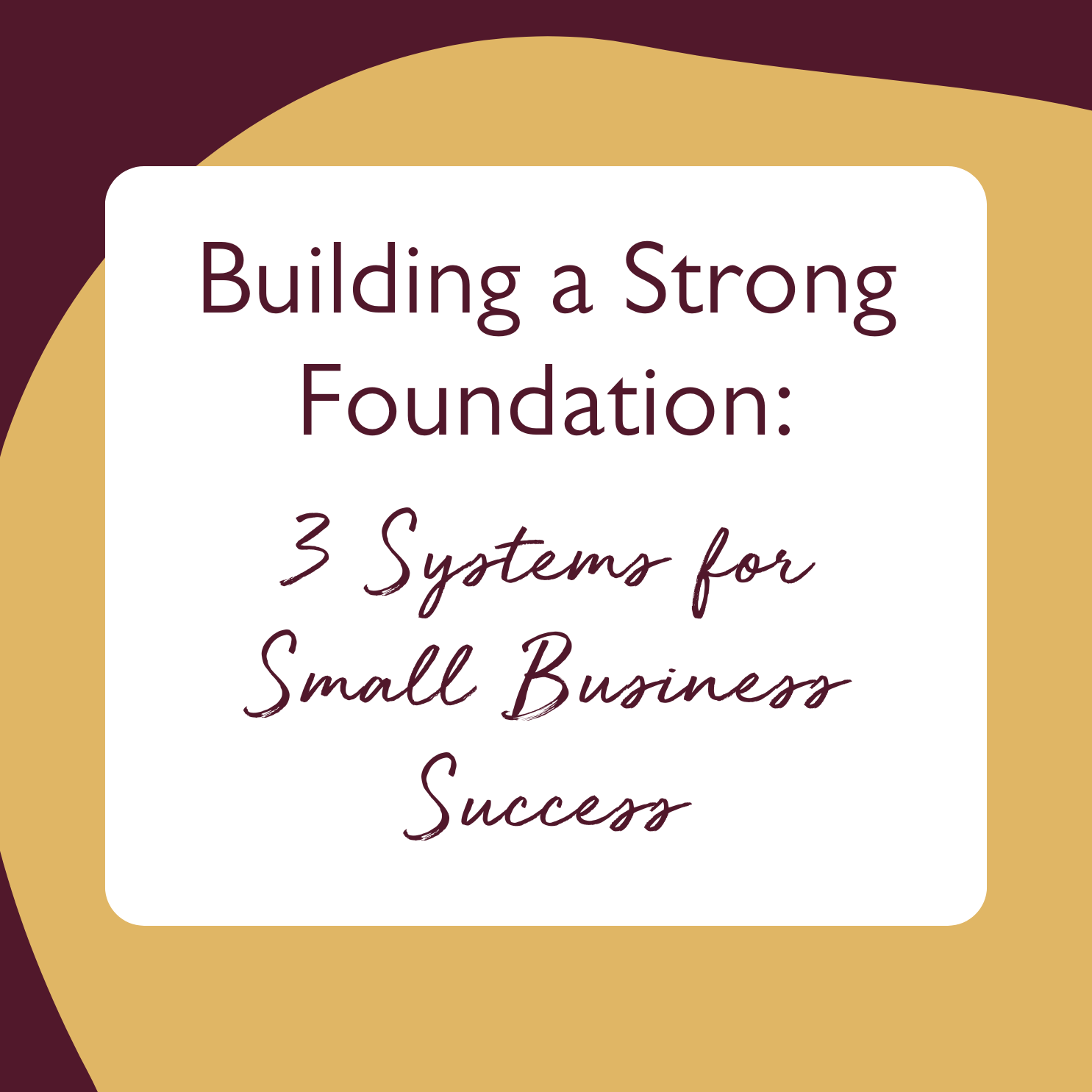Feeling Lost in Your Business? Here's How to Organize Your Digital Life
I’m sharing my top tips for decluttering and streamlining your digital workspace, focusing on effective email management, file organization, and project management systems. I'm also talking about the importance of using templates and automation to save time and enhance productivity as well as setting boundaries to protect your focus while working.
Transcript below!
Resources I mentioned:
Cloud Storage options: Google Drive, Dropbox, Notion
Project management options: Asana, Notion, Click Up
CRM used: Dubsado
-
00:00 If your digital life is a hot mess, your inbox is overflowing, you can't find your files, and nothing is where you need it to be, this video is for you.
00:11 My name is Ellie, I am the founder of Calibrated Concepts, and I have worked behind the scenes of hundreds of businesses.
00:17 So I want to talk about how having a cluttered digital life means you have a cluttered brain and are not going to be a focused and effective business owner.
00:28 When I first started my business, I've, I mean personally, I've always been a really organized person, however, it took me a while to find the right tools and the right systems that really work for me.
00:41 I still was doing a lot manually because when you're first getting started, you're broke, and as I've evolved my business business, I've really worked at all levels with everything from a brand new business owner, all the way up to multi-six figures.
00:56 And I want to talk to you about the systems that really work to help you create freedom and flexibility and clarity in your business.
01:07 We are going to discuss specifically steps to declutter, streamline, and create systems that work for you. So, let's start with your inbox.
01:19 Your inbox shouldn't be a to-do list. I will admit there's times that I keep unread emails that I should action.
01:27 However, those are very brief emails. They're only things that I need to directly reply to. They are not usually tasks I need to do.
01:36 My tasks go in my project management software. Um, I also try and keep my inbox really clear. So unsubscribe from, uh, junk mail.
01:46 You can do this in bulk with various tools like unenroll me, or you can just like search. What I tend to do is just search, um, whatever thing I'm trying to unsubscribe from and find all those emails and unsubscribe.
01:58 Um, I set up folders. I have really specific folders. I have clients and then I have subfolders for each of my clients.
02:07 I also have, um, an archive section so I can keep it really clear just the clients I'm actively working with.
02:15 I have, um, my finances and accounting one. I have accounts and services. Um, I also would have things like team and collaboration.
02:23 And so So having that file. Structure means that everything gets filed away and my inbox is really clear. And I only ever have a handful of emails that I need to be thinking about at any given time.
02:35 I also love, love using templated emails. So this is something that I've been passionate about since the beginning. Um, and I started by creating templates for the emails I sent all the time.
02:47 And if I didn't know how, and this is like in the pre-ChatGPT days, if I didn't know exactly what I wanted to say, I would Google it.
02:56 And there would be usually templates for all sorts of things, um, usually in people's Google Docs that they share or blog posts.
03:03 And so, but I have a resource for you. You can go ahead and create it in ChatGPT or AskChatGPT, um, or any other, um, AI of your choice.
03:14 However, I do have a marketing toolkit that has loads of various emails ready for you. I also have a client communication toolkit with loads of templated emails for you.
03:27 So those two toolkits are in my shop just to help you. All right. So the last thing I want to say about emails is I really want you to limit how often you're checking your email.
03:41 Set it to just a couple times a day, check it maybe right when you start the day, right after lunch, and maybe, and then maybe do a quick check right at the end of the day.
03:50 Or maybe you need to get some meaty work done before you check your inbox until you only check it around midday and say like three o'clock so you can actually check at anything, whatever works for you, but just make sure you're limiting that.
04:01 And so you're not having to feel like you're reactive all the time. You will also train the people who you work with to know that you are not an immediate responder.
04:10 And that is so, so useful to hold those boundaries. All right. So the second thing I want you to get organized with is your files, wherever they live, whether that's on your computer or on Google Drive, uh, Notion, Dropbox, wherever they're living, pick one place, store everything in one place.
04:30 My business that is Google Drive. It allows me to share it with my team. We're already paying for it with our Google workspace.
04:36 Um, it works with my Google meet and we've essentially just bought into the system, but it's really nice because then everything's connected.
04:45 Create clear, repeatable folder structures. So that might be admin, clients, content, and then sub folders and each of these types of things like, um, so for content, you might have newsletters, blog posts, um, brand photos, logos, um, all those kinds of things that you might need.
05:08 Content-wise and keep it really clean and clear. You might also have folders for finances and you want to organize those, not by client, but by fiscal year so that when it comes time to do your taxes, it's so much So I would also, for both your folders and your files, be really clear about how you name
05:30 things. Bye! Make it so they're searchable and that it's clear to not just you but anybody else in your team who's looking for a document.
05:38 So for example, every one of my newsletters starts with like the one I created today is 03 dot March, 2025 newsletter.
05:46 And I have a template for that. Um, so the template is called, uh, 00 template newsletter. Sorry. Duplicate that. And then I go ahead and fill everything in, um, as relevant.
05:59 That is, those are my tips around organizing your files. Um, as your business evolves, you want that to be able to grow with you.
06:11 You also want to, you know, I've been writing newsletters for my business for now, for a four or five, six years, and I don't want to lose those, um, some of that content is reusable and really valuable.
06:26 So keeping it searchable and findable is really, really key. You also don't want duplicates. That's the last thing I'll say of that.
06:34 So do your best. What I love about Google drive specifically, and I'm sure other software does this too, is it allows you to refer back to.
06:41 And create shortcuts so I can have the same file or the same folder in multiple places in my Google drive.
06:47 And so it can live in various places in my structure, the way my brain works, but there are no duplicate files.
06:56 All right. So we're going to talk about your, how to clean up your project and task management next. Don't let your project management software get over, whether it be Asana, ClickUp, Notion, Trello, whatever you're using, don't let it turn into a graveyard of half finished ideas.
07:13 Don't turn it into a simple checklist, turn it into a massive CEO dashboard for you and your team. So you can see what you need to do and where your team is at in just a glance.
07:25 Stick to one tool. You don't need all of these tools. you You will pair it with whatever you're using for your file management software.
07:35 the heart of my business is Asana. It is where all the ideas are. It is where all my standard operating procedures live in various loom videos.
07:44 Um, and we link in every relevant file, the Google drive files, folders, and we automate all of our tasks, um, with recurrences.
07:58 So if a task needs done over and over again, we make sure that's set up. We create template tasks, template projects, and there with all the right, um, tasks, assignees, everything that we can duplicate as needed.
08:10 So we really streamline this for efficiency and teamwork. Um, you always want your project management system to be something that if you got sick tomorrow, somebody on your team or even your spouse, if necessary, or whoever it is, can step in and see what's urgent and get it sorted out and know exactly
08:32 how it's going to work because your standard operating procedures are in there. All right. We're getting there. Number four, we are going to automate and systematize the repetitive stuff.
08:45 on this a little bit, but, um, first off, we're going to those templates, create, um, things that you can duplicate and reuse in your business.
08:55 Take out the fluff or the specifics and allow yourself to reuse and reuse and reuse things. I have, um, all kinds of toolkits to help you if you want in my tool shop.
09:09 And And that includes things like how to hire help. The one thing ones I've already talked about, like, uh, the marketing toolkit and the client communication toolkit.
09:18 I've got how to use AI. There's so much for you in there. But what I really want to talk about is If you are a service based business, you should be using a CRM.
09:30 Now, if you're a product based business, you should be using where you sell your products as a CRM. but if you're a service based like myself, something like Debsato, 17 Hats, Honeybook, there's about a million of them out there, um, HubSpot, but you need to have something where you're tracking leads
09:46 . You're automating onboarding, you're automating invoices, outbound emails, client hand holding, something like that. And then I want you to also look into your content workflow.
09:59 Inasana, I have a big content calendar. And we know exactly when I'm creating this YouTube video, when my newsletter's coming. When social media posts are going out, when I need to create reels, how we're repurposing each of these pieces, and whose responsibility it is in my team.
10:15 Um, use scheduling tools, batch your content, plan in advance, and it becomes so much less of a hassle when you have to go, oh my gosh, I haven't created a newsletter or a YouTube video this week. to get unstuck, and to simplify things, and to just make it less of a giant overwhelming task.
10:41 Alright. Number five is all about boundaries. I want you to protect your focus. Notifications are a product about a tip.
10:54 What I need to do focus work, I always set up do not disturb mode or a version of it so that I can really be not distracted right now.
11:02 Do not disturb mode is on. So I don't get text messages while I'm speaking to you. Um, I want you to batch your work.
11:11 We talked a little bit about this in the last section, but one, like whether it's batching it by the day, so maybe Mondays or admin days and Fridays are marketing or you're batching it by, um, you know, you just spend a couple hours on every other Tuesday creating your content.
11:28 Uh, whatever it is, put like tasks together and reduce task shifting and you're going to think me for it. I want you to do your best to create balance around when you're working and when you're off-org.
11:44 Because if you can take time off, whether the evenings, weekends, a long lunch break, a walk in the morning, whatever.
11:52 Works for you. If you can take that time off, you're going to show up to work with more energy, more focus, more clarity.
12:00 It's going to be so good for both you and your business. Umm, your business should not run your life. You've set it up to support your life and you need to hold it to that boundary.
12:12 I also recommend that you keep your computer, uh, digital- Clean, your desk clean, um, and do your best to create a destruction-free zone when you're working.
12:24 Now, I know this isn't everyone. If just a bit of clutter, just a little bit, is really good for your brain, say you have ADHD, and you just, you know where everything's at.
12:33 You don't need to change because of me, but you need to work as optimized as you can for the way your- brain works.
12:41 Alright. So, final thoughts. Getting organized saves you time, energy, stress, money, just saves you all those really important resources. I would love you to pick one area from this video to get started with today and tell me what it is in the comments.
13:01 Alright. And if you- like this video, if you found it helpful, please like, subscribe, comment, and tell me how you're getting on.
13:11 I'm always here for you. Have a good day.
Ready to become a Calm CEO?
Inside the Calm CEO Starter Pack:
I'll walk you through the most common tech and system mistakes I see in a short video workshop
You’ll find your unique version of a simple business with a guided journaling session.
Plus, you get a special discount code for my online shop!