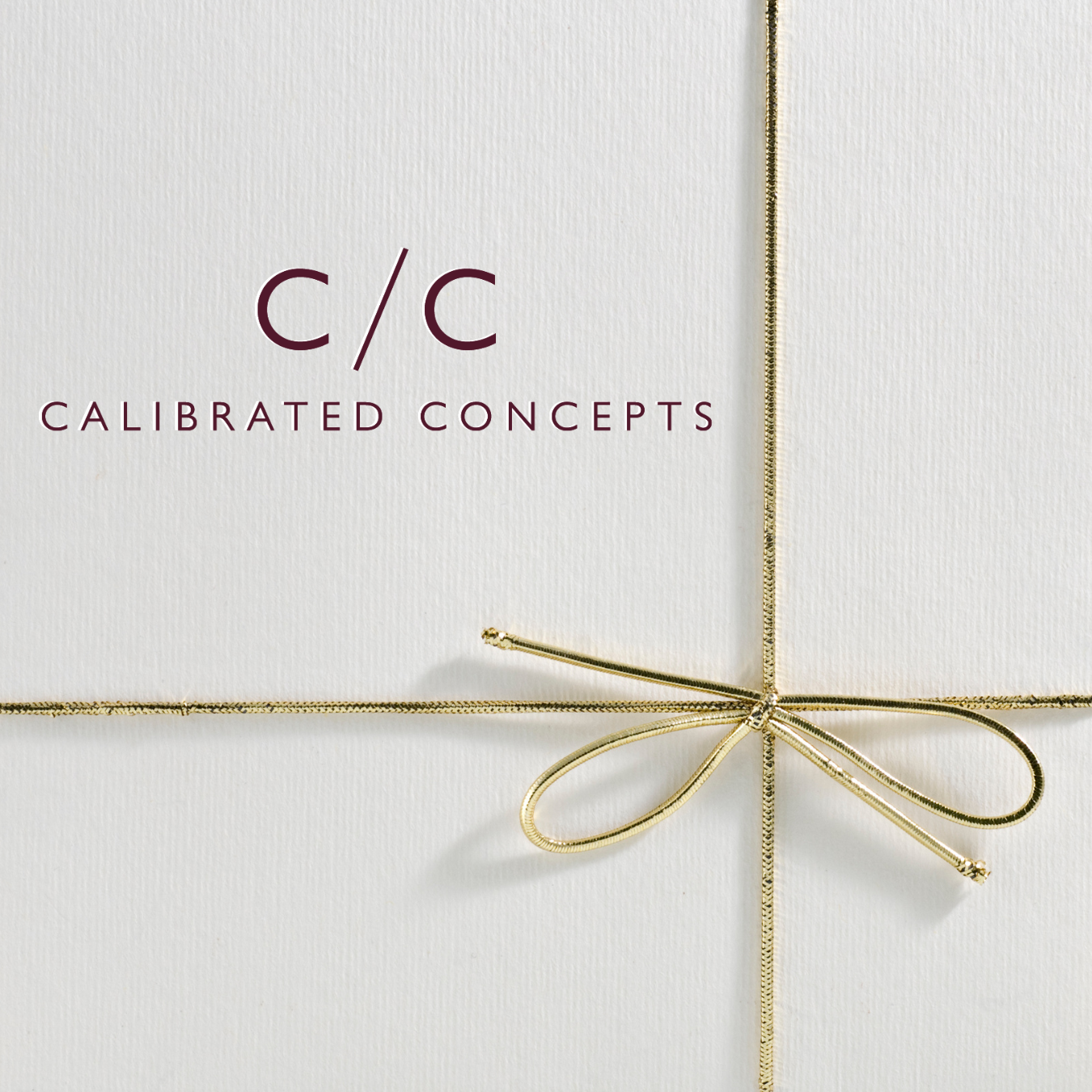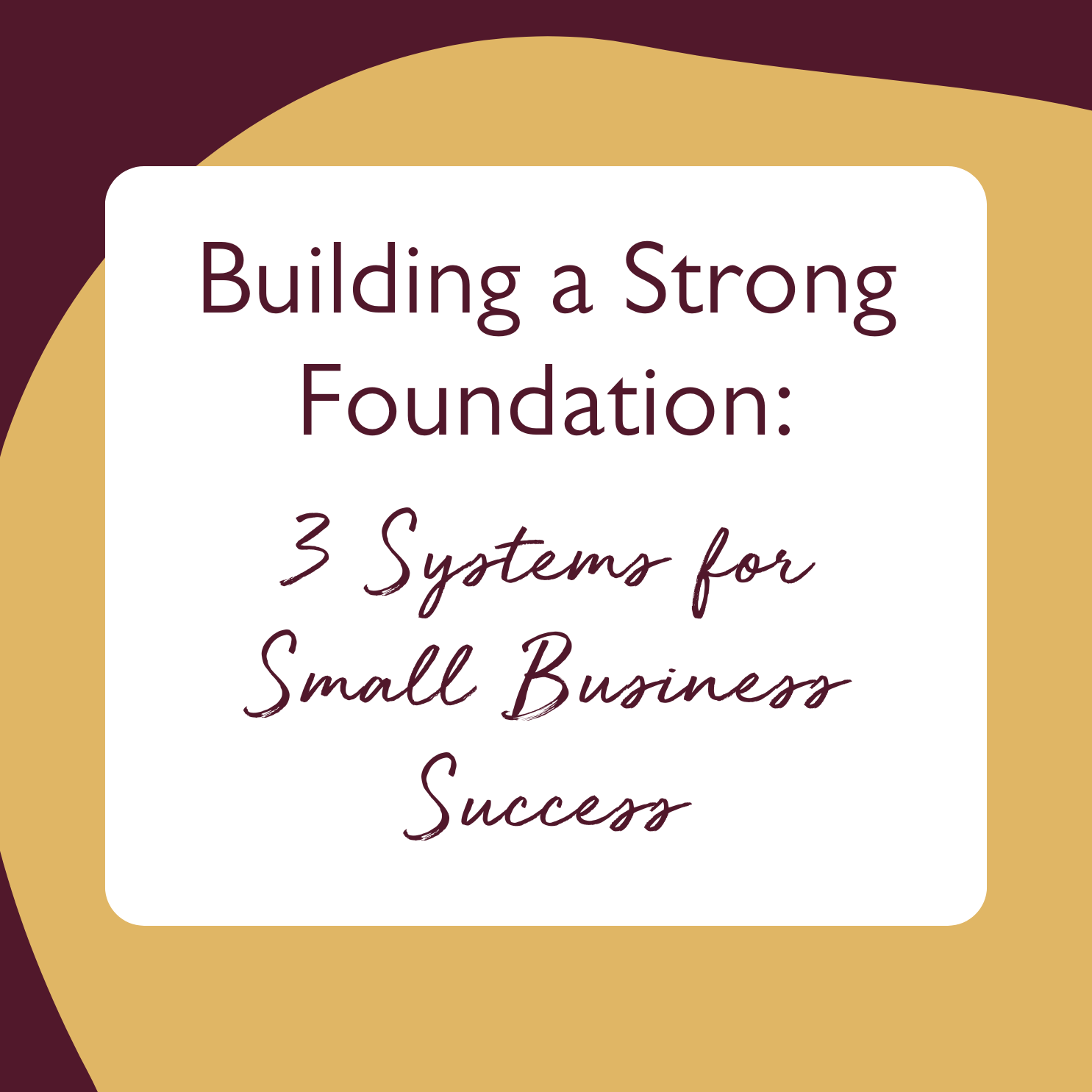Squarespace Tutorial Customize Your eCommerce Cart Icon
New Cart Icon Features in Squarespace!
Let’s walk through all the customization options you can do for your shopping cart icon in Squarespace ecommerce website.
You can now choose from loads of different icons and change things like borders, fill, size and more!
Transcript below!
-
0:01 Hello. Okay, so today I wanna talk you through some customization you can do for Squirt Spaces. This is for e-commerce sites specifically, or if you happen to be a service based business that sells a couple of products or services remember that in squirt space you can sell products like physical products, digital products.
0:25 You can sell services in your shop, you can sell gift cards and that's in your typical e-commerce store. And if you are talking, then you can sell additional things through members areas or acuity slash me Squarespace scheduling.
0:41 So in there you can do send invoices or bill people for your appointments, sell packages. You can sell subscription products in your online shop as well.
0:53 And then you can sell horses and all sorts of things. So there's all sorts of things you can sell in Squarespace, so wherever you're selling, but mostly we're focusing on your traditional e-commerce shop today.
1:06 So I wanna show you, they've added something new here. So you've always had this option while it, since 7.1 to have this little cart, I typically have mine turned off.
1:16 So in your settings elements and then you toggle off or on the cart. I typically have mine turned off, but I might turn it on now cause there's some really cool new settings.
1:28 So first off, you have the option to choose the size of this, right? You can decide how tiny or giant you want it to be.
1:35 Put it right, pretty much smack in the middle for now. You also have the choice, the, the option to add a border around it.
1:44 Obviously my stuff tends to be square on my site and I could make it all the way up to 40 there to make it almost the same size as my big button here.
1:56 I could also adjust the size of that button in my site styles if I wanted or change the size of this with code if I wanted to make the match.
2:06 Exactly. The other thing is I can decide if I want that to be an outline or solid. And you can decide whether or not you want that zero in there, which depends on the type of business you're running really.
2:20 I think if you have lots and lots of types of products, it's really great. If you have maybe, we'll, one or two products, probably less relevant.
2:28 And then the really cool new bit. So this is all been like relatively possible up until recently they've been improving upon it.
2:37 But the new, new cool thing is the ability to change icons. So first off, you can start but text and you can customize this.
2:46 So you can say like anything you want, if you're in the uk, maybe you wanna call it the trolley. You can do anything you want that way, but you also have now like loads And loads of options for the shopping cart logo.
3:03 So depending on your business, this is really minimal, really fits my business. But we could add any of these. This one's about a real fun recycling logo on it.
3:13 This one's about a completely full cart. This one's a cute little basket, so whatever suits and you can play around with these.
3:23 And again, then you can change the icon size decide if you wanna have it outlined. You can do anything you want with it.
3:32 So I just wanted to share this cute new updated feature in Squarespace 7.1. It is really gonna help you have more control over the aesthetic and feel of your e-commerce site.
3:46 Okay, Thank you. Have a good day.