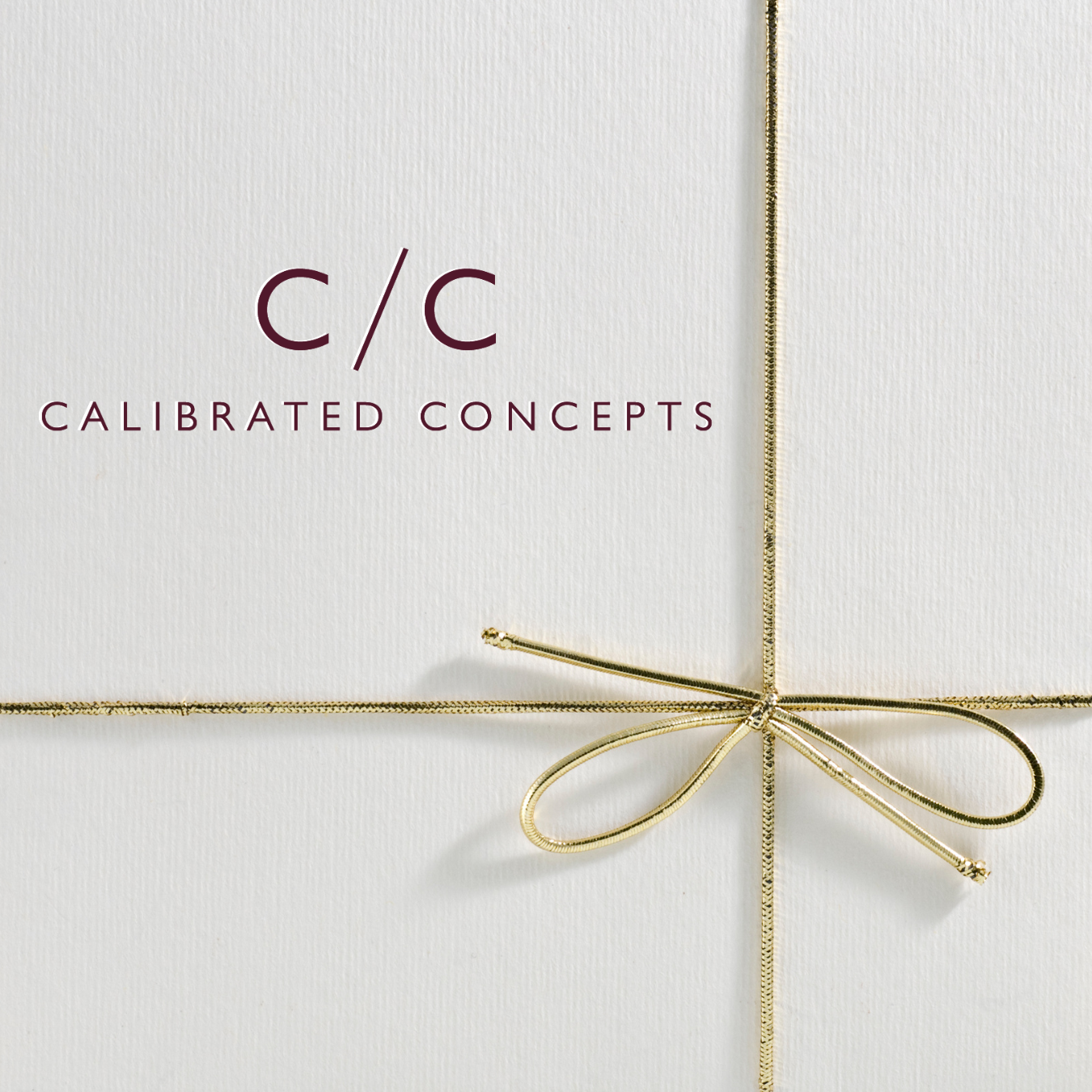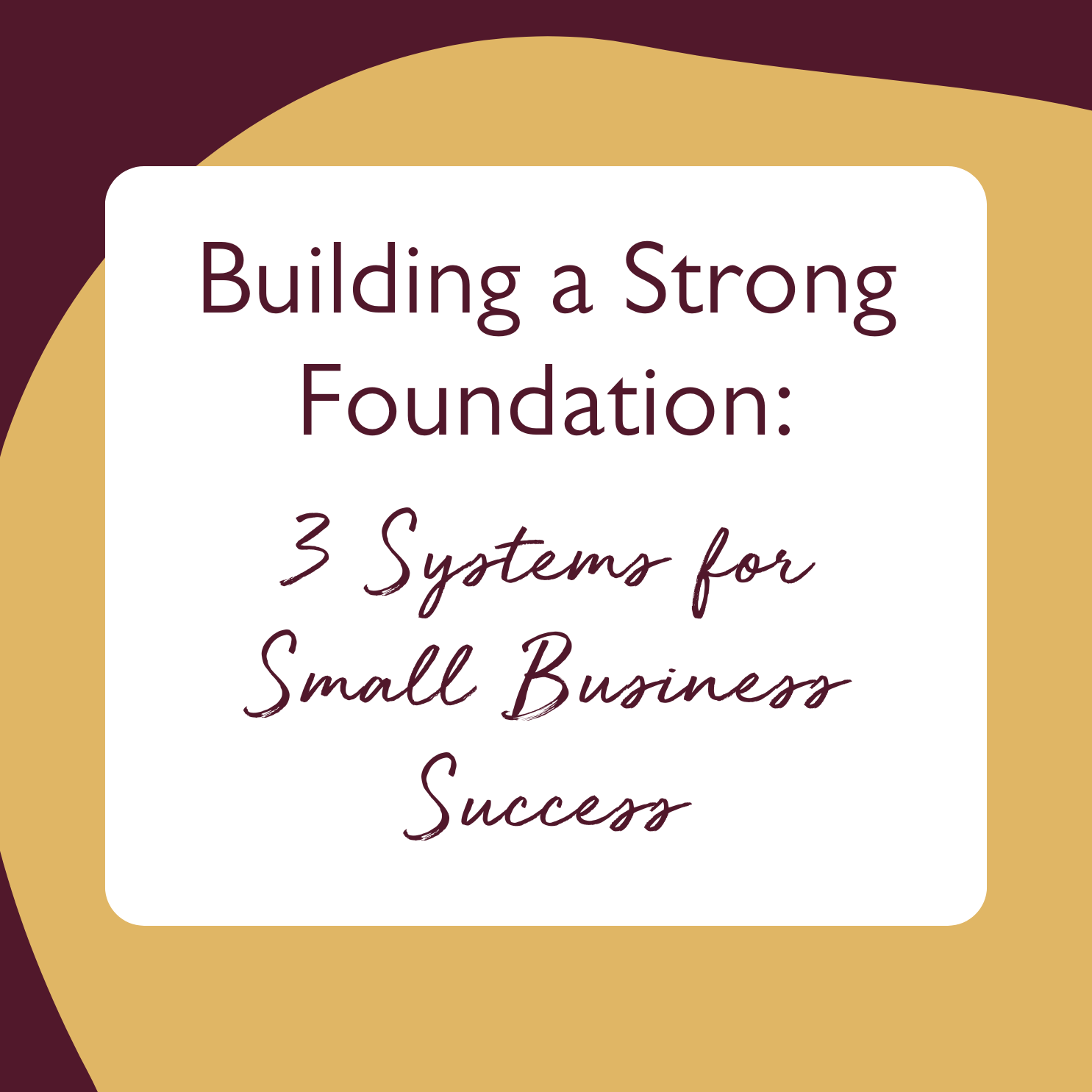A quick walkthrough of my website overhaul!
The tools, features and resources behind it all.
Today I wanted to walk you through some of the changes I've made to my website because I think getting a web designer's perspective about what to change and what to update would be beneficial for anyone who may be struggling with what to do next with his or her site.
Also, in this video, you'll be getting a sneak peek at some of the features and tools that I was able to use when I was overhauling my website at the start of the year and why I think those things matter.
Transcript below!
-
0:01 Hey, today I wanna walk you through some of the changes I've made in my website, because I think this is getting a web decider's designer’s about what to change, what to update, and also kind of getting a, a sneak peek at some of the features that I was able to use and some of the tools I was able
0:17 to use when com overhauling my website at the start of the year and why I think those things matter. So, we talked a little bit recently about why I felt like it was important.
0:29 I had, like I said, I, my website was feeling a little bit cluttered. It was feeling a little bit dated.
0:33 It didn't feel entirely me. There were lots of new features available in Squarespace to do, to use, and I really wanted to make the best use of those.
0:42 When your website designer, sometimes your own website can fall by the wayside a little bit. So let's talk a little bit about the tools and features that I have going on my website.
0:53 First and foremost, I use plausible for my analytics. It is a cookie free tool. It is hosted here in the eu.
1:04 It is very, very cheap to use. It's a, it's something I actually include in all of my client websites. It also is it just some, it's, it's totally GDPR friendly, which means, and it doesn't break.
1:19 So Google actually breaks some data protection laws and stuff for Google Analytics. So I'm just gonna ex make my little cookie bar go away so you can see a bit more.
1:28 But I wanted to talk about that first. The other thing I that I used and a couple more tools before we get into the design.
1:38 You can see maybe, hopefully over here, there is a little tool for SEO space. And so that is a new tool that's just come out in the market for being able to, it's being really slow here, but it helps you with your SEO in Squarespace.
1:56 So I used that as a beta test to see if I want to use it all with clients at the start of the year for my own site.
2:03 So I was able to analyze all my different pages, all my keywords, and all the different things I can use to improve my seo rankings for my own website with the use of that.
2:14 It's still in beta. It's coming out this spring. So keep an eye out. The other thing I did is you'll notice across my side, I have luck.
2:23 Lots of these fun borders and things and for that and many other things in some client sites, but I think it's the only thing I use it for in my site.
2:32 I use Square Kicker. Now we'll get into it, but Squarespace has just released this feature on its own, so you don't actually need a third party tool for Fun Borders anymore.
2:43 All right, so let's talk about what I changed on my website. I want it to feel a little bit more dynamic.
2:49 So you can see I have some interesting section like borders here. I really wanted it to still feel spacious and fun.
2:56 I have really bold branding. It's quite masculine almost for with all the Burgundy. And my font is also quite strong, so I added some script font in, in a different way than I'd had it before.
3:10 I rounded out my images and buttons, which were previously all square cuz Squarespace didn't really allow for easy border radiuses and button shapes before there was less options but or fewer options.
3:25 But I could have done it with code, but it just didn't feel right at the time. But now it does.
3:31 I added more iconography. I'm actually getting these change. I have a, an illustrator creating bespoke ones for all the icons across my brand.
3:41 I have added in a survey and so you can't see that when it's in edit mode. But I've got in a, a quiz for people.
3:52 It's my lead magnet. I actually have this on my sites before the end of last year, but I've really, really changed the way I had it.
4:00 I had it as a popup and I just felt a little loud for <laugh> for me, which is funny cuz I'm a very loud person, but I just, I don't wanna be too demanding with it.
4:09 So I have it listed in a few places, like in the announcement banner here and here and in a couple other places.
4:19 I've got my about and again, I'm using more rounded things and a little bit more strategic with my head headings.
4:27 And I guess being a little more injecting, more personality. I had a full on, took a lot of code, testimonial, slider but since I had designed my web choice, Squarespace come out with these types of auto layout sections list sections.
4:50 And this is, I've replaced this without all over my site. It was really easy to do to design it once and use the safe section to feature to then duplicate it to various parts of my website, like my testimonials page, like my services page, those kinds of things.
5:07 And I also combined, I used to have my podcast and my blog YouTube tutorials and different pages. I've combined them and made one big info hub.
5:18 It just valued my website feel cleaner and lighter. And so that, so those are all things that I've done. My services page, I'm still in debate.
5:27 I might split this cause I actually have offered two very different services. But again, I've added lots of pictures. I've used Squarespace, this new feature throughout my site for like circling and underlining text.
5:42 Again, it's just that pop of personality and allowing people to focus and scroll through the site really quick and find the pieces that show my personality and expertise really quickly.
5:51 I've got this section here which allows people to either look, scroll onto website or, or auto scroll down to my web system section, which like I said, I might split these up.
6:03 The other fun feature was I've been able to use squarespace's new videos. I used a little bit of custom corner code to round up the corners, but these autoplay, because I'm using squarespace's new features in the video block and they autoplay because they're muted and they loop, they repeat
6:21 . And so that was a new fun feature that I was able to implement to provide some social proof around my work.
6:28 And I've created these graphics by using looms, scrolling through the sites and popping them into Canva in a nice website template type thing.
6:41 This isn't really that different. I don't, yeah, that's pretty much the same. More testimonials, like I said. And then being able to use this dropdown.
6:53 I already, I was using a one that you had to create with markdown and code. This is a lot nicer for my clients.
7:04 I also have used a lot of these split backgrounds, which you could ha again, couldn't really do, you could do it with maybe an image, but it wasn't as nice responsive wise.
7:10 So I've used Squarespace background art to create these, these dividers throughout my site. And yeah another list section. It's really nice to be able to with Fluid Engine to be able to put arrows and things in a really nice place.
7:28 And again, have them be responsive to an extent without having to do lots and lots of code. I do have code to allow for the two fonts, one line.
7:42 So that's all through code. And yeah, I think, I don't wanna go too long with this video, but you can see I've kind of condensed things.
7:51 So I had a portfolio and testimonials. I've moved them into one page. That was something that I did because again, I was just trying to really simplify and streamline things in my site.
8:01 So I've got the testimonials up top in a carousel, and then I've got all of my portfolio items listed here and I've got the videos embedded and they're just loom videos, my testimonials and screenshots of the site.
8:19 So that's just in case a client changes things. They still have things in my, in from what I said. And those are really some of the biggest changes I changed.
8:31 It used to say work with me that now says a contact, it's really not that different but allows people to automatically check in with me in a couple different ways.
8:38 So those are some of the biggest changes I did to my site. I obviously redid all the copywriting. I had to think about how I wanted the website to look and feel and function and play and how to be as clearer as and concise as Possible possible.
8:55 So those are the changes I made to my site. They might inspire you if you have questions about how I achieved any of these, or which features I used or which tools I used.
9:05 Go ahead and ask me. I'm very happy to share. But I wanted to build out in Fluid Engine and I wanted to take a lot more use of squarespace's newest features.
9:17 All right. Have a lovely day.